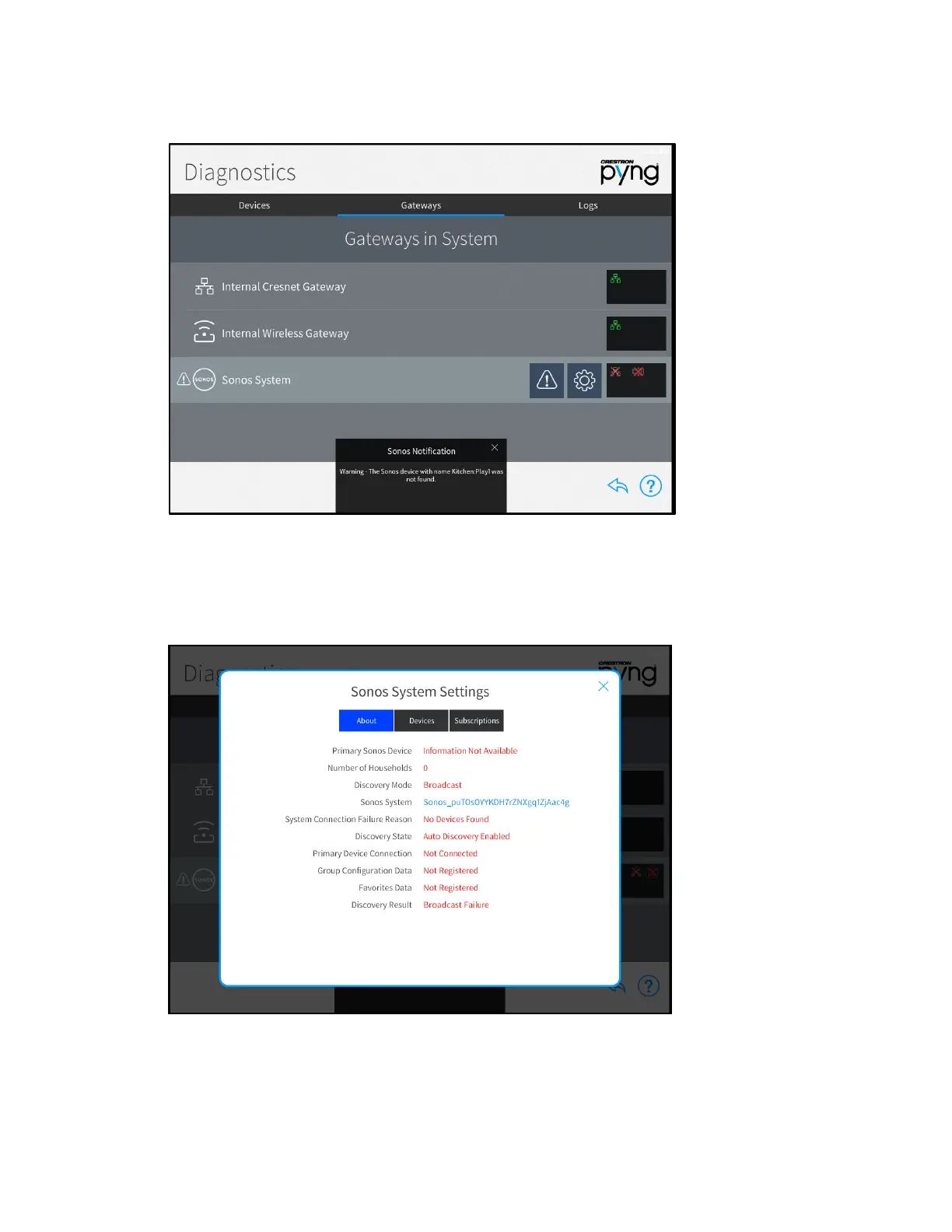202 • Crestron Pyng OS 2 for CP4-R Product Manual – DOC. 8432A
Diagnostics Screen - No Devices Found
Tap the gear icon next to the Sonos System gateway to view the Sonos System
Settings page with the About tab open by default. A "Household Not Found" status is
indicated for
System Connection Failure Reason.
Sonos System Settings Screen - No Devices Found
