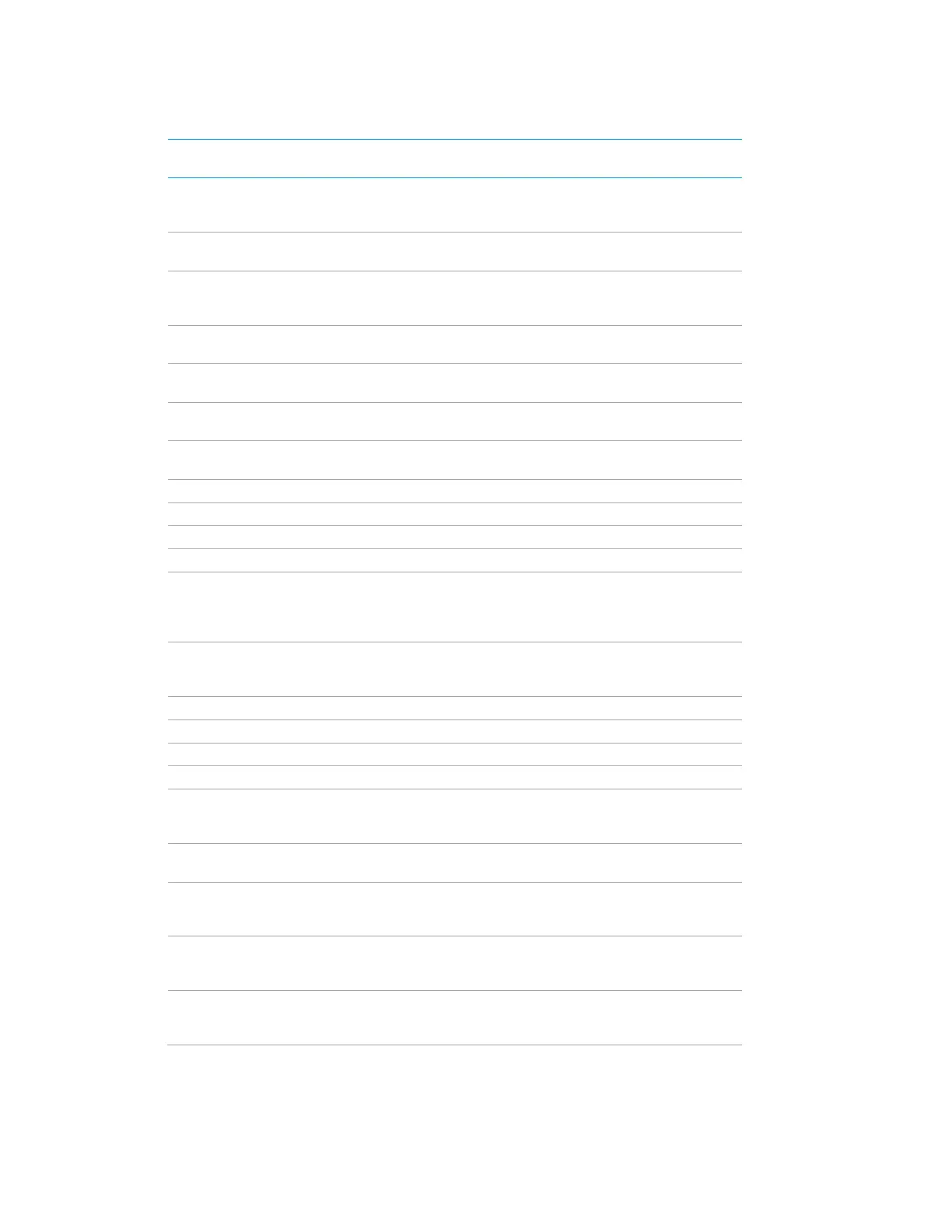218 • Crestron Pyng OS 2 for CP4-R Product Manual – DOC. 8432A
Blu-ray Disc Player Standard Commands
STANDARD
COMMAND
ALIASED COMMAND
LIST
REQUIRED/
OPTIONAL
Rscan
Rscan, Rew, Rewind, Review, Reverse_Scan, Rewind_Scan,
Previous_Scan, Prev_Scan, R_Srch, Rsrch, Scan
-, <<, &Rscan,
Play
Play/Pause, A_PLAY, >, PLAY/SLOW, VOD-PLAY,
Fscan
FFWD, F_SCAN, SCAN, FF, >>, F_Srch, FSRCH, FFW, Forward,
Fast_Forward, SCAN+, SEARCH, A_FFWD, SEARCH>>,
SEARCH_MODE, &Fscan
Pause
A_PAUSE, Pse, PAUSE_STEP, VOD
-PAUSE, Play_Pause,
Dn_Arrow
Down, DN, Dw_Arrow, Navigation_Down, Menu_Down,
Cursor_Down, v,
-, tilt_down, tilt_dn, tilt-down, tilt-dn, tiltdown
Left_Arrow
ft, Menu_Left, Cursor_Left, <, Track-,
pan_left, pan_lt, l, LT, panleft
Right_Arrow
Right, Navigation_Right, Menu_Right, Menu_RT, Cursor_Right, >,
pan_right, pan_rt, pan
-right, pan-rt, rt, panright
Up_Arrow
Navigation_Up, Menu_Up, Cursor_Up, ^, +, tilt_up, tilt-up
Select
OK, Navigation_Select, Select
TopMenu
Exit
ESC, CANCEL/OSD, CANCEL, Navigation_MenuBack_F11
Track+
Track/Chapter_+, Advance, Jump, Skip_Fwd,
Chapter/Track_Fwd, Next, F_Srch/Skip, FF, NextTrack, TRK+,
Track_+, NEXT_TRK, F_TRK, F_TRACK, NEXT_SC
ENE, SCENE+,
Track-
-, Chapter/Track_Rev, Skip_Rev, Previous,
iousTrack, TRK-, Track_-, PREV_TRK, R_TRK, R_TRACK,
-, |<<, R_Scene
Back
Disc+
Disc_+, Disc_Skip+, NEXT_D
ISC_ F_DISC
Disc-
-, Disc_Skip-, PREV_DISC, R_DISC
PopUpMenu
0
Disc_Key_0, Direct_Channel_Entry_0, 0_Space,
Number_0_or_Number_10, Keyboard_0, NUM_0, kpd_0, kpd
-0,
-0, Dial_0, Dial0, Key0
1
Disc_Key_1, Direct_Channel_Entry_1, Number_1, Keyboard_1,
NUM_1, kpd_1, kpd
-1, key_1, key-1, Dial_1, Dial1, Key1
2
Disc_Key_2, Direct_Channel_Entry_2, 2_ABC, Number_2,
Keyboard_2, NUM_2, kpd_2, kpd
-2, key_2, key-2, Dial_2, Dial2,
3
Disc_Key_3, Direct_Channel_Entry_3, 3_DEF, Number_3,
Keyboard_3, NUM_3, kpd_3, kpd
-3, key_3, key-3, Dial_3, Dial3,
4
Disc_Key_4, Direct_Channel_Entry_4, 4_GHI, Number_4,
Keyboard_4, NUM_4, kpd_4, kpd
-4, key_4, key-4, Dial_4, Dial4,
ional
(continued on following page)