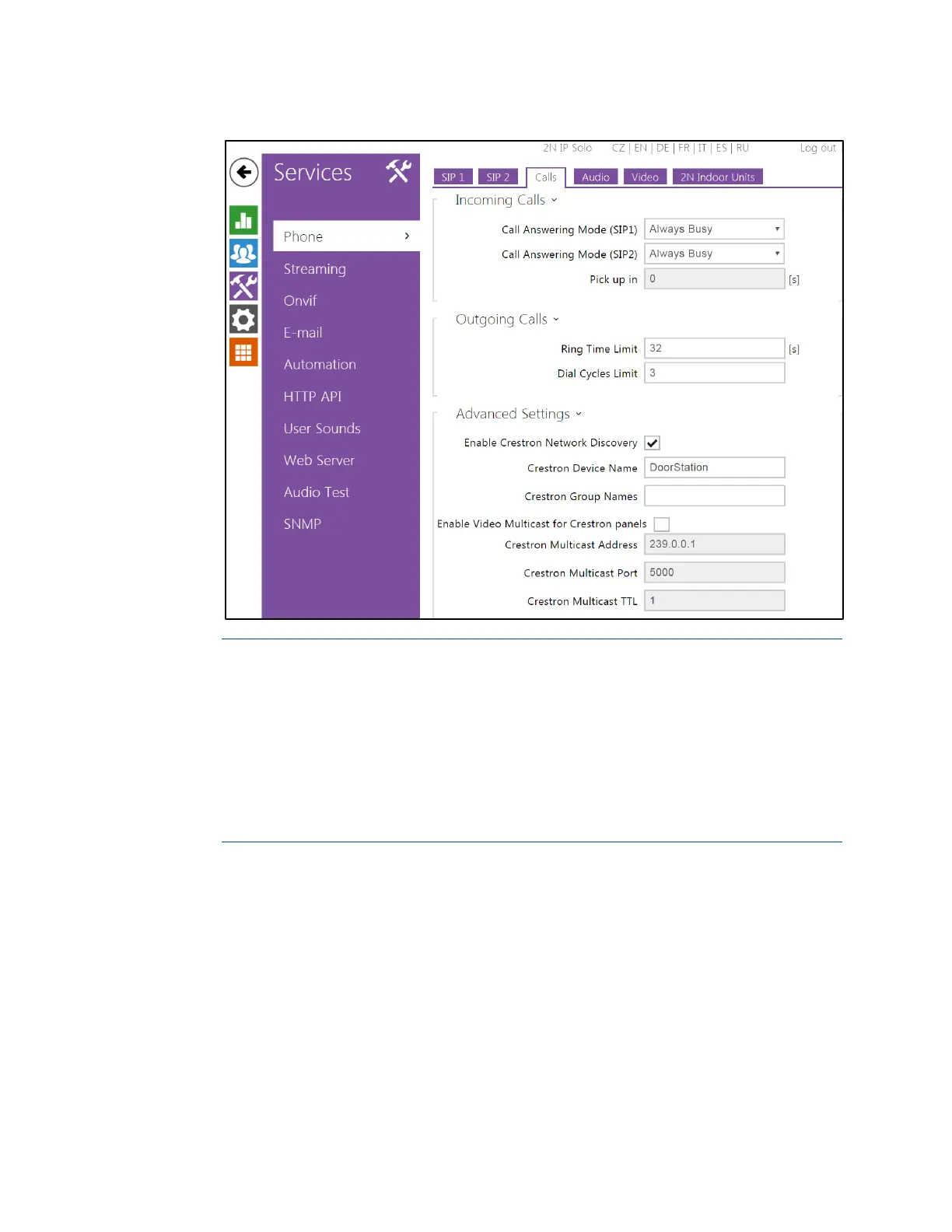Product Manual – DOC. 8432A Crestron Pyng OS 2 for CP4-R • 247
2N Configuration Utility - Phone > Calls Settings
NOTES:
∙ Video unicast may be used if three or fewer Rava-enabled touch screens
will be used with the 2N device. Otherwise, click the checkbox to display a
check mark next to
Enable Video Multicast for Crestron panels, and
enter the Crestron multicast settings in the appropriate text fields.
∙ If multicast is used and there are multiple 2N door stations on site, specify
the unique multicast address for each door station.
∙ Multicast may not be supported if it is used with an SIP server.
6. Select the Video tab, and enter the following settings:
• Click the check box to display a check mark next to H.264.
• Select VGA (640x480) from the Video Resolution drop-down menu.
• Select 30 fps from the Video Framerate drop-down menu.
• Select 2048 kbps from the Video Bitrate drop-down menu.