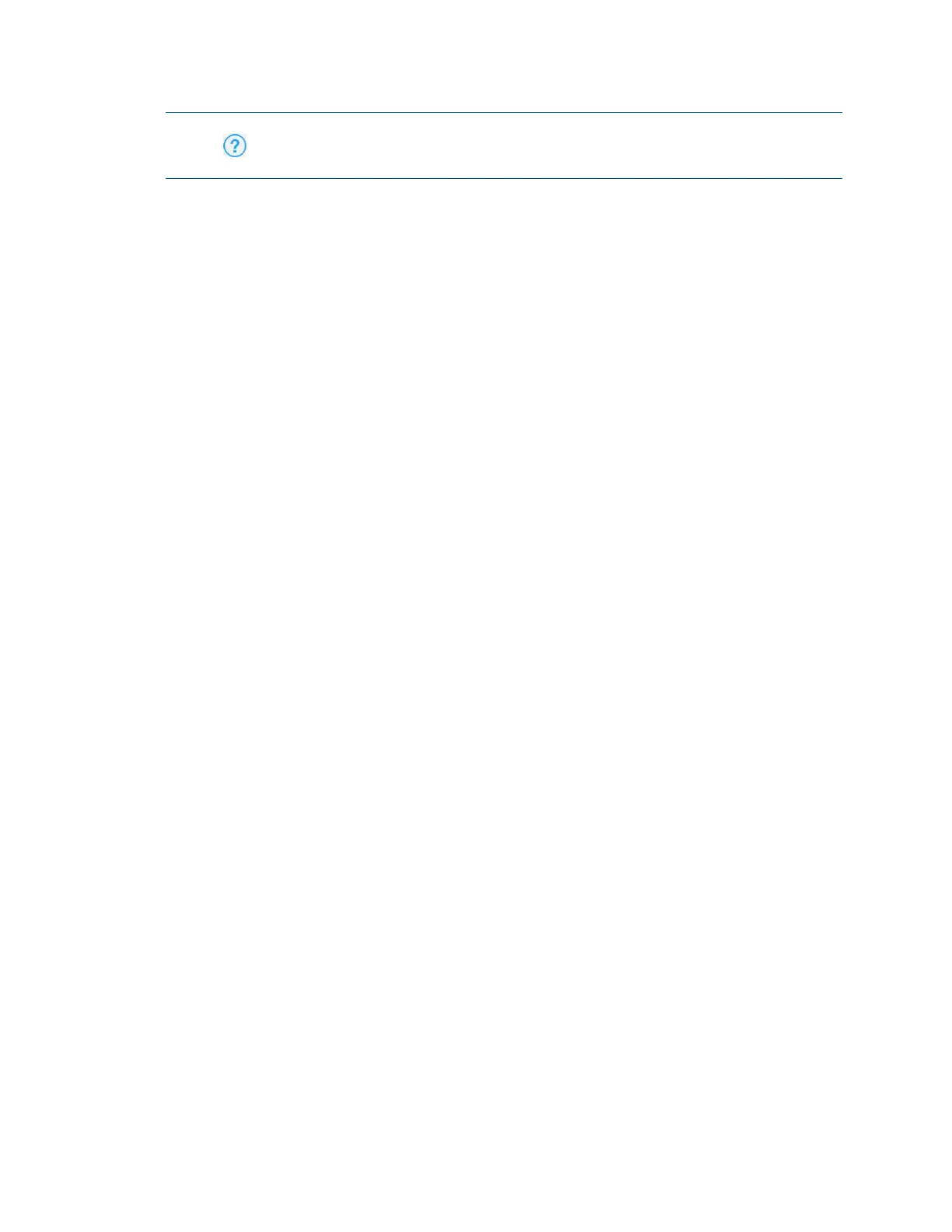28 • Crestron Pyng OS 2 for CP4-R Product Manual – DOC. 8432A
NOTE: For more information about configuring device-specific settings, click the help
button on the bottom of the device's settings dialog box, or refer to the device
documentation.
Tap the back arrow (<) next to a Sonos device to disassociate the device from the room.
The device is removed from the room and is added back to the
Sonos menu.
Tap the back arrow (<) next to Sonos to return to the Device Types menu.
