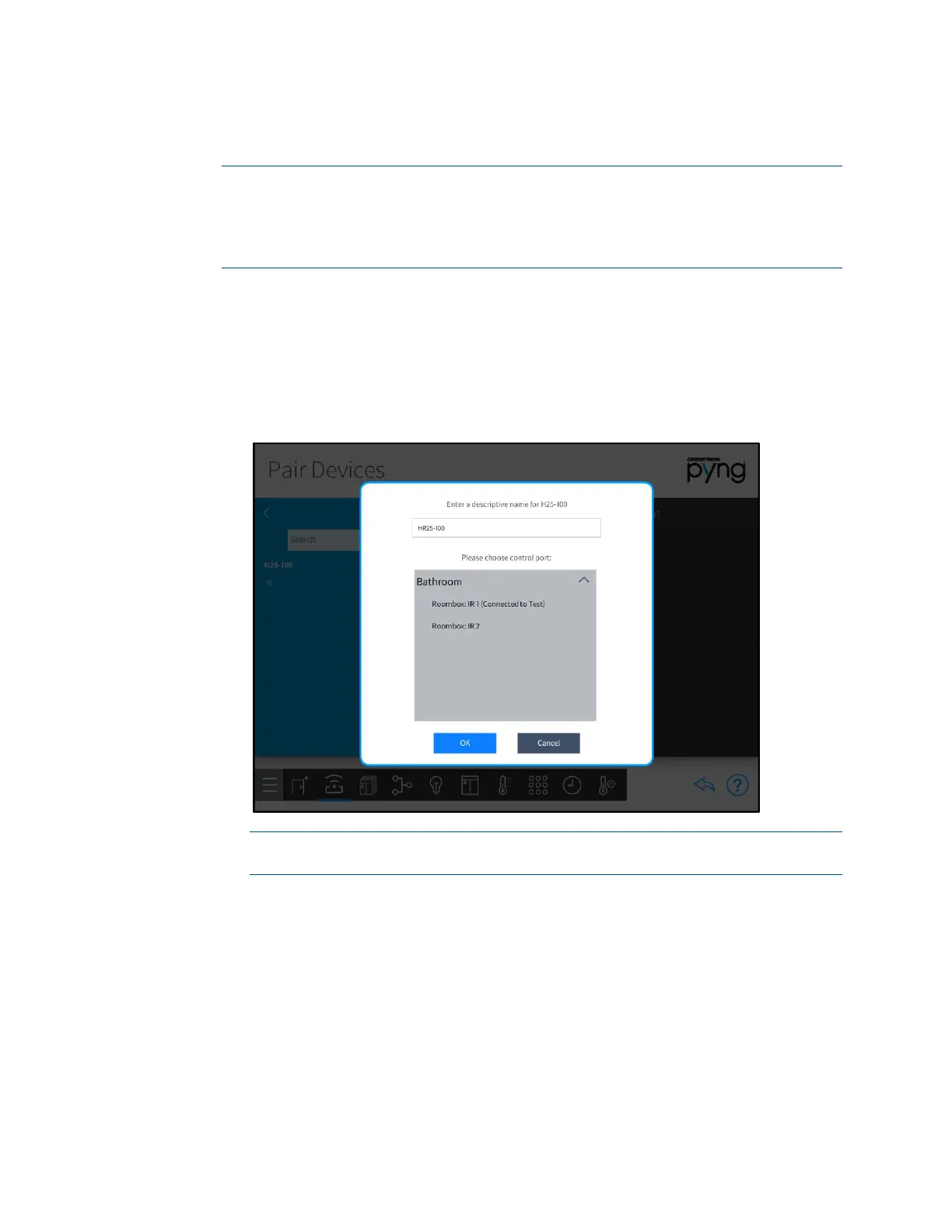Product Manual – DOC. 8432A Crestron Pyng OS 2 for CP4-R • 31
4. Tap the plus button (+) next to the appropriate device model. The device driver
downloads from the cloud (if it has not been already downloaded).
NOTE: When a device is added to the system using a Crestron Certified device
driver, the device driver does not update automatically in the system when a new
version is released in the cloud. For instructions on installing an updated Crestron
Certified device driver, refer to "Appendix G: Update Crestron Certified Drivers"
on page
242.
5. Enter a descriptive name for the device in the pop-up dialog box that is displayed.
6. Configure the provided transport settings used for device communication:
• For IR, serial, and CEC-controlled devices, select a control port from the list of
available ports.
Pair Devices - IR Device Configuration
NOTE: IP devices must be configured with a static IP address. The system will
no longer be able to detect the device if its IP address changes.
• For TCP client devices, enter the device IP address or hostname, IP port, and
authentication credentials (if required).
