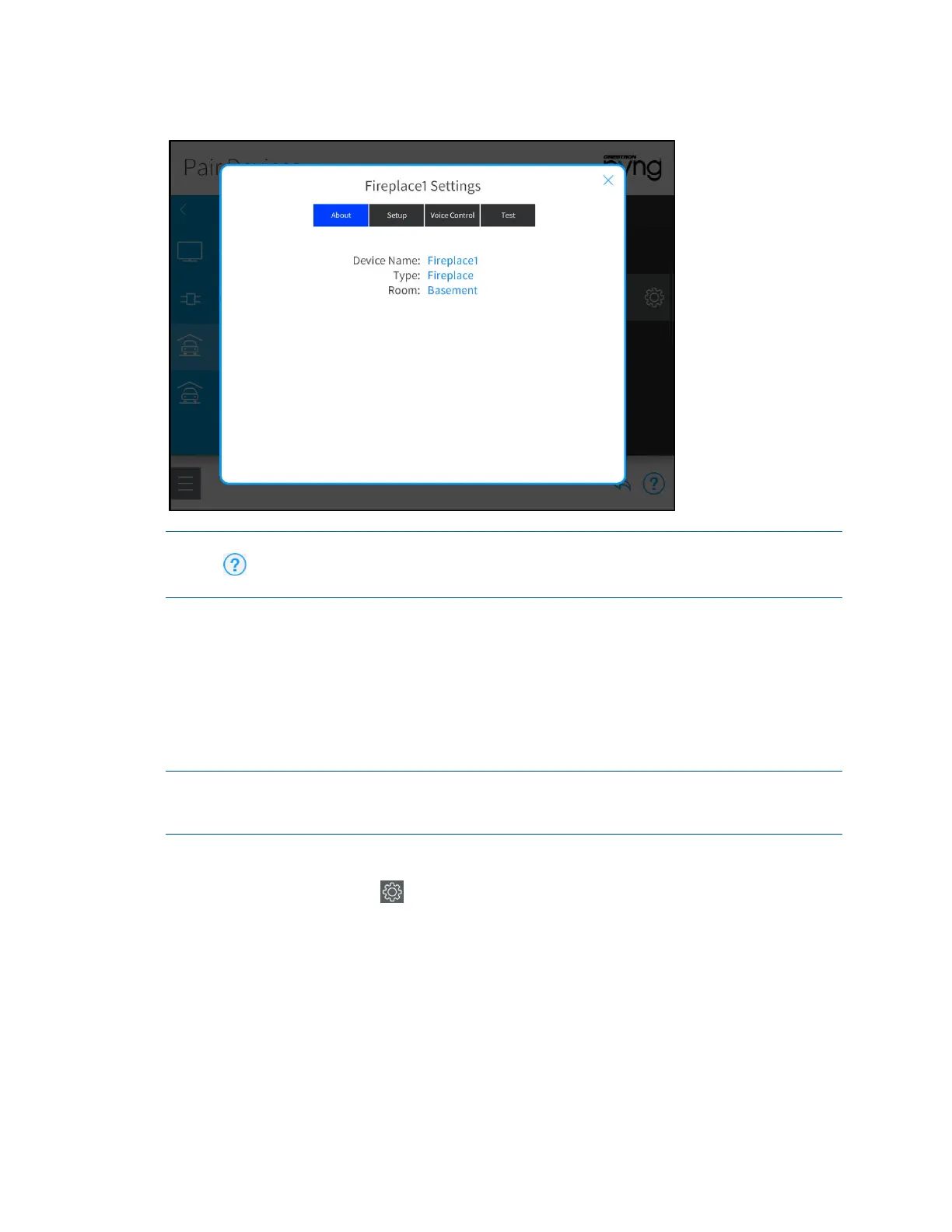36 • Crestron Pyng OS 2 for CP4-R Product Manual – DOC. 8432A
Fireplace1 Settings Dialog Box
NOTE: For more information about configuring device-specific settings, click the help
button on the bottom of the device settings dialog box (if available), or refer to the
device documentation.
Tap the back arrow (<) next to a device to disassociate the device from the room. The
device is removed from the room.
Tap the back arrow (<) next to Other to return to the Device Types menu.
Configure a Relay-Controlled Device
To configure a relay-controlled device with the Crestron Pyng system:
NOTE: The relay device must be installed in the room and wired to the relay port of a
paired control device in order to function properly. For more information, refer to the
relay device's documentation.
1. Select the room where the relay device is installed from the Select a room menu.
2. Tap the gear button next to the relay device. The Settings dialog box for the
relay device is displayed.
