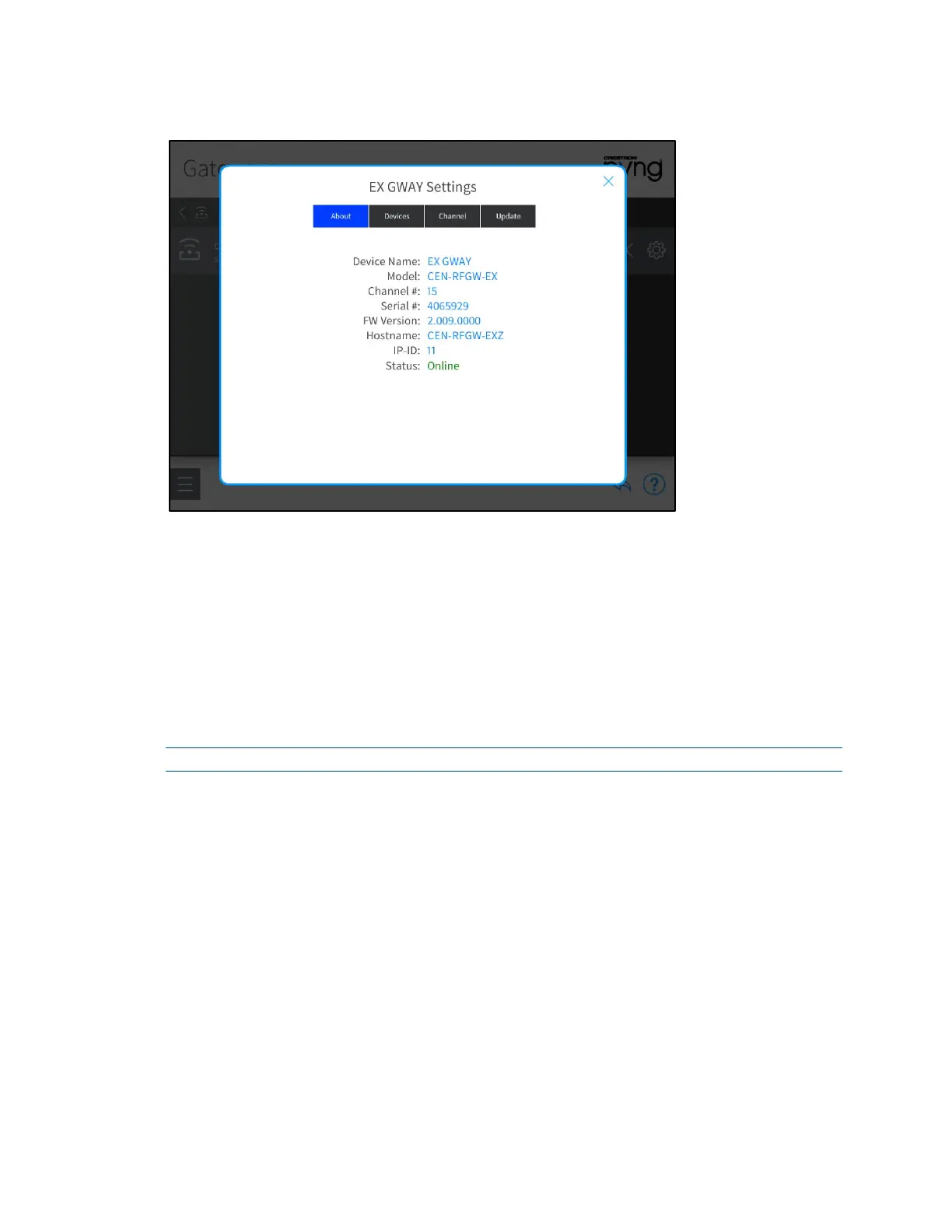42 • Crestron Pyng OS 2 for CP4-R Product Manual – DOC. 8432A
EX GWAY Settings Dialog Box - About Tab
• Tap the About tab to view various gateway settings, including the gateway
name, model, serial number, firmware version, and network status. Additionally,
the assigned RF channel is displayed for wireless gateways.
• Tap the Devices tab to view all devices acquired to the gateway. The device
name, serial number, device components (such as keypad or dimmer) and their
locations in the house, and the network status are displayed for each device.
• Tap the Channel tab to view and configure the RF channel assigned to the
gateway. For more information about assigning an RF channel, refer to the
gateway's documentation.
NOTE: Removing a gateway also removes all devices acquired by that gateway.
If necessary, tap Recheck Network to rescan the network for available gateways.
Tap the back arrow (<) next to Gateways on Network to return to the Pair Devices
menu.
