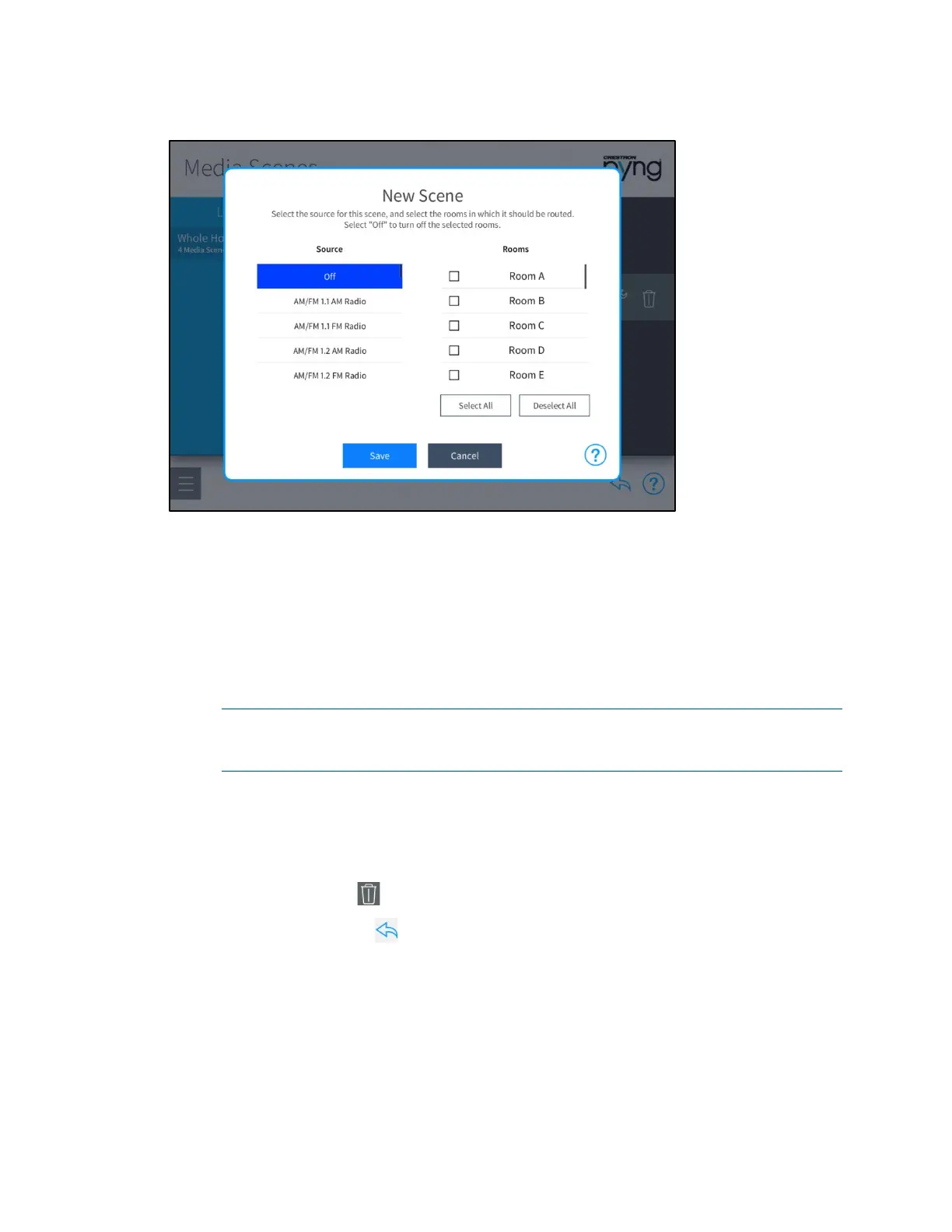66 • Crestron Pyng OS 2 for CP4-R Product Manual – DOC. 8432A
New Scene Dialog Box
The following settings may be configured for each media scene:
• Source: Swipe up or down to select the media source or favorite that will be
added to the scene. Select
Off to have the scene turn off all media sources for
the selected rooms.
• Rooms: Swipe up or down to select the room(s) in which the media source will be
routed when the scene is triggered. A filled checkbox to the left of the room name
indicates that the room is selected.
NOTE: A room must be configured as a media zone before it can be selected for
a media scene. For more information, refer to "Configure a Media Zone" on
page
50.
o Tap Select All to select all available rooms.
o Tap Deselect All to deselect all available rooms.
Tap Save at the bottom of the screen to save changes or tap Cancel to discard changes.
Tap the trashcan button to delete the media scene.
Tap the back arrow button to return to the Setup Scenes screen.