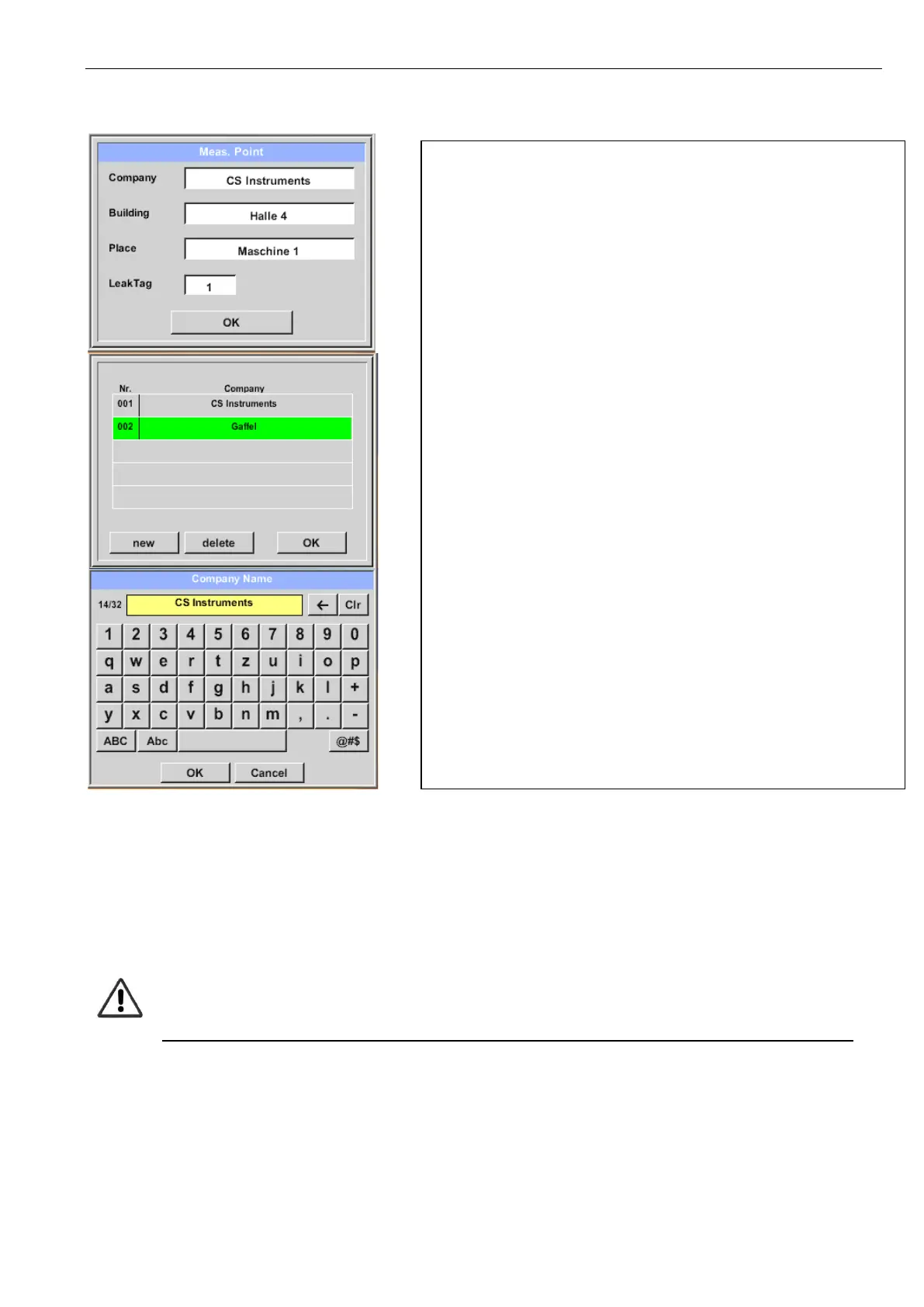Operation
LD500 V2.03 Seite 17 von 67
Home
➔
Configuration
➔
Meas.Point
11.3.1.1 Sensortype selection (Measuring tool)
In order to simplify the leak detection for the user, various tools for different measuring conditions have
been developed .
The distances mentioned for quantifying the leakage always refer to the front of the respective tool.
If the parabolic mirror / gooseneck has been ordered separately, the application data for the
devices must be loaded into the LD500 first. Data is supplied via USB stick.
Import:
Home →Export/Import → Import new Tool → Parabolic Mirror / Gooseneck Serial Number
The measuring point is stored for each leakage in its journal
data. These can be seen later in the leakage report in the
software.
➔ LeakTag: will be automatically increased by one after
storing a measurement.
All information about the measuring point can be changed
by selecting the corresponding text field or the stored
measuring points can be loaded from the internal database.
Then a menu opens with the available / saved entries.
When selecting a saved value, select it (highlighted in green)
and then take over with „OK“.
If a new entry is necessary, the input menu opens after
pressing the „new“ button.
Input is accepted via „OK“.
This procedure is analogous to enter the information for
company, building and location.
Using the „delete“ button, individual entries can be deleted
too.