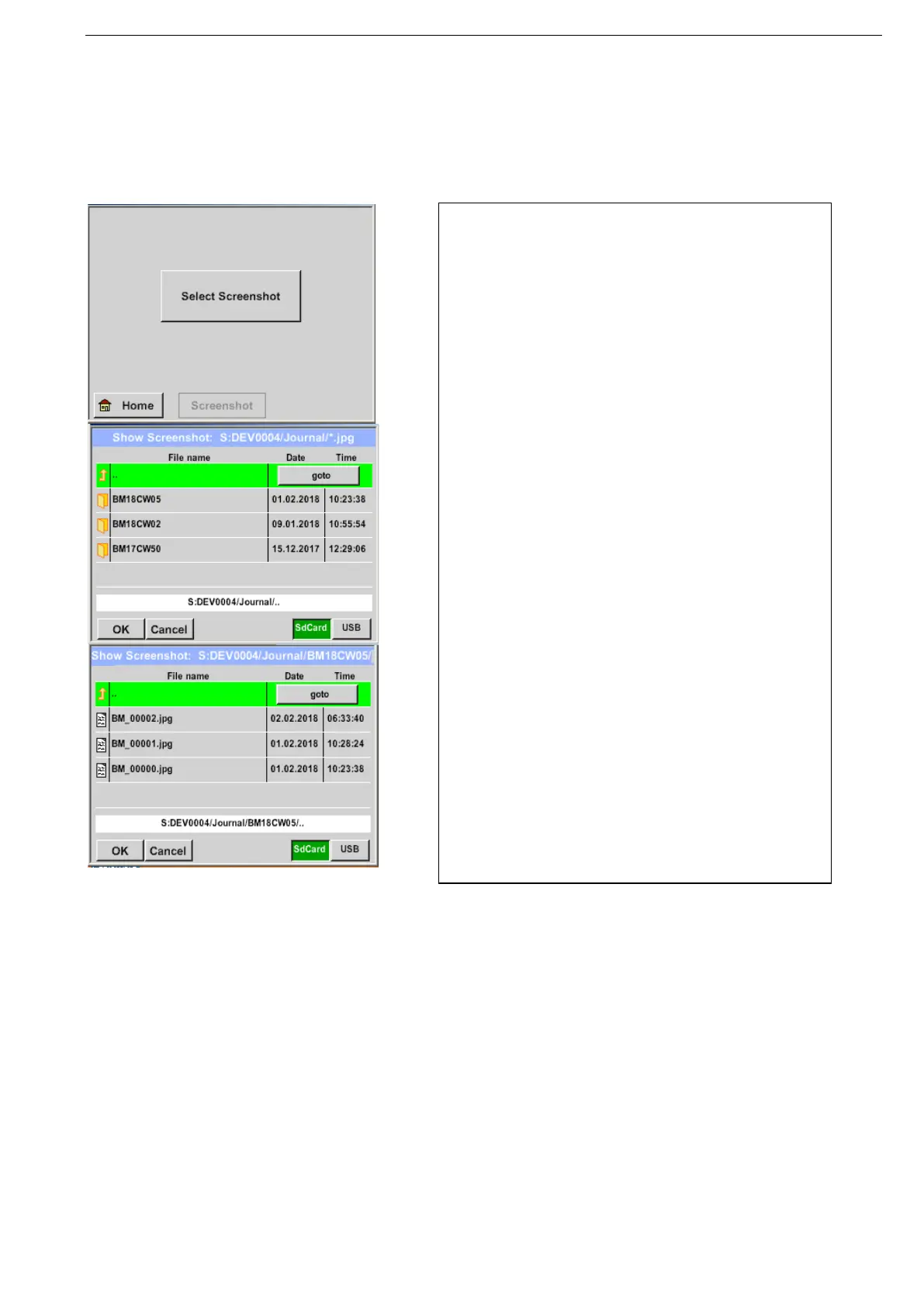This allows the stored pictures (measurement
pictures) on the SD-Card or USB Stick to load
and shown in the display again.
Please press button „Select Screenshot“
and select the required picture (bitmap).
The pictures are stored and organized in
different directories
The directory structure is year / calendar week
Designation: BMyyCWxx
yy = Year xx = calendar week
The selection of the desired folder is made by
selecting and activating with the „goto“ button.
Select the desired image and then display with
„OK“.