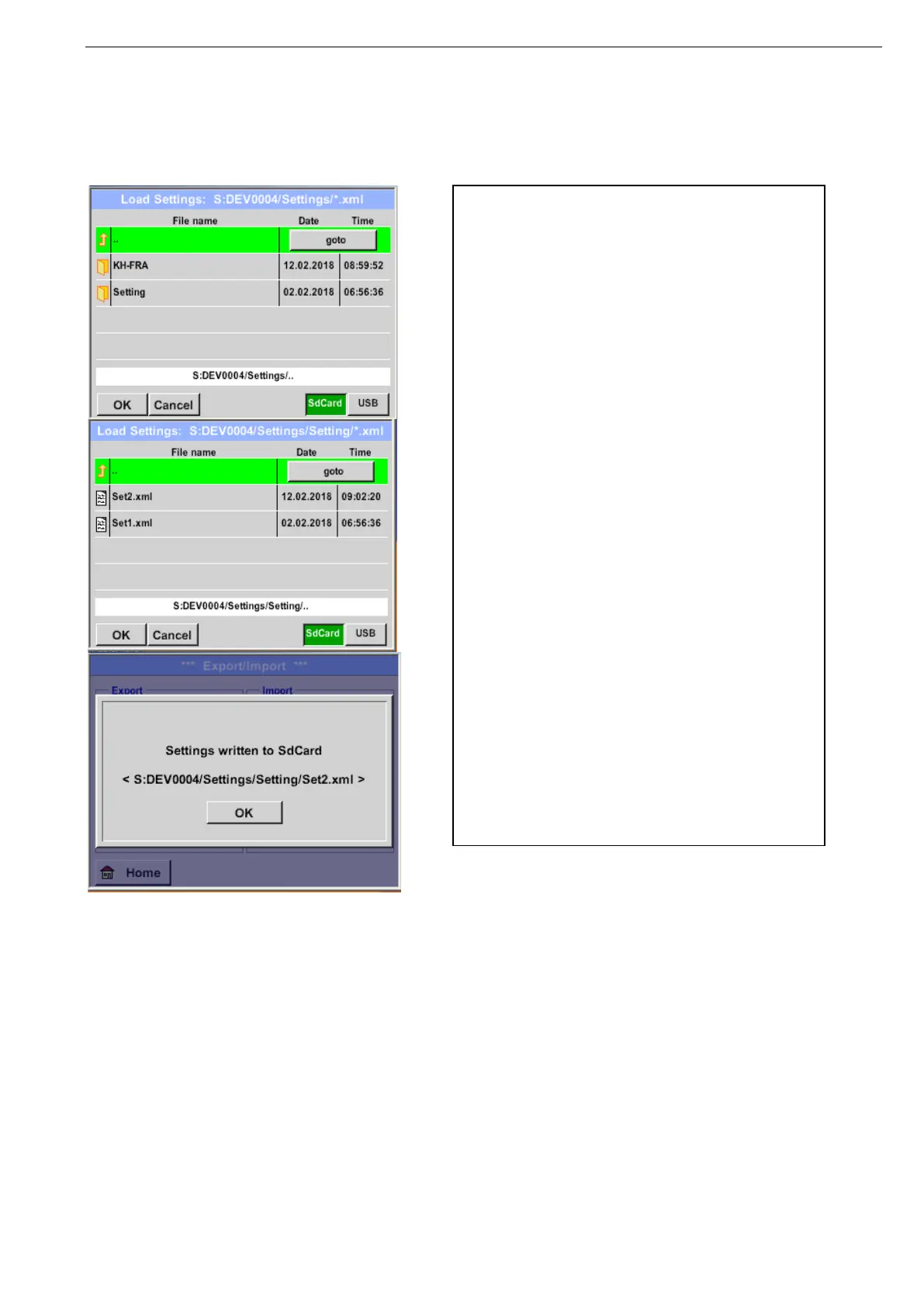Sequence of directory and file selection is
analogous to file export.
Selection of internal SD card with activation
of key „SdCard“ or on USB stick with key
„USB“.
The selection of the desired folder is made by
selecting and activating with the „goto“
button, then select corresponding system file.
Selection to be confirmed with „OK“.
Since system-relevant changes are made
here, a confirmation prompt is issued, which
must be confirmed with „OK“.