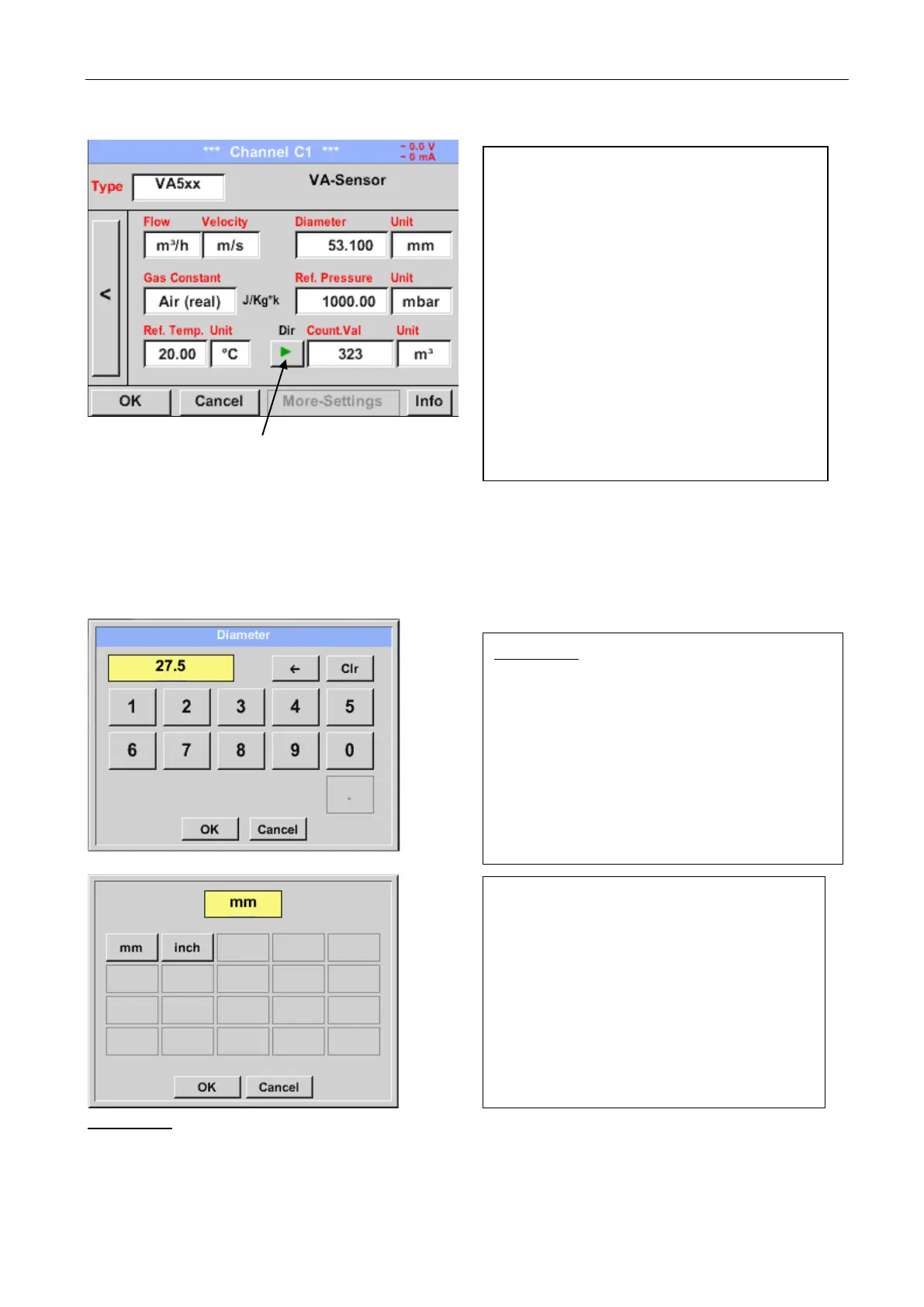Flow sensor VA5xx
LD500 V2.03 Seite 47 von 67
13.6.1 Settings for Flow sensor VA 5xx
External senor ➔ Settings ➔ Sensor settings ➔ C1➔ arrow right (2.page)
In case of a bidirectional sensor (VA5xxB)
can be changed here by pressing the key to
switches the other direction and thus the
second counter reading is entered
13.6.1.1 Diameter settings (only for VA 500 or VA 550)
External senor ➔ Settings ➔ Sensor settings ➔ C1➔ arrow right (2.page) ➔ diameter description field
External senor ➔ Settings ➔ Sensor settings ➔ C1➔ arrow right (2.page) ➔ diameter unit description field
Important:
The inner diameter should be entered as precisely as possible, because otherwise the measurement
results are not correct!
There is no uniform standard for the tube inner diameter!
(Please inquire it from the manufacturer or measure it by your own!)
For each text field could be the either a
value or a unit be set.
Settings by entering the text field and
then input a value or select the unit for
the appropriate field.
In case of VA 520 and VA 570 with
integrated measuring section the
diameter and diameter unit field are not
accessible.
All inputs/changes have to be confirimed
with “OK”.
Important:
Only for VA 500 or VA 550 possible to
change the inner diameter
Here the “inner diameter” is set to 27.5mm.
Please confirm by pressing the OK button
and go back with arrow left (1.page).
