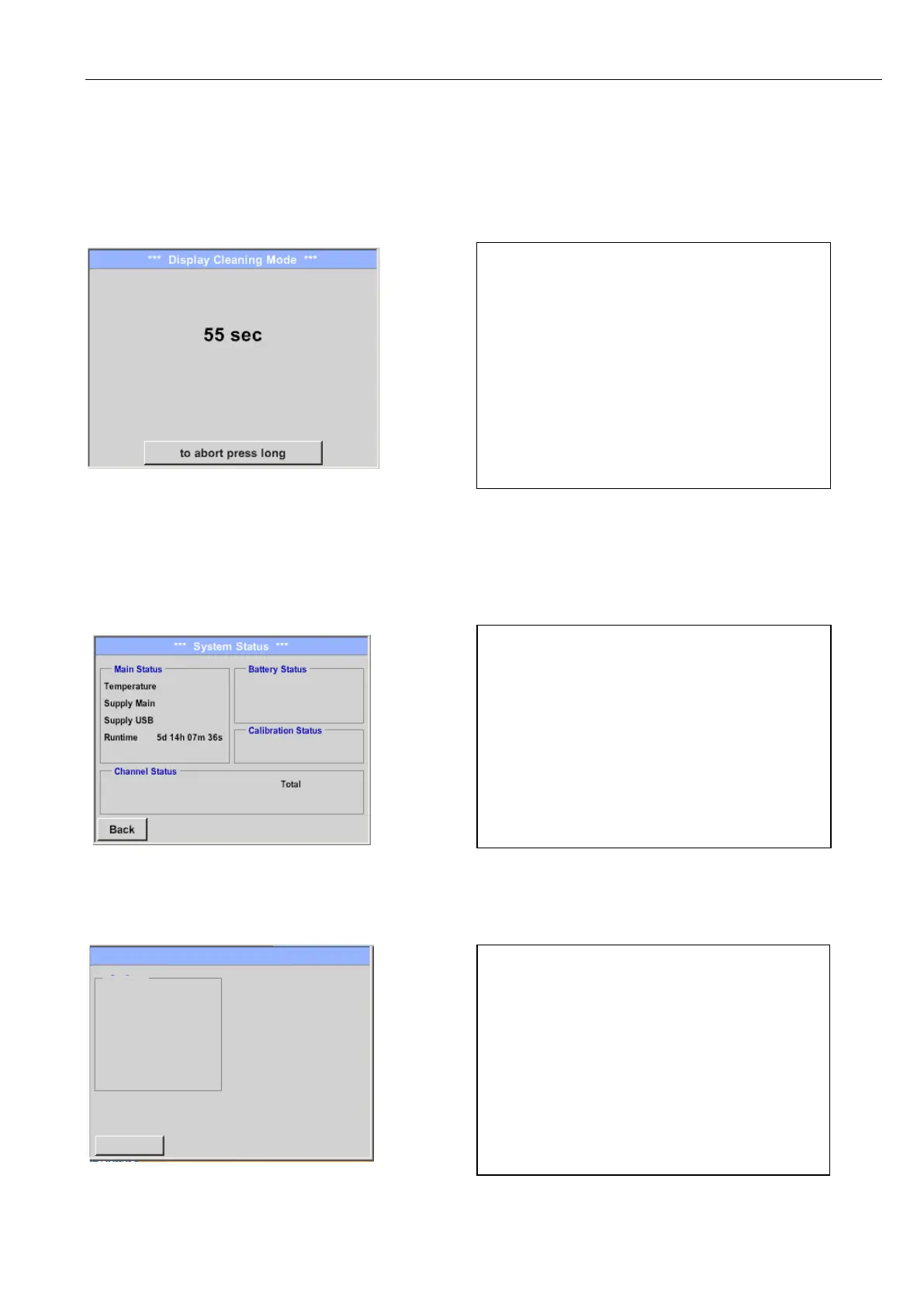Charging the batteries
LD500 V2.03 Seite 34 von 67
11.3.4.2.11 Cleaning
Home ➔ Settings ➔ Cleaning
11.3.4.2.12 System-Status
Home ➔ Settings ➔ System-Status
11.3.4.2.13 About LD 500
Home ➔ Settings ➔ about LD 500
Back
*** About LD 500 ***
Contact: www.cs-instruments.com
Device Type: LD 500
Serial Number: 05186002
Hardware Version: 1.00
Software Version: 1.10
Device
Brief description of the Hardware and
Software Version, as well as the Serial
Number of the LD 500.
Under options, you can buy four
additional, different functions, if you have
not done this by ordering.
This function can be used for cleaning the
touch panel during running measurements.
If one minute is not enough time to clean,
the process can be repeated at any time.
Is the cleaning faster finished, then you can
push the to abort press long button (for
one or two seconds) to cancel.
The menu item “System status” provides
information about the power supply
voltages and an operating hour counter.
