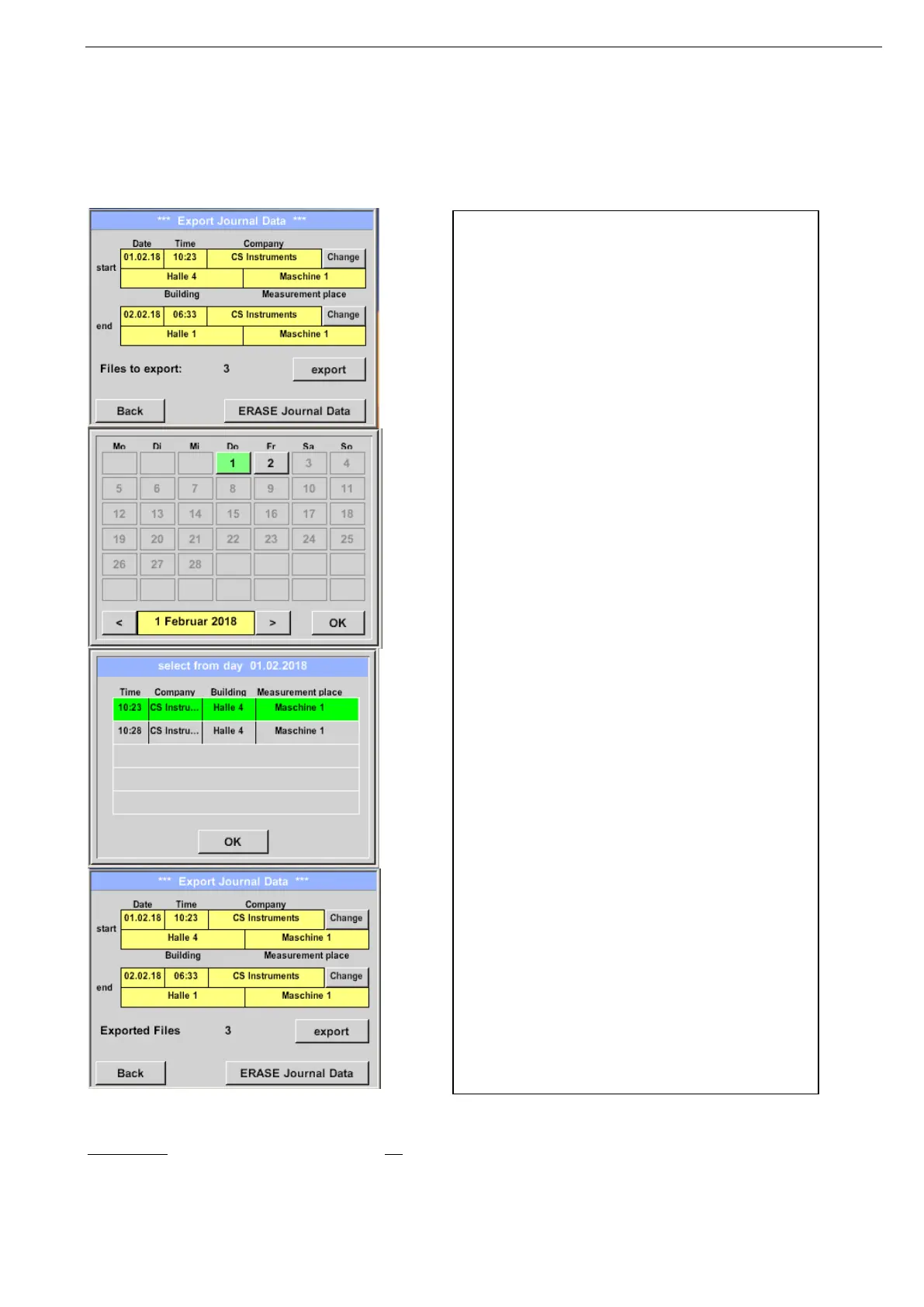Operation
LD500 V2.03 Seite 21 von 67
11.3.2.1 Export
11.3.2.1.1 Export „Leakage Data“
Home
→
Export / Import
→
Export
→
Leakage Data
Attention: With „ERASE Journal Data“ all journal data are deleted.
With the help of the „Change -button you can
set a period between „Start“ and „End“.
Stored measurement data that lies within this
period will be exported.
The selected date is always highlighted in
green and the dates of the Sundays are - as
in the calendar - red.
For days on which measurement data was
recorded, the date numbers are visually
exalted
If several measurements have been recorded
on a date, they will appear after the date
selection.
Now you can easily select the desired
recording.
With „OK“. the start or end time is taken
over.
Press the „Export“- button to transfer the
selected data to the USB stick
In the example given, 3 measurements are
exported.
With „ERASE Leakage Data“ the Journal
Database is deleted.
For verification is still a security question.
With „Back“ you return to the main menu.