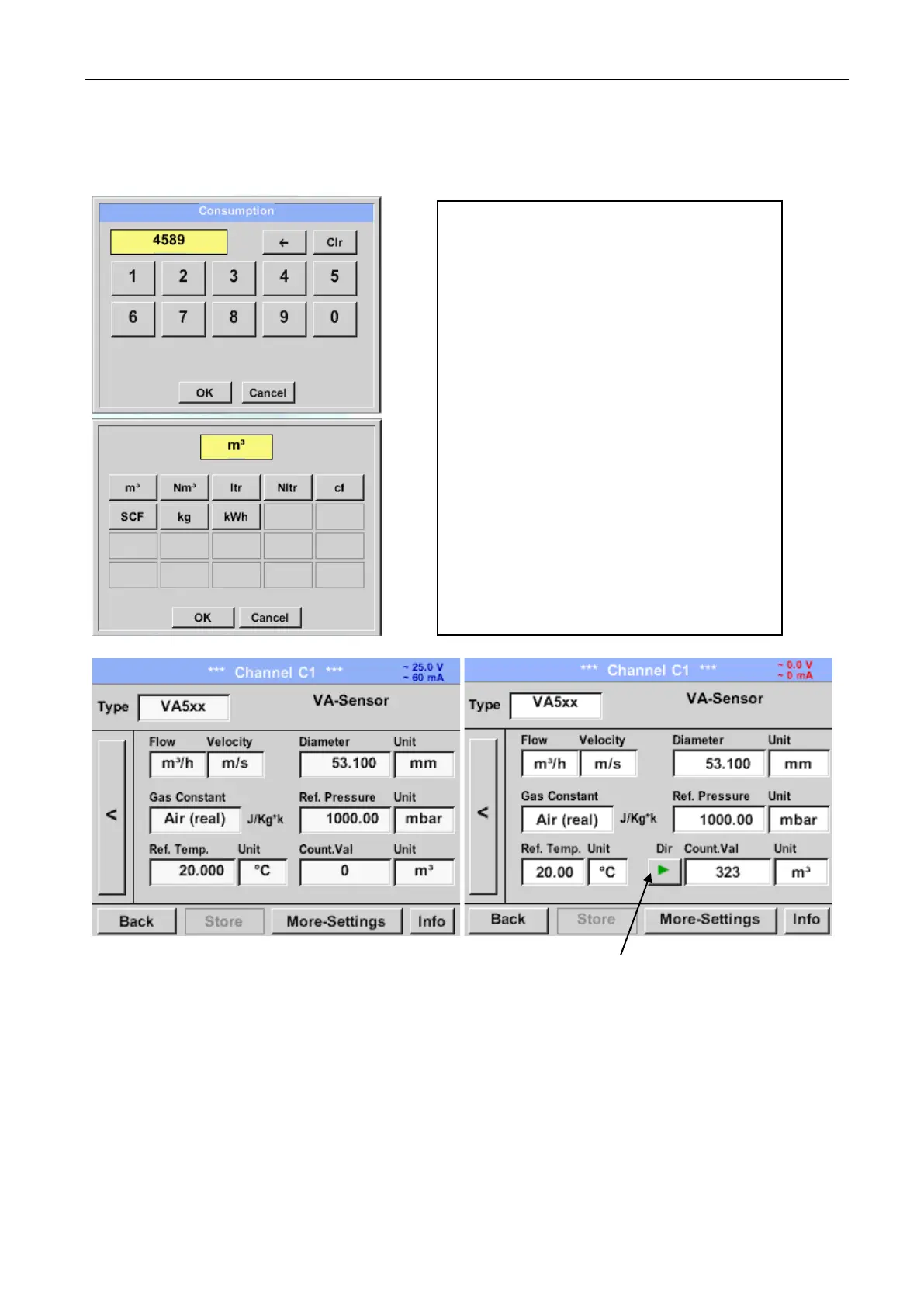Flow sensor VA5xx
LD500 V2.03 Seite 50 von 67
13.6.1.5 Definition consumption counter value and consumption unit
External senor ➔ Settings ➔ Sensor settings ➔ C1➔ arrow right (2.page) ➔ Count Val. description Field
External senor ➔ Settings ➔ Sensor settings ➔ C1➔ arrow right (2.page) ➔ Count Val. Unit description Field
Shift key Counter reading for VA5xxB
Remark:
After confirmation with OK, the font is black again and the values and settings are accepted
The sensor allows taking over a starting
counter value. Inserting the value by
entering the ”Count. Val.” text field.
In the Count. Val. Unit field different units
could be used. Selection by activation of
the “Count. Val. Unit” text field
In case the counter value unit will be
changed only the consumption counter
value will be recalculated to the
appropriate unit.
Selection to confirm selection by pressing
OK button.
Important!
When the counter reach 100000000 m³
the counter will be reset to zero.