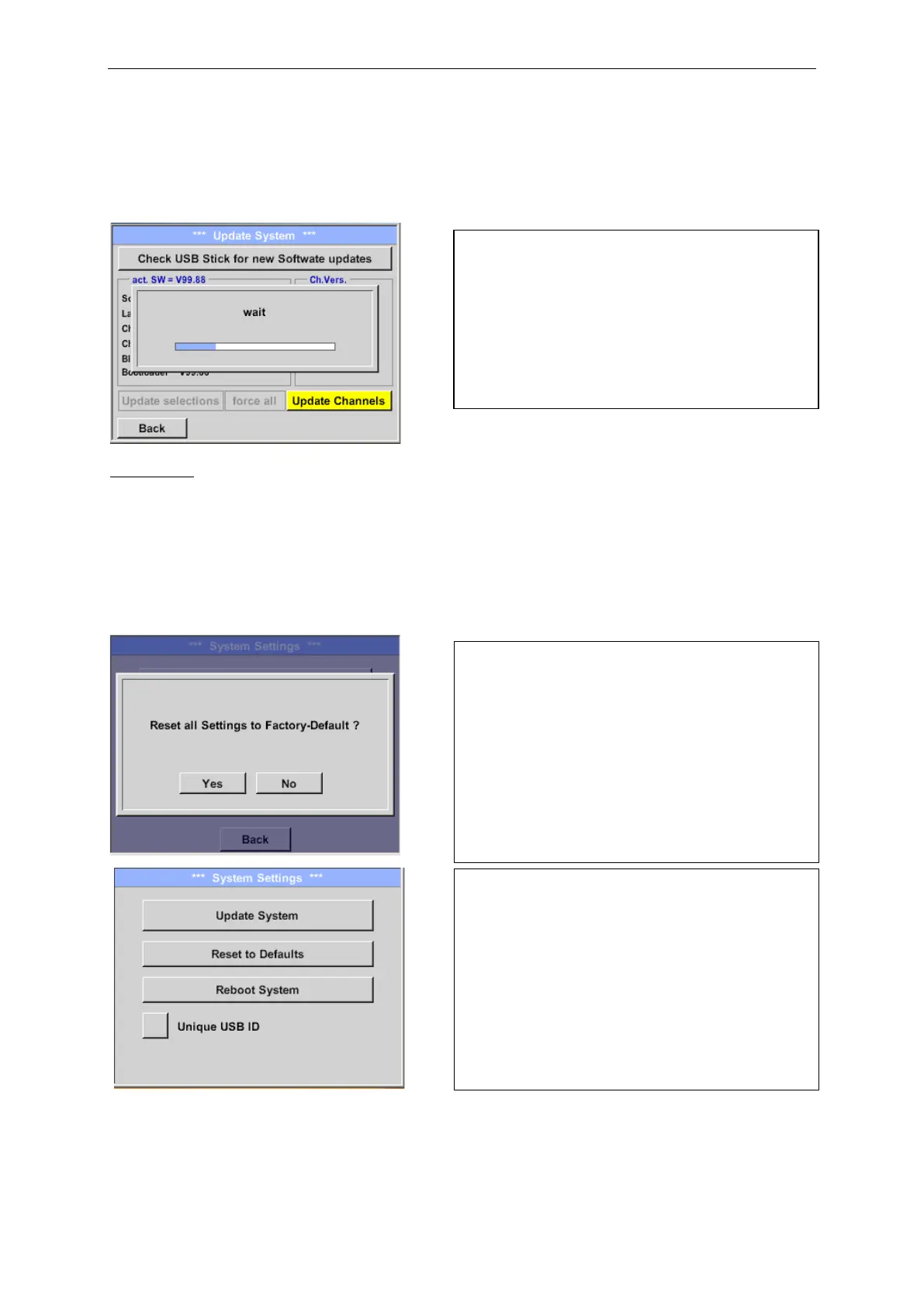Settings
LD500 V2.03 Seite 31 von 67
11.3.4.2.6 Update Channels
Home ➔Settings ➔ Device settings ➔ System-Update ➔ Update-Channels
If there is an update either for the internal and external channel (LD 510 only), it must be
started separately
Important:
If the Reboot system button appears after the update, it must be pushed to restart the LD 500!
11.3.4.2.7 Factory Reset
11.3.4.2.7.1 Reset to default settings
Home ➔Settings ➔ Device settings ➔ System ➔ Reset to Defaults
11.3.4.2.8 Unique USB ID
For connections with the PC, a status and therefore a unique USB ID can be defined here.
Relevant for simultaneous connection of several USB devices to the PC.
Bevor the settings are changed to the
production default settings a safety prompt
is displayed and must be confirmed by
pressing the button „Yes“.
