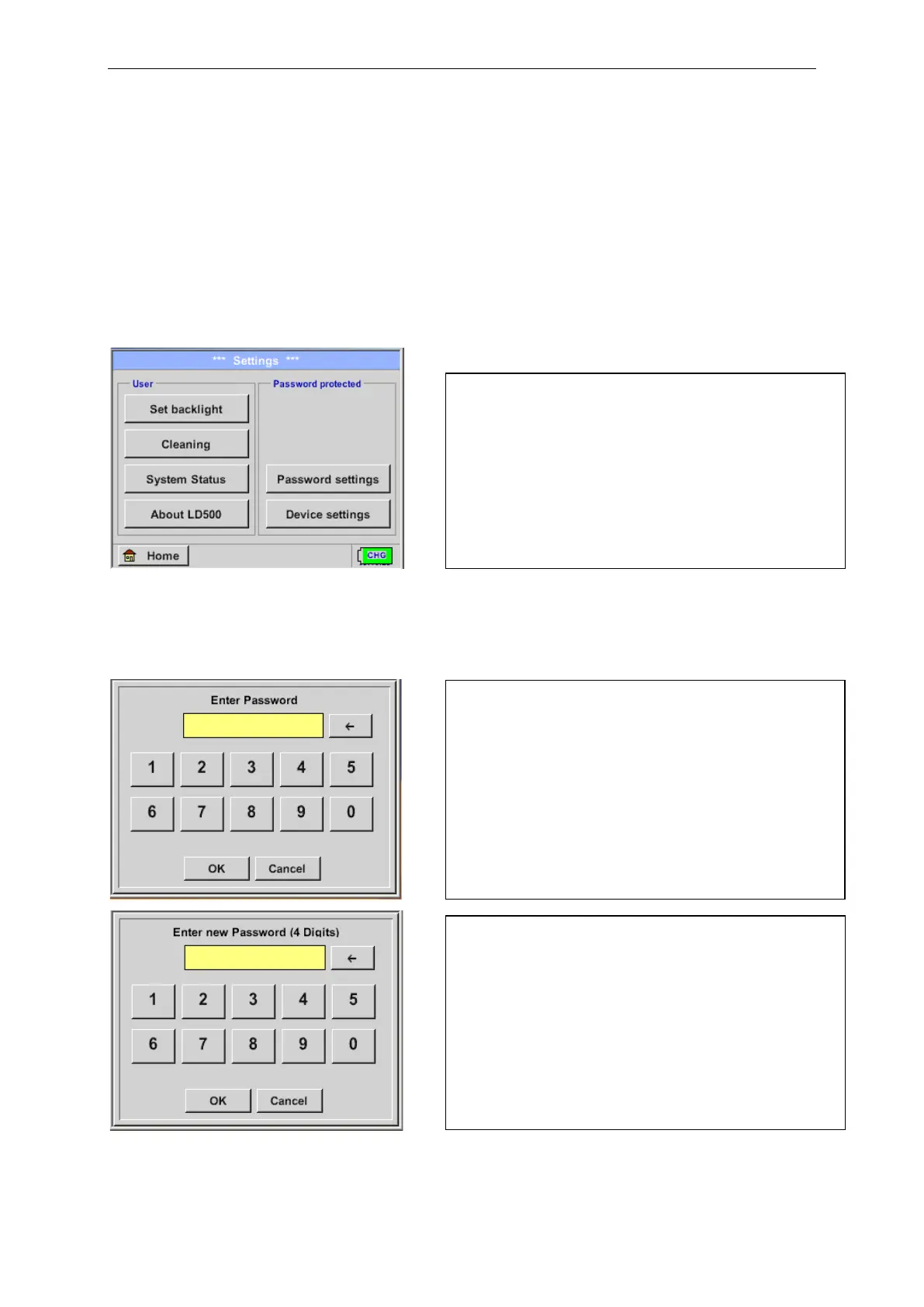Settings
LD500 V2.03 Seite 27 von 67
11.3.4 Device Settings
The settings are all protected by a password!
Settings or changes are generally confirmed with OK!
Remark:
If you go back to main menu and then again one of the setting menus is called, you must enter
the password again.
Home ➔ Settings
11.3.4.1 Passwort-Einstellung
Home ➔Settings ➔ Passwort Settings
If an incorrect password is entered there appears
Enter password or New password repeat in red
font.
If you can’t remember the password, please use
Master password in order to enter a new
password.
Remark:
The master password is supplied together with
the instrument’s documentation.
Factory settings for password at the time of
delivery: 0000 (4 times zero).
If required, the password can be changed in the
Password settings.
The new password must be entered two times in
a row and in each case confirmed with OK