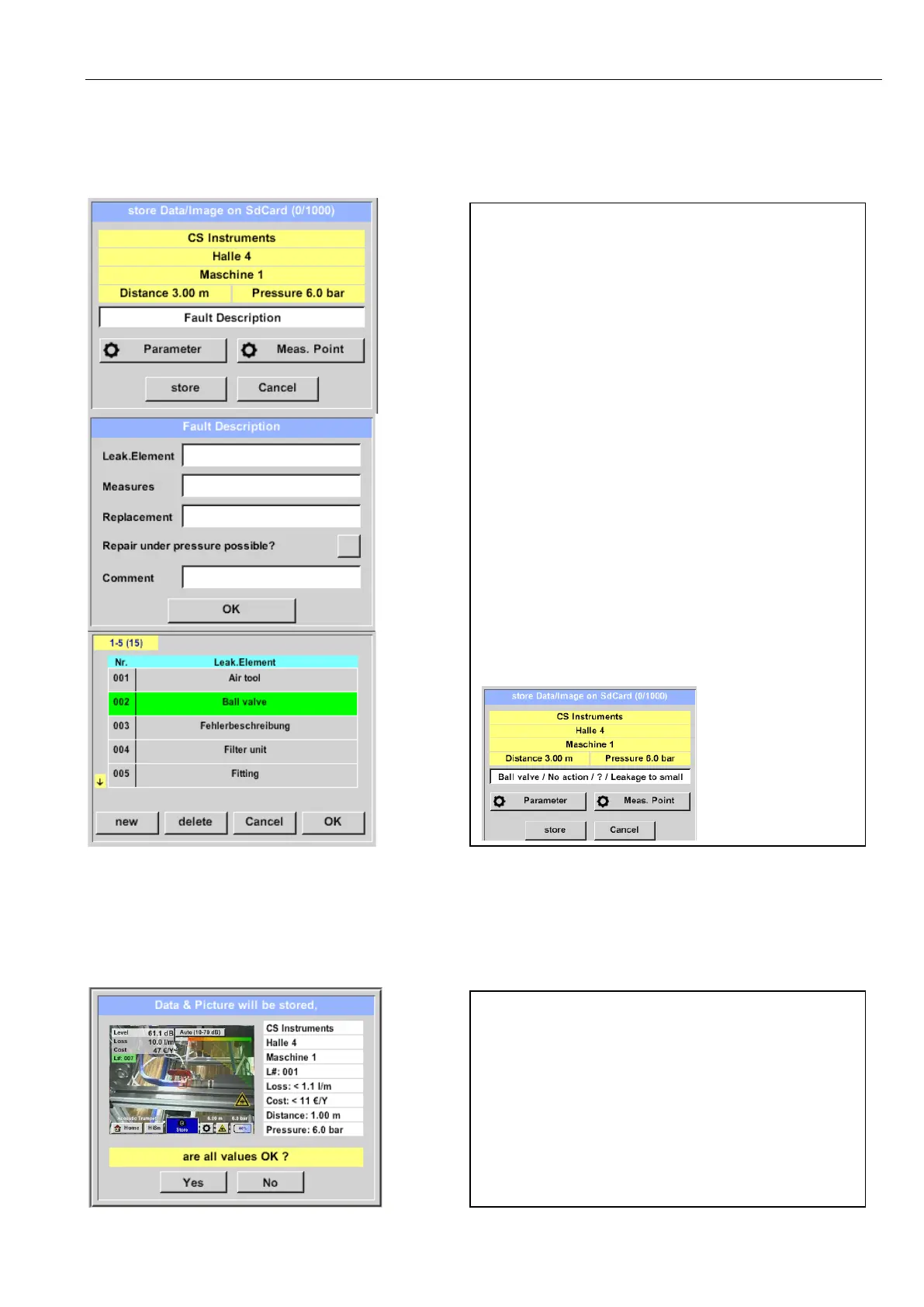Operation
LD500 V2.03 Seite 19 von 67
11.3.1.4 Fault description
Store
➔
Textfield Fault Description
11.3.1.5 Storing measurement data to internal SD-card
Store
➔
store
In addition to the details of the measuring point
with company, building and location, it is
possible to enter a fault decription (up to 32
characters).
To do this, select the text field „Fault
description“ and enter the comment.
Here you can enter "short descriptions" for the
individual fields.
The entries are also stored in an internal
database so that they can be used again and
again.
Some suggestions are already saved on delivery.
See left, for example the selection for the field
"Leak. Element".
Before final storage of the measurement on the
internal SD card, a summary is created and the
correctness is queried once more for safety.
Storage is done with the „Yes“ key.
The „No“ key returns to the previous menu.
