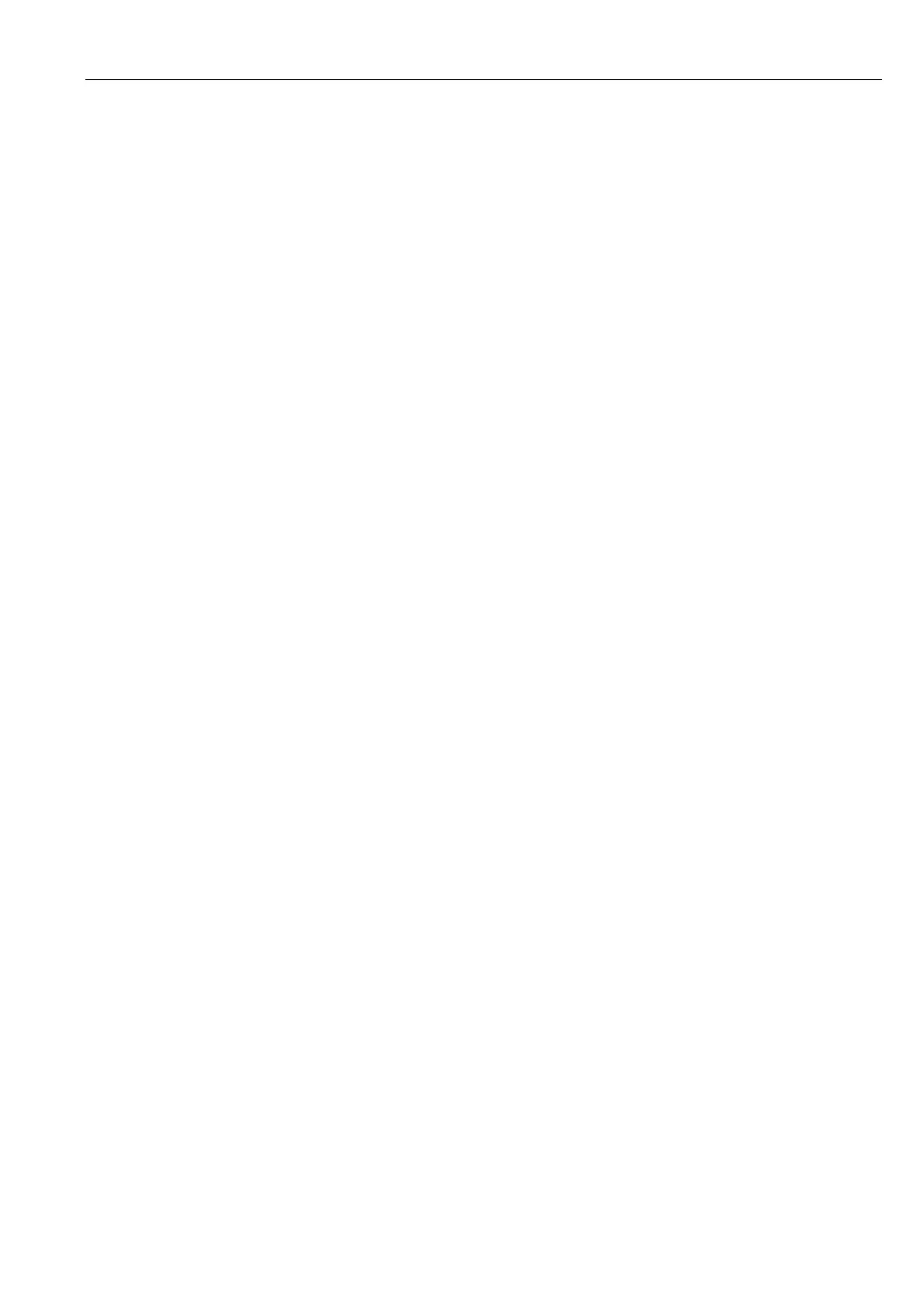Table of Content
LD500 V2.03 Seite 3 von 67
11 OPERATION ................................................................................................................................................................ 13
11.1 INITIALIZATION .............................................................................................................................................................. 13
11.2 SCREEN LECKAGE ........................................................................................................................................................... 14
11.3 HOME MENU LD 500..................................................................................................................................................... 15
11.3.1 Configuration of LD500 ................................................................................................................................... 16
11.3.1.1 Sensortype selection (Measuring tool) ......................................................................................................................... 17
11.3.1.2 Storing of the measurement ......................................................................................................................................... 18
11.3.1.3 Parameter / Meas. Point (Re-Check) ............................................................................................................................ 18
11.3.1.4 Fault description ........................................................................................................................................................... 19
11.3.1.5 Storing measurement data to internal SD-card ............................................................................................................ 19
11.3.2 Export/Import .................................................................................................................................................. 20
11.3.2.1 Export ........................................................................................................................................................................... 21
11.3.2.1.1 Export „Leakage Data“ ............................................................................................................................................ 21
11.3.2.1.2 Export of System settings ........................................................................................................................................ 22
11.3.2.2 Import ........................................................................................................................................................................... 23
11.3.2.2.1 Import of system settings ........................................................................................................................................ 23
11.3.2.2.2 Import new measurement tool ............................................................................................................................... 24
11.3.2.3 Export / Import Customer database ............................................................................................................................. 25
11.3.3 View bitmaps ................................................................................................................................................... 26
11.3.4 Device Settings ................................................................................................................................................ 27
11.3.4.1 Passwort-Einstellung .................................................................................................................................................... 27
11.3.4.2 Device Settings ............................................................................................................................................................. 28
11.3.4.2.1 Language ................................................................................................................................................................. 28
11.3.4.2.2 Date & Time............................................................................................................................................................. 29
11.3.4.2.3 SD-Card .................................................................................................................................................................... 29
11.3.4.2.4 System update ......................................................................................................................................................... 30
11.3.4.2.5 Check for Updates ................................................................................................................................................... 30
11.3.4.2.6 Update Channels ..................................................................................................................................................... 31
11.3.4.2.7 Factory Reset ........................................................................................................................................................... 31
11.3.4.2.7.1 Reset to default settings.................................................................................................................................. 31
11.3.4.2.8 Unique USB ID ......................................................................................................................................................... 31
11.3.4.2.9 Calibration of touchpanel ........................................................................................................................................ 32
11.3.4.2.10 Set backlight brightness ......................................................................................................................................... 33
11.3.4.2.11 Cleaning ................................................................................................................................................................. 34
11.3.4.2.12 System-Status ........................................................................................................................................................ 34
11.3.4.2.13 About LD 500 ......................................................................................................................................................... 34
12 CHARGING THE BATTERIES ......................................................................................................................................... 35