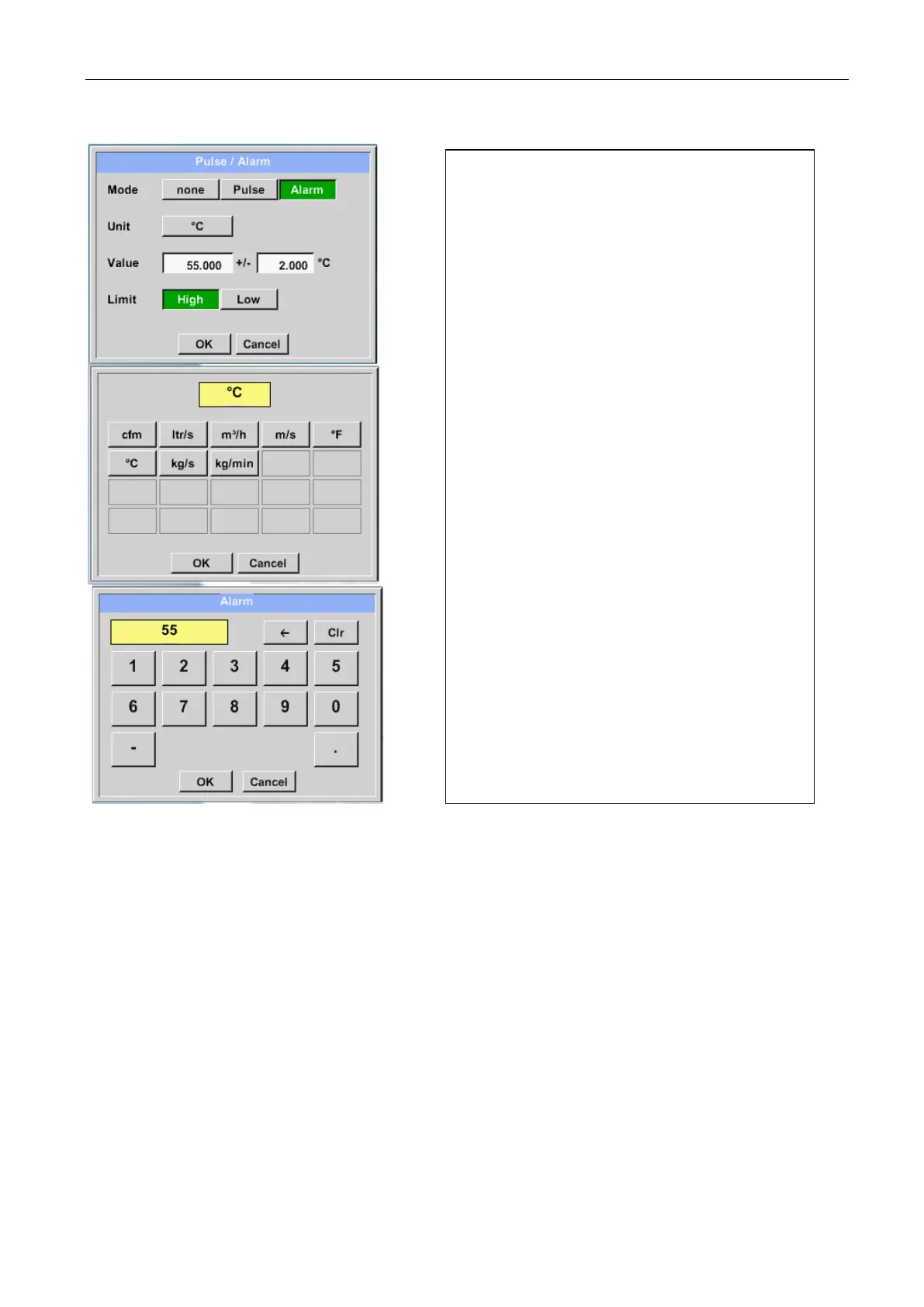Flow sensor VA5xx
LD500 V2.03 Seite 53 von 67
External senor ➔ Settings ➔ Sensor settings ➔ C1➔ arrow right (2.page) → More-Settings ➔ Alarm
In case of use the pulse output as alarm
following definitions needs to be set:
Unit selection by pressing “unit” button and
choice one of the possible units “cfm”,
“ltr/s”, “m³/h”, “m/s” ”, “°F ”, “°C” ”, “kg/s”
or ”, “kg/min”).
Alarm value setting by entering the text fields
“Value”.
The limits „High“ or „Low“ defines when the
alarm is activated, selecting by pressing the
appropriate button
High: Value over limit
Low: Value under limit
Inputs / changes to be confirmed with “OK”
button. Return to main menu with “Back”.