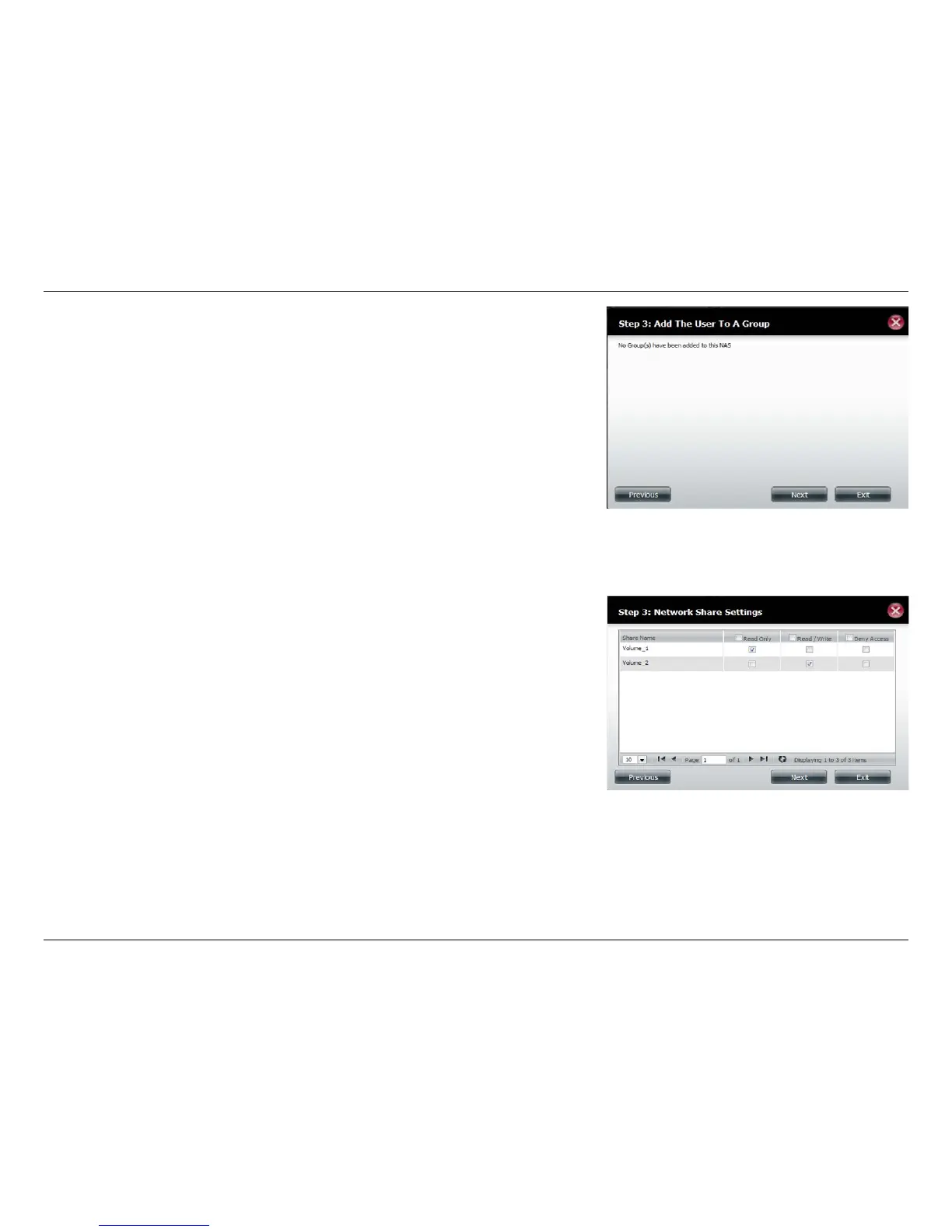94D-Link ShareCenter DNS-320L User Manual
Section 4 - Conguration
If you have already created user groups, you can add the user to a group by
clicking the Group checkbox. If you have not created any groups, this option
will not be available.
Click Next to continue.
Select the network share settings using the checkboxes:
Read Only - Users will only be permitted to read the contents of the volume.
Read/Write - Users will be permitted to read the contents of the volume, and
make changes to the contents.
Deny Access - Users will be denied access to the volume.
Click Next to continue.