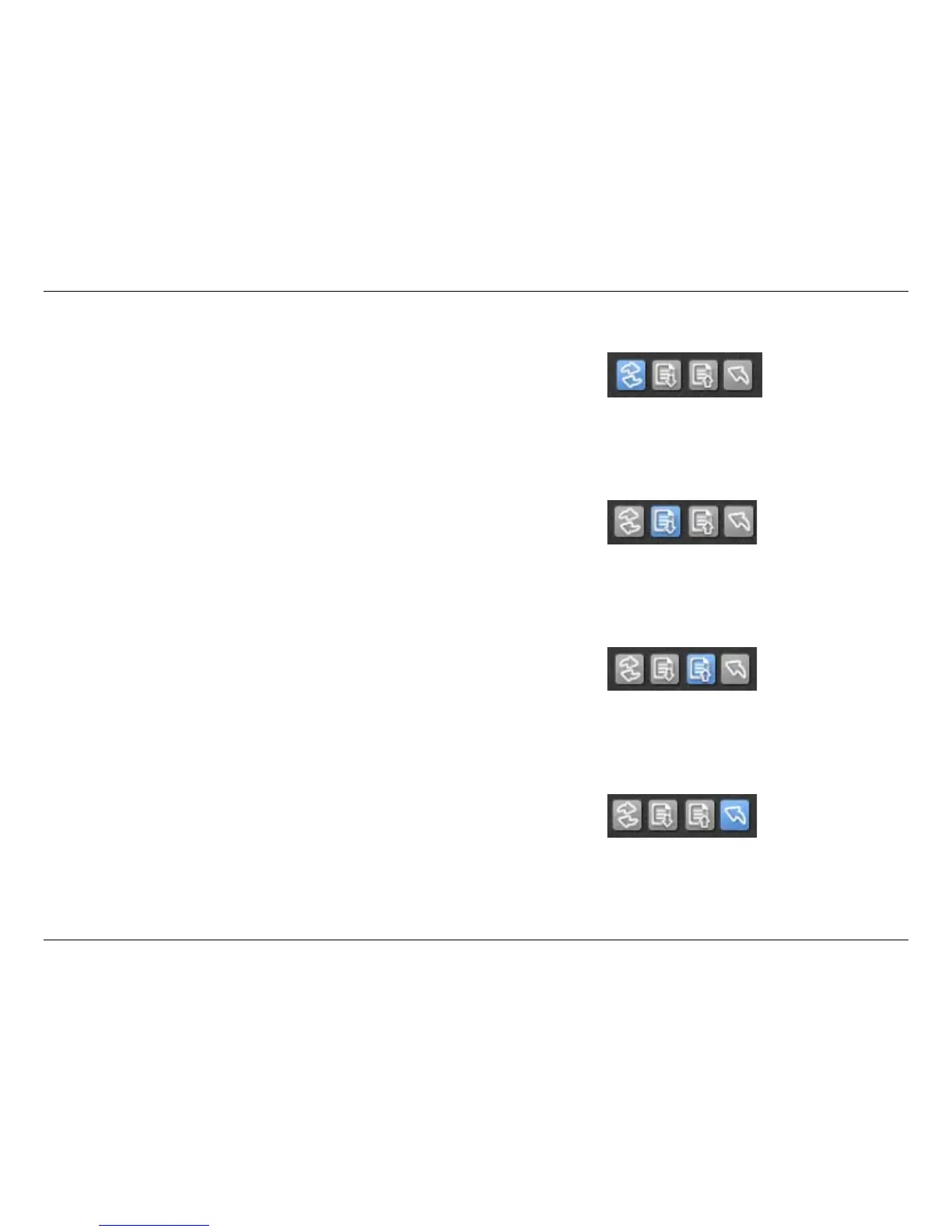224D-Link ShareCenter DNS-320L User Manual
Section 4 - Conguration
My Files - Icons
Click the icons near the right-hand side of the panel to access the My Files
features. Click this button to Refresh the view.
Click the icons near the right-hand side of the panel to access the My Files
features. Click this button to Download les to your local PC.
Click the icons near the right-hand side of the panel to access the My Files
features. Click this button to Upload les to the NAS.
Click the icons near the right-hand side of the panel to access the My Files
features. Click this button to Return to the previous screen.