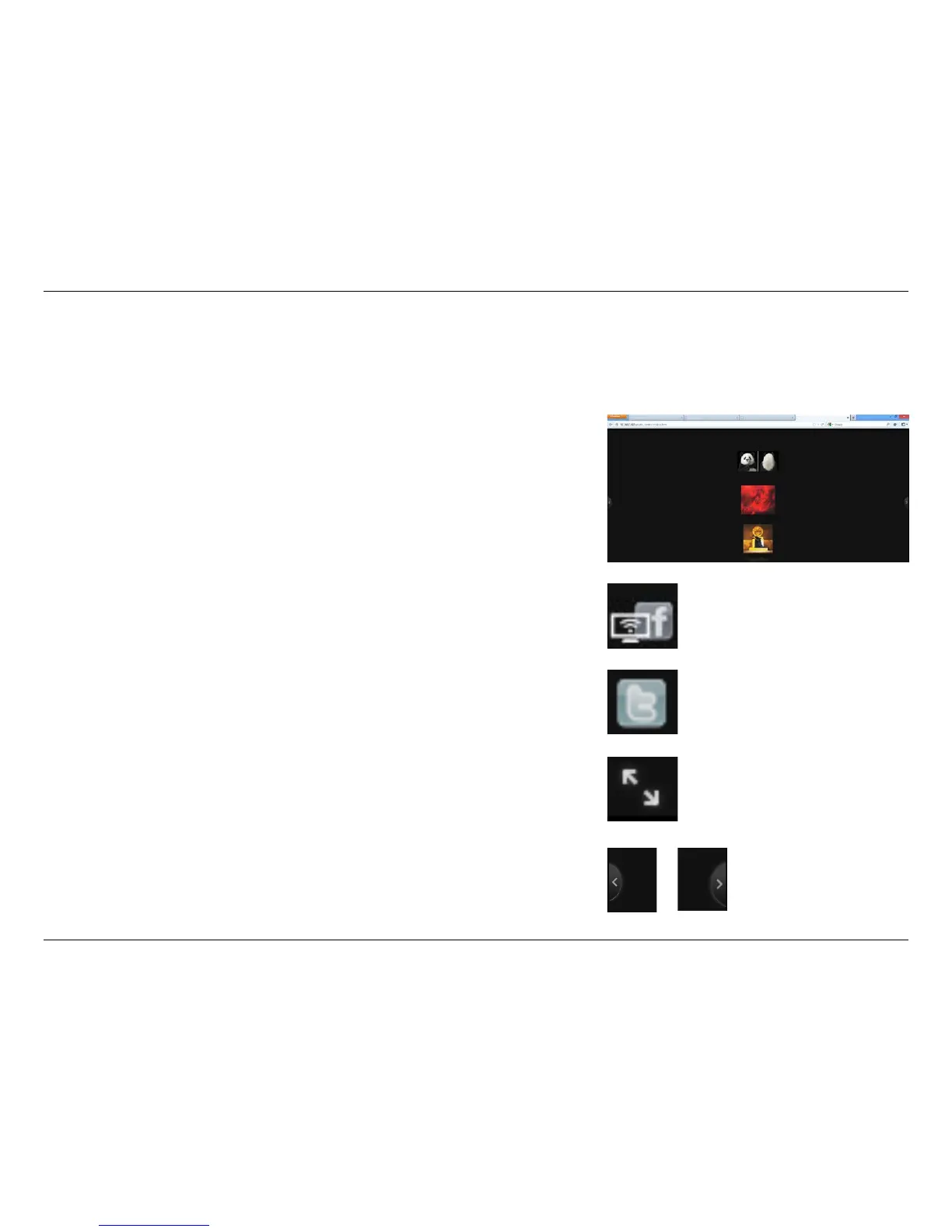217D-Link ShareCenter DNS-320L User Manual
Section 4 - Conguration
Click the Cooliris icon. This opens Cooliris in a new tab.
Click the arrows on each side of the Cooliris window to scroll between images.
Viewing images using Cooliris
By clicking on the Cooliris icon in the slideshow toolbar, you can view your slideshow using the Cooliris website. The
controls of the Cooliris website are dierent to those of the regular slideshow viewer.
Click here to activate Facebook in Cooliris.
Click here to activate Twitter in Cooliris.
Click here to activate Full Screen mode.
Click here to slide between photos.