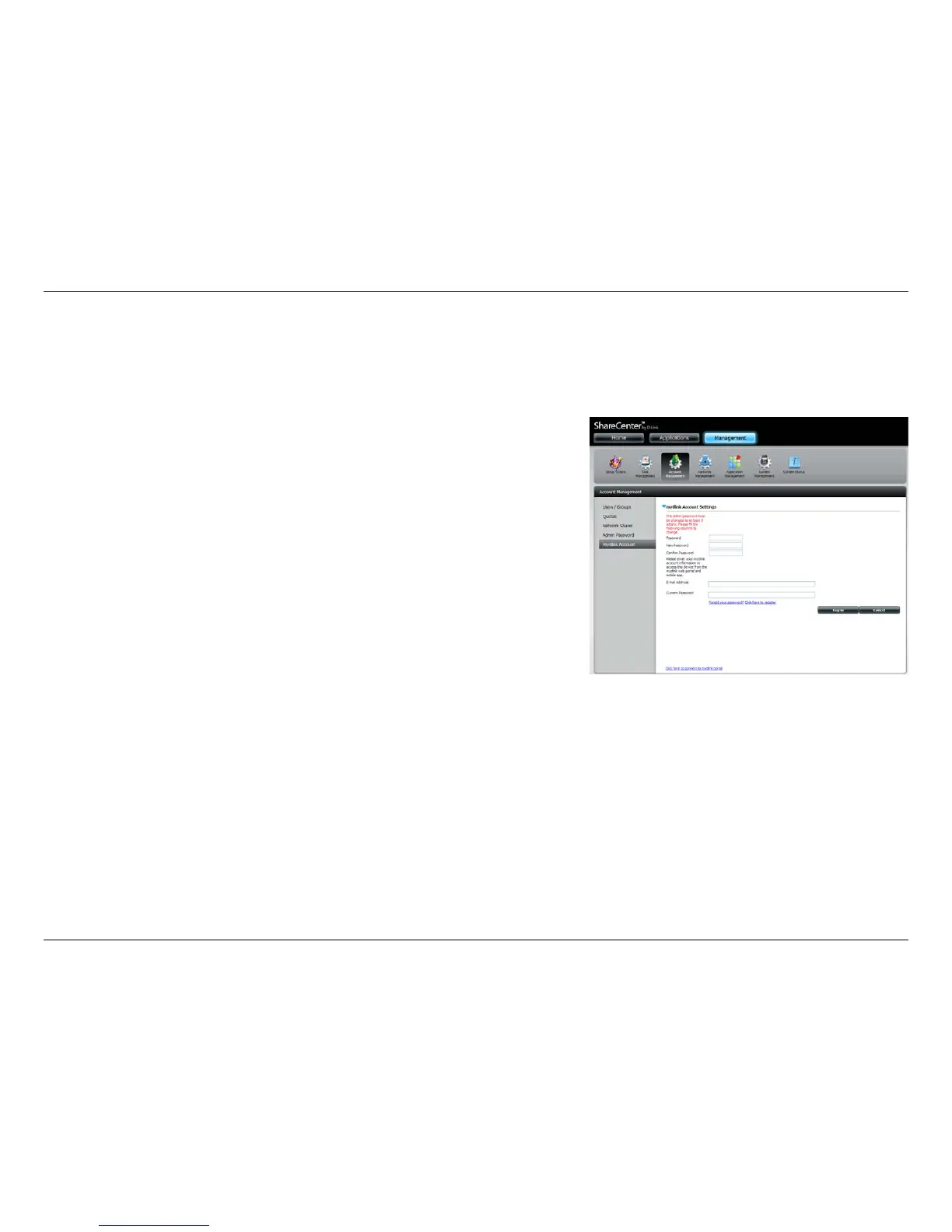139D-Link ShareCenter DNS-320L User Manual
Section 4 - Conguration
mydlink Account
Go to Account Management.
Enter the existing Password, then enter a New Password, and re-enter the
new password under, Conrm Password.
Enter the E-mail Address you use with your online mydlink account.
Enter the Current Password you use associated to that account.
Click the Log in button to access the account or click Cancel to exit.
Alternatively, if you wish to connect to the mydlink portal, click the link Click
here to connect to mydlink portal.
Note: If you have forgotten your password, click the Forget your password?
link. If you need to register a new mydlink account, click the Click here to
register link.
Setup your mydlink account within the ShareCenter interface (instead of through the browser).