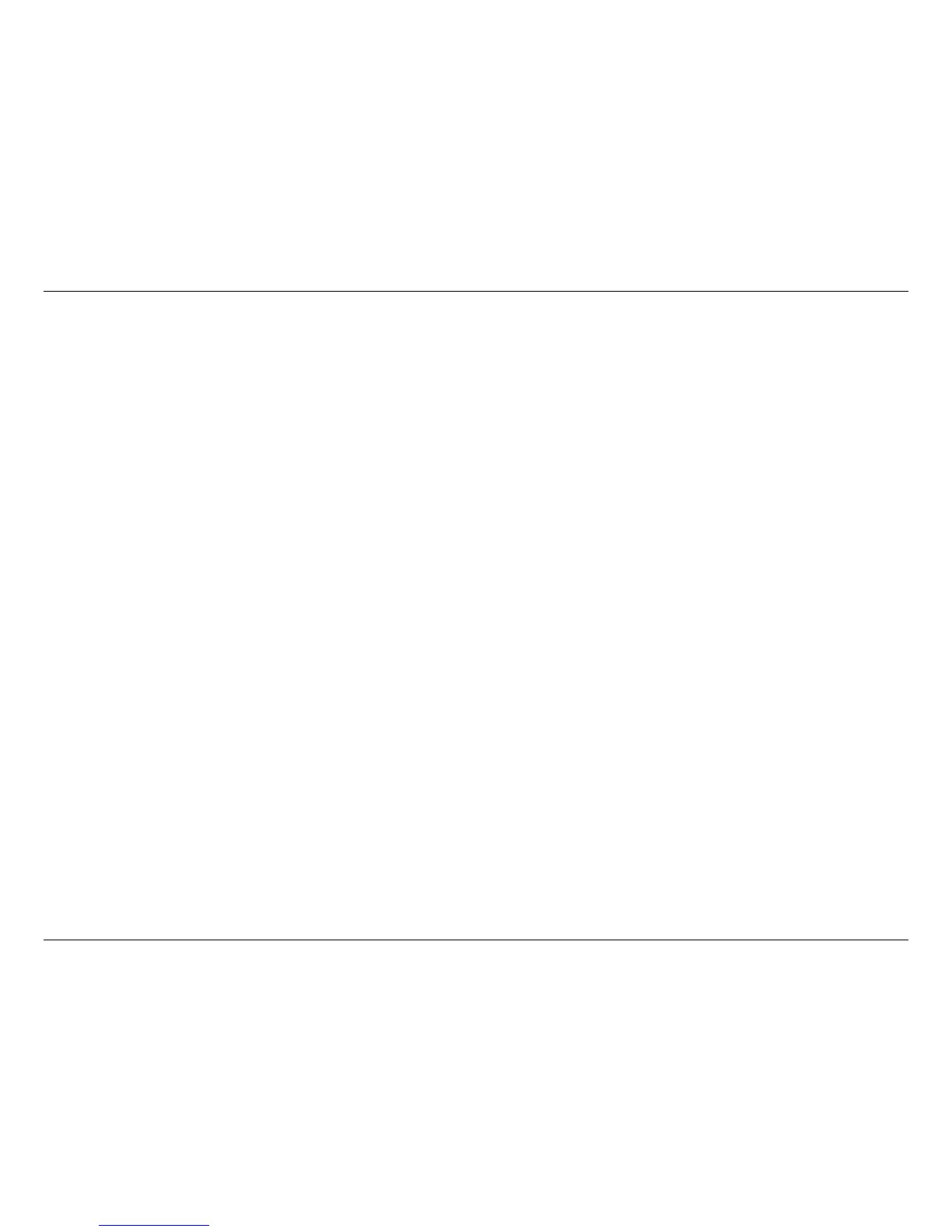iiD-Link ShareCenter DNS-320L User Manual
Table of Contents
Table of Contents
Preface ................................................................................. i
Manual Revisions ........................................................................... i
Trademarks ...................................................................................... i
Power Usage .................................................................................... i
Product Overview .............................................................. 1
Before you Begin ...........................................................................2
System Requirements ................................................................. 2
Package Contents .........................................................................2
Features ............................................................................................ 3
Checking the Hardware Requirements ................................6
Hardware Overview ..................................................................... 7
Front Panel .............................................................................. 7
LED Description ................................................................ 8
Rear Panel ................................................................................9
Bottom Panel ........................................................................ 10
Getting Started ................................................................ 11
Hardware Setup ..........................................................................11
Zero Conguration Setup ........................................................ 14
mydlink on the DNS-320L ................................................19
Windows Installation .......................................................20
Setup Wizard ................................................................................20
Hard Drive Conguration .................................................29
Standard RAID .................................................................30
JBOD ...................................................................................33
RAID 0 .................................................................................36
RAID 1 .................................................................................39
Mapping a Drive .........................................................................48
Alternative Methods for Mapping a Drive .................51
Mac - Setup Wizard Installation ...................................... 52
Conguration ...................................................................53
Managing your DNS-320L .......................................................53
D-Link Storage Utility ................................................................54
D-Link Storage Utility - For Mac ............................................56
Web UI Login ................................................................................59
Web UI General Layout .....................................................60
Home .................................................................................. 60
Applications .....................................................................61
Management ...................................................................62
Management ........................................................................63
Setup Wizard (Web UI) .................................................63
Disk Management .........................................................68
Hard Drive Conguration ...................................... 68
Hard Drive Conguration Wizard .................69
Upgrading from Standard Mode to RAID 1 75
SMART Test .................................................................81
Creating a Schedule ..........................................82
Scan Disk .....................................................................83
Volume Encryption .................................................. 85