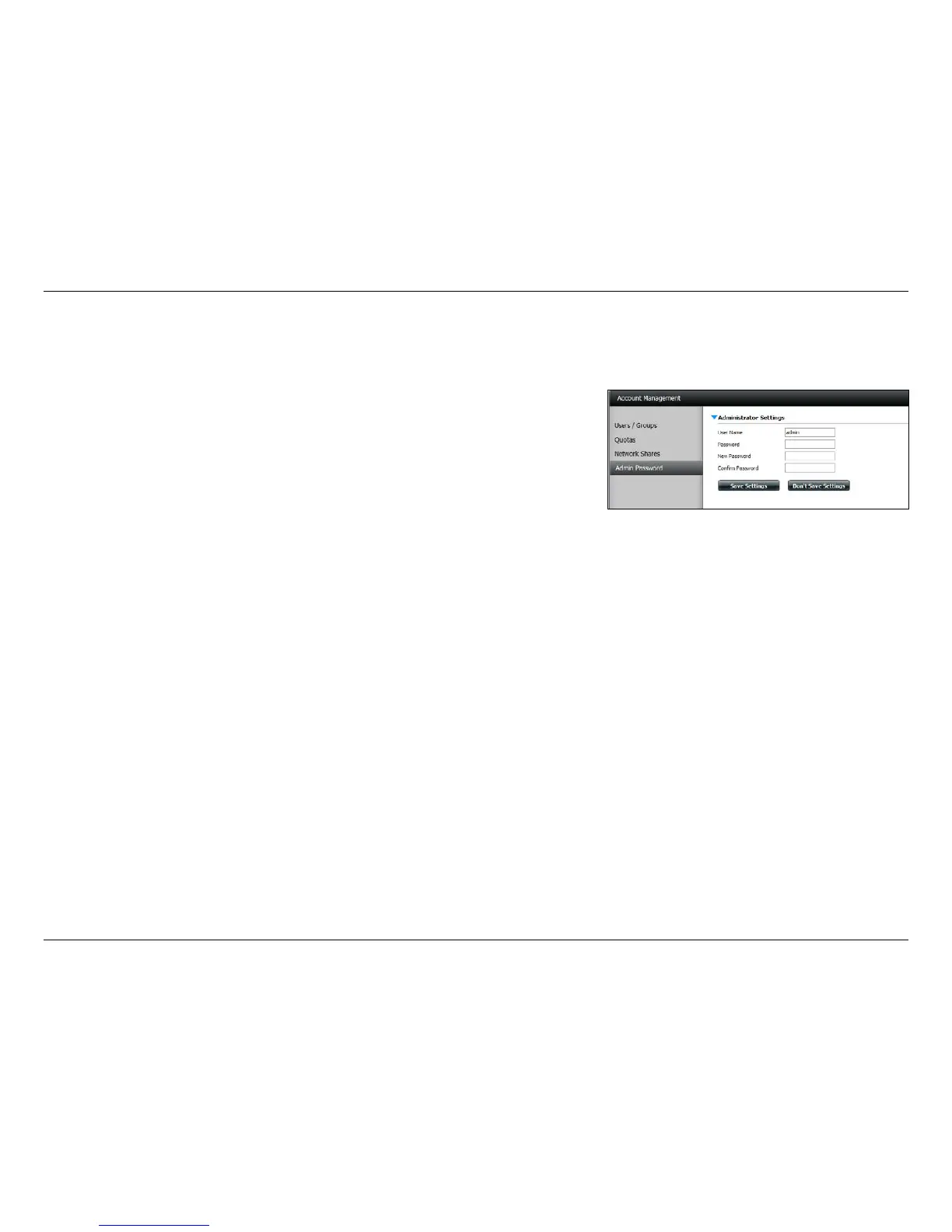138D-Link ShareCenter DNS-320L User Manual
Section 4 - Conguration
Admin Password
The Administrator Settings allows you to change the User Name and Pass-
word settings.
Enter a new Username, type the existing Password, enter a New Password
or conrm the New Password.
Click Save Settings to accept the changes or Don’t Save Settings to cancel
changes.
Changes to the administrator username and password can be made here.