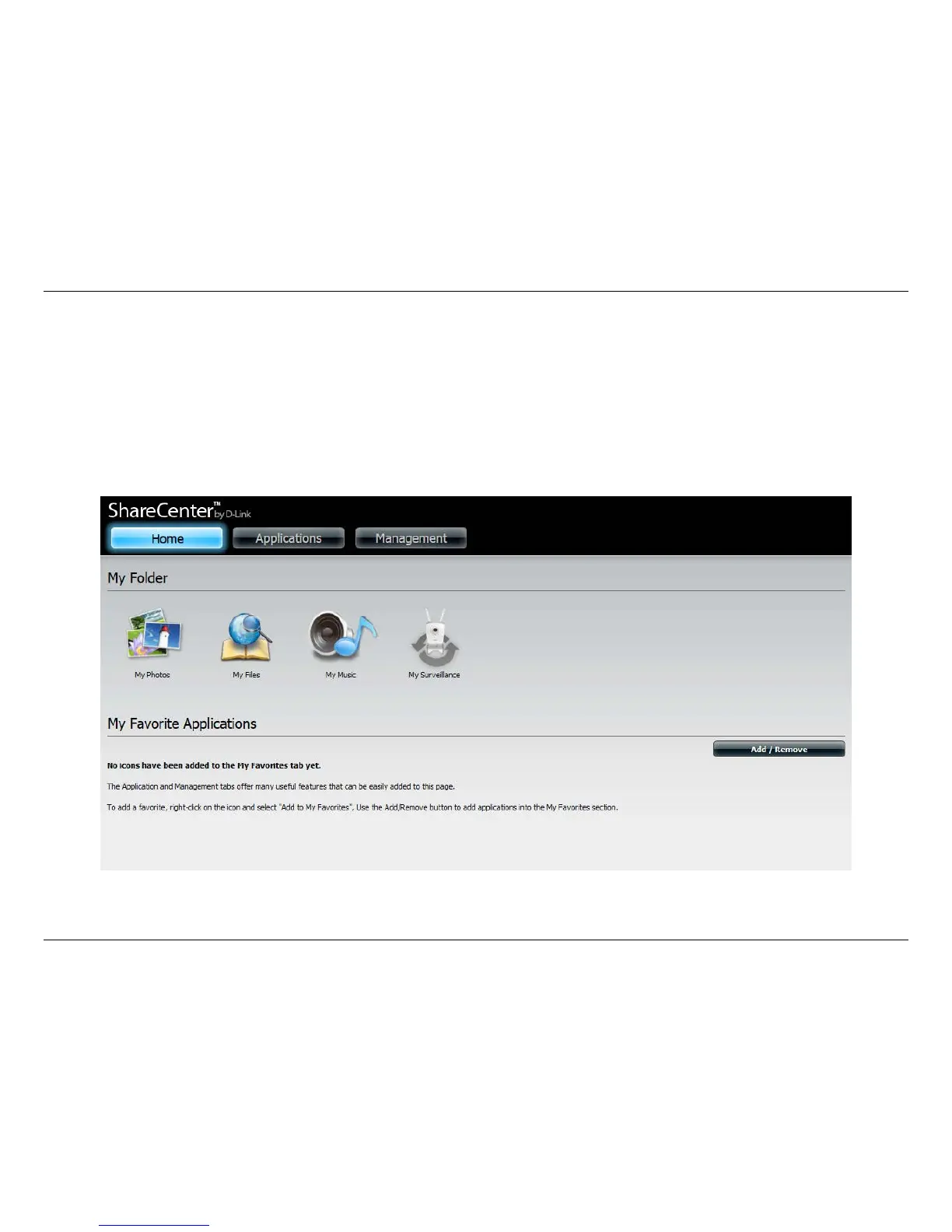60D-Link ShareCenter DNS-320L User Manual
Section 4 - Conguration
After logging in, the ShareCenter Home tab will appear. You will see the Applications and Management tabs alongside it.
By default, My Folder, My Files, My Music, and My Surveillance will appear under the Home tab. You can also add favorite
applications to this tab.
Web UI General Layout
Home