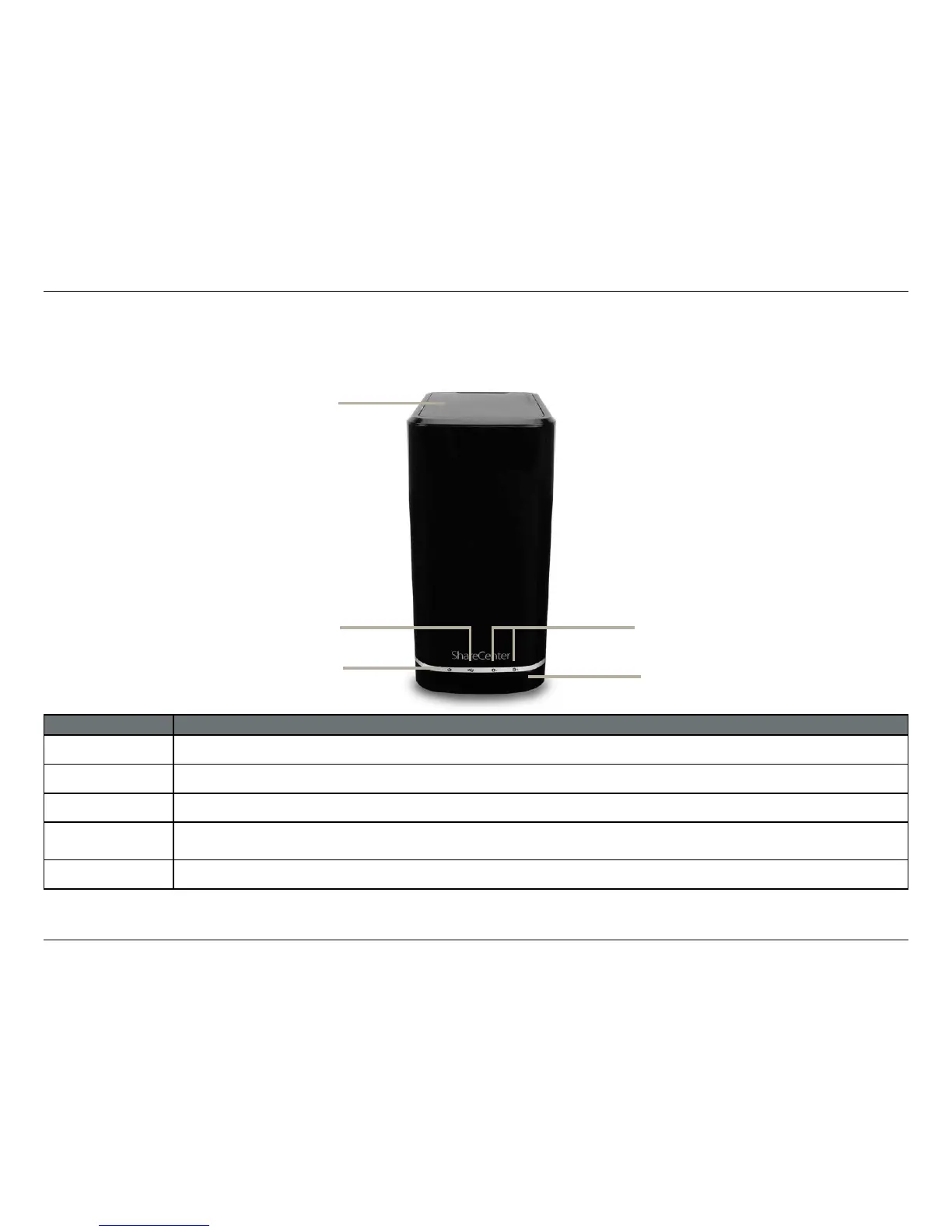7D-Link ShareCenter DNS-320L User Manual
Section 1 - Product Overview
Hardware Overview
Front Panel
LED Indicators
Power Button
Left HDD/ Right HDD
COMPONENT DESCRIPTION
Top Panel This panel unlatches simply by pressing the lever at the back. Unhook and lift up to insert or remove your hard drive(s).
Power Button Press once to power on the ShareCenter. Press and hold the button for more than 5 seconds to power it down.
USB Button Press once to activate the USB port, or press and hold the button for more than 5 seconds to unmount the USB device.
Left HDD/Right
HDD
Identies the left and right hard drives.
LED Indicators Illuminate depending on activity (see next page for details).
Top Panel
USB Button