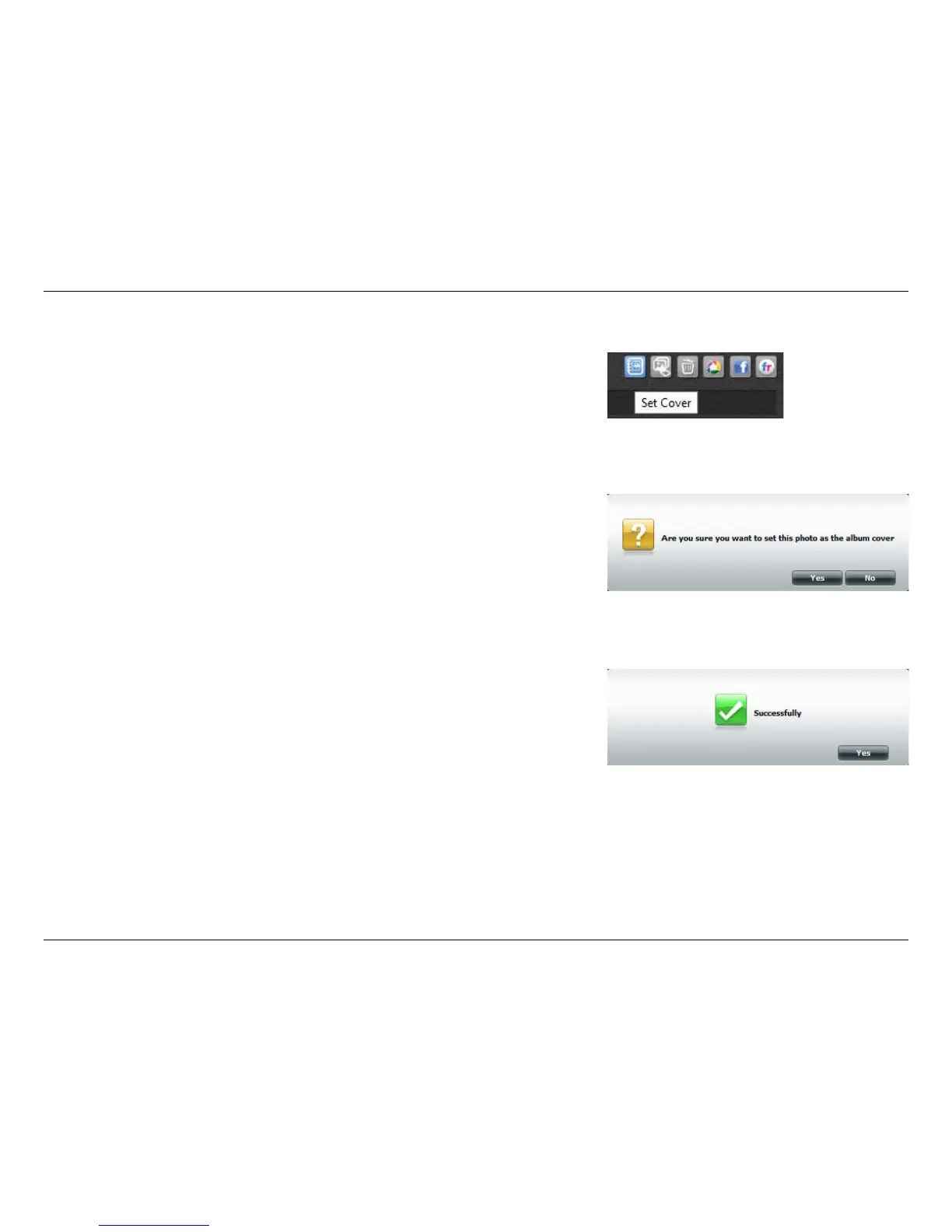202D-Link ShareCenter DNS-320L User Manual
Section 4 - Conguration
Select a Photo as a Cover image
Click the Set Cover icon.
You are asked to verify your instruction. Click Yes to continue, No to exit.
The NAS will congure the changes.
The conguration is updated and saved. Click Yes , to continue.