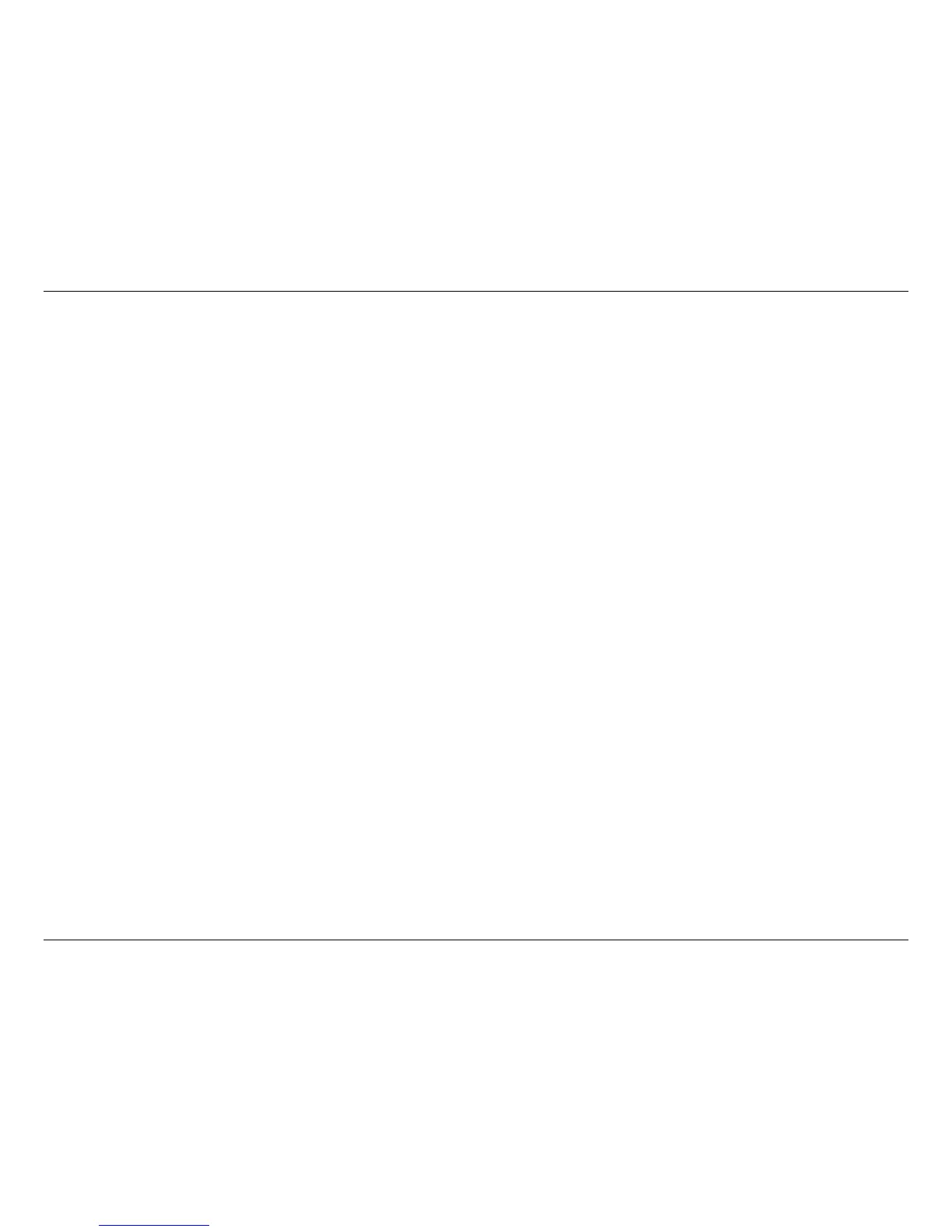iiiD-Link ShareCenter DNS-320L User Manual
Table of Contents
Account Management .................................................88
Users / Groups ...........................................................88
Creating a Single User ......................................88
Creating Multiple Users ...................................93
Modify Users ........................................................97
Delete Users ...................................................... 101
Import Users ..................................................... 102
Creating a Group ............................................. 105
Modifying a Group .......................................... 110
Deleting a Group ............................................. 115
Quotas ....................................................................... 116
Network Shares ...................................................... 120
Add/Modify Network Shares Wizard ........ 121
Deleting a Network Share ............................ 127
Resetting the Network Shares .................... 128
ISO Shares Setup Wizard ...............................129
Creating an ISO Image .................................. 133
ISO Name and File Path Settings ............... 134
ISO Tree Editing ................................................ 136
Verifying the ISO image ................................ 137
Admin Password .................................................... 138
mydlink Account ................................................... 139
mydlink Account online ..................................... 145
Network Management .............................................. 148
LAN Setup ................................................................ 148
IPv6 Settings ..................................................... 150
Link Speed and LLTD Settings .................... 152
DDNS ......................................................................... 153
Port Forwarding..................................................... 154
Application Management ........................................ 157
FTP server ................................................................157
Block IP List .............................................................. 159
Add-ons .................................................................... 162
Installing Add-ons from the Web UI ...............164
AFP Service .............................................................. 166
NFS Service .............................................................. 166
Multimedia Services ............................................. 167
UPnP AV Server ...................................................... 174
iTunes Server .......................................................... 175
System Management ................................................177
Language ................................................................. 177
Time and Date ........................................................178
Device ....................................................................... 179
System Settings ..................................................... 180
Power Management ............................................181
Notications ............................................................ 182
Email Settings ................................................... 182
SMS Settings ..................................................... 184
Adding an SMS Service Provider ...............185
Event Settings ..................................................186
Logs ............................................................................187
Firmware Upgrade ................................................ 188
USB Devices ............................................................ 189
UPS Settings ...................................................... 189
USB Storage Information ..............................190
Printer Information ......................................... 191
System Status ............................................................... 192
System Info .............................................................. 192