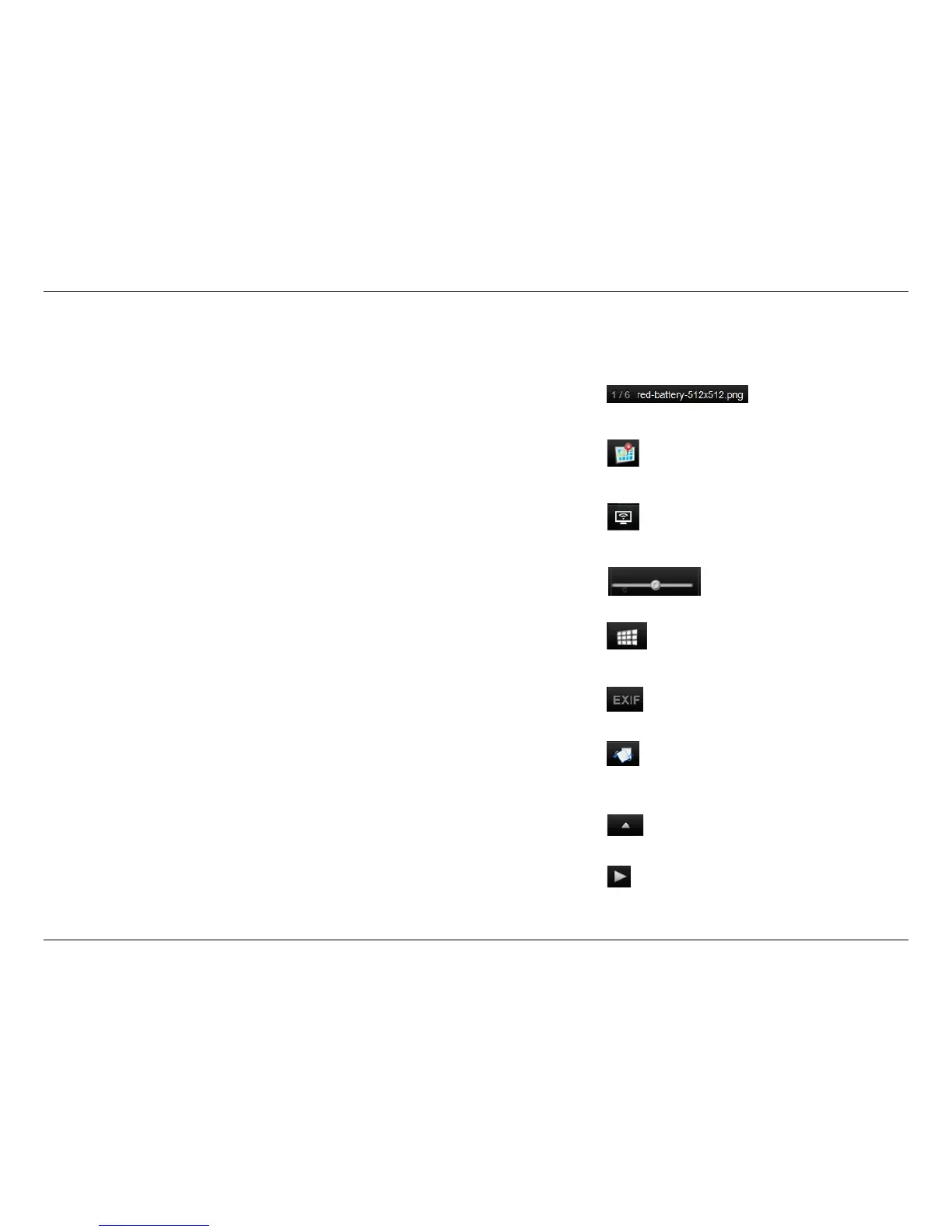216D-Link ShareCenter DNS-320L User Manual
Section 4 - Conguration
The slideshow toolbar consists of the following features:
Play button: Press this button to play the Gallery images.
Photo information: Displays the image name and le format, as well as the
image position in the slideshow.
Airplay button: This feature beams your slideshow to a local device or to a TV
via an AirPlay enabled Apple Device.
Gallery speed slider: Toggle speed at which the slideshow progresses.
GPS information: Click this button to get GPS information about the image
(if the image contains geotag information).
Cooliris link: Click this button to display your images on the Cooliris website.
EXIF: View detailed information about the image (File Name, Size, Image Date,
Resolution, Camera, Camera Model, ISO, Exposure Time, & Aperture).
Rotation buttons: These rotate the image at 90 degree angles.
Gallery Navigation: This provides a pop-up display of all the images in the
gallery.