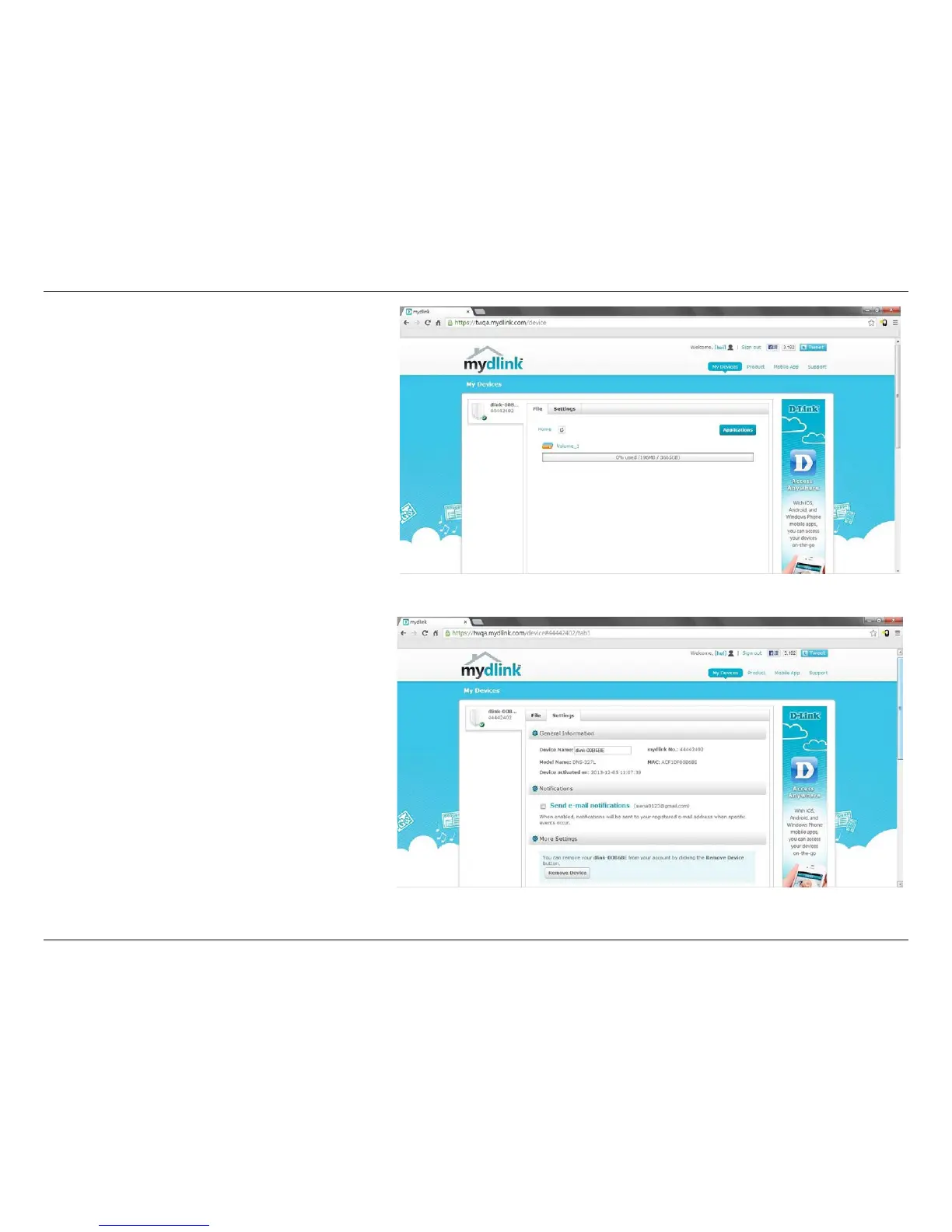147D-Link ShareCenter DNS-320L User Manual
Section 4 - Conguration
Once the conrmation process is complete, the
interface displays the Volume you originally setup
on your DNS-320L.
It also displays Settings and Applications. These
are discussed in more detail later in the manual.
Click Settings to nd some general information
about your DNS-320L. Here you will also get infor-
mation on Notications (email notications), and
More Settings (methods to Remove your Device
from the account).