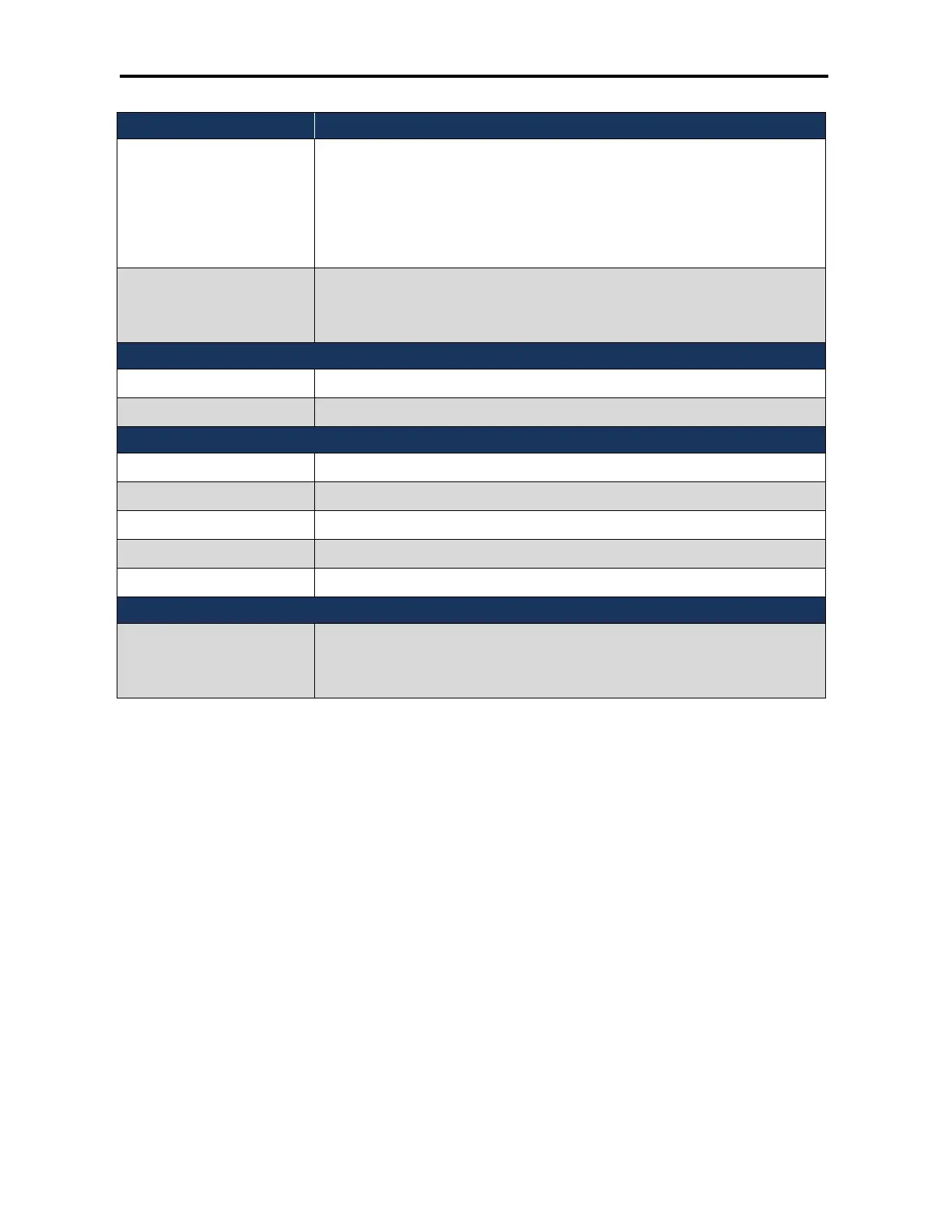Troubleshooting
222
DWC-1000 Wireless Controller User’s Guide
Option Description
Accepted Packets
If checked, tracks packets that were transferred through the segment successfully. This option is
useful when the Default Outbound Policy is set to Block Always, so traffic that passes through the
firewall can be monitored using the Firewall Rules page (ADVANCED > Firewall Settings >
Firewall Rules). Also, see “Accepted Packets Example” on page 222.
Enabling accepted packet logging through the firewall can generate a significant volume of log
messages depending on typical network traffic. This is recommended for debugging purposes
only.
Dropped Packets
If checked, tracks packets that were blocked from being transferred through the segment. This
option is useful when the Default Outbound Policy is set to Allow Always on the Firewall Rules
page (ADVANCED > Firewall Settings > Firewall Rules). Also, see “Dropped Packets Example”
on page 222.
Routing Logs
LAN to Option If checked, tracks traffic from the LAN port to the Option port.
Option to LAN
If checked, tracks traffic from the Option port to the LAN port.
System Logs
All Unicast Traffic If checked, tracks packets directed to the wireless controller.
All Broadcast / Multicast Traffic
If checked, tracks all broadcast or multicast packets directed to the wireless controller.
FTP Logs If checked, logged information is sent to FTP logs.
Redirected ICMP Packets
If checked, tracks the number of redirected Internet Control Message Protocol (ICMP) packets.
Invalid Packets If checked, tracks the number of invalid packets received.
Other Events Logs
Bandwidth Limit
If checked, tracks logs related to packets dropped due to Bandwidth Limiting. By logging packets
that are dropped due to configured bandwidth profiles over a particular interface, you can decide
whether the bandwidth profile must be changed to account for the desired Internet traffic of LAN
users.
Accepted Packets Example
If a LAN machine tries to make an SSH connection when the option Accept Packets from
LAN to Option is enabled and there is a firewall rule to allow SSH traffic from a LAN, those
packets are accepted and a message is logged if the log option is set to Allow for the SSH
firewall rule .
Dropped Packets Example
If a LAN machine tries to make an SSH connection when the option Drop Packets from
LAN to Option is enabled and there is a firewall rule to block SSH traffic from a LAN, those
packets are dropped and a message is logged. (Be sure the log option is set to allow for this
firewall rule.)
After making your selections on this page, click Save Settings to save your changes or click
Don't Save Settings to revert to the previous settings.
