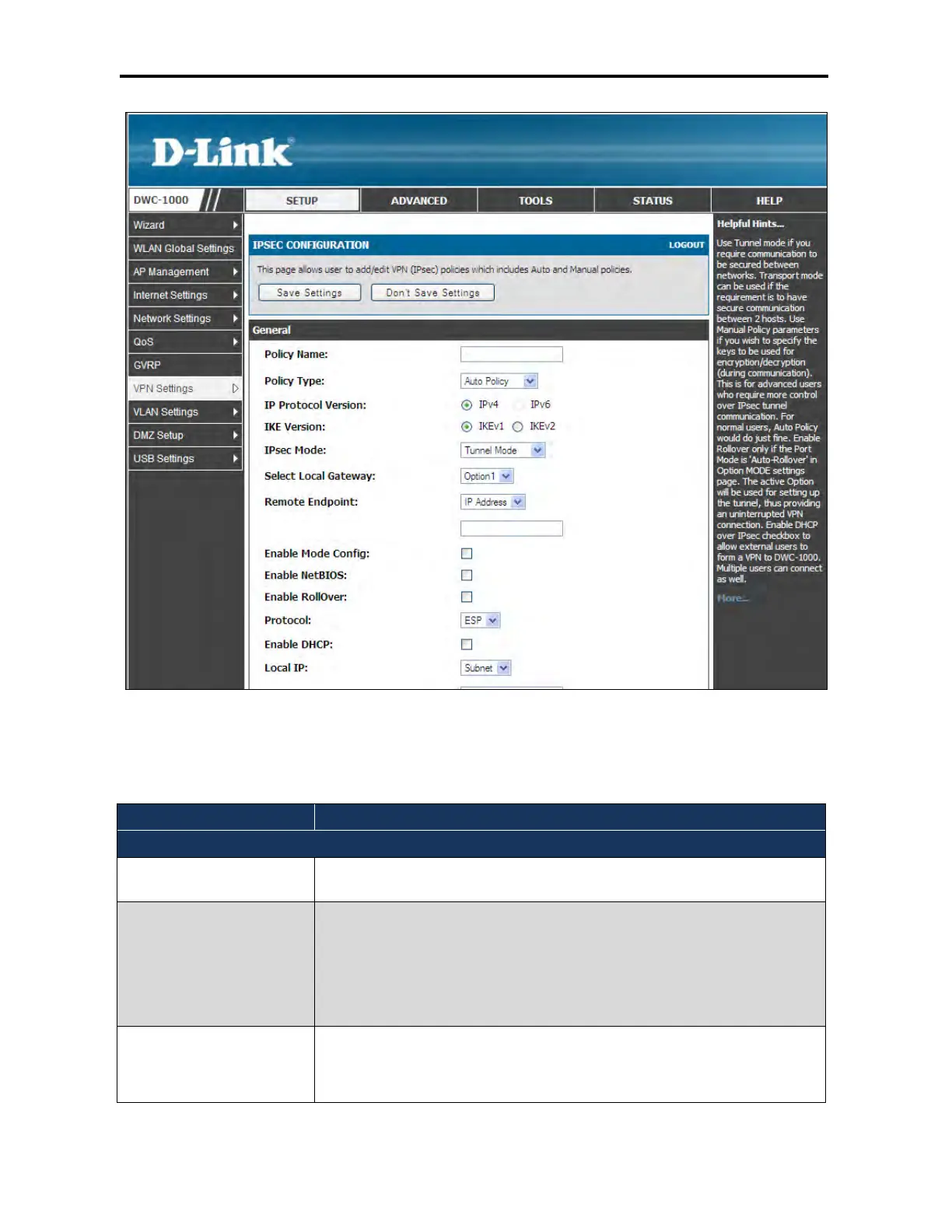VPN Settings
96
DWC-1000 Wireless Controller User’s Guide
3. Complete the fields in the page (see Table 6-1).
4. Click Save Settings.
Table 6-1. Fields on the IPSEC CONFIGURATION Page
Field Description
General
Policy Name Enter a unique name for this policy. The name should allow you to easily identify this policy from
others you may add.
Policy Type Select a policy type. Choices are:
• Auto Policy = some parameters for the VPN tunnel are generated automatically. This requires
using the Internet Key Exchange (IKE) protocol to perform negotiations between the two VPN
endpoints.
• Manual Policy = all settings, including the keys, for the VPN tunnel are manually entered for
each end point. No third-party server or organization is involved.
IP Protocol Version Select the Internet protocol version to be used. Choices are:
• IPv4
• IPv6
