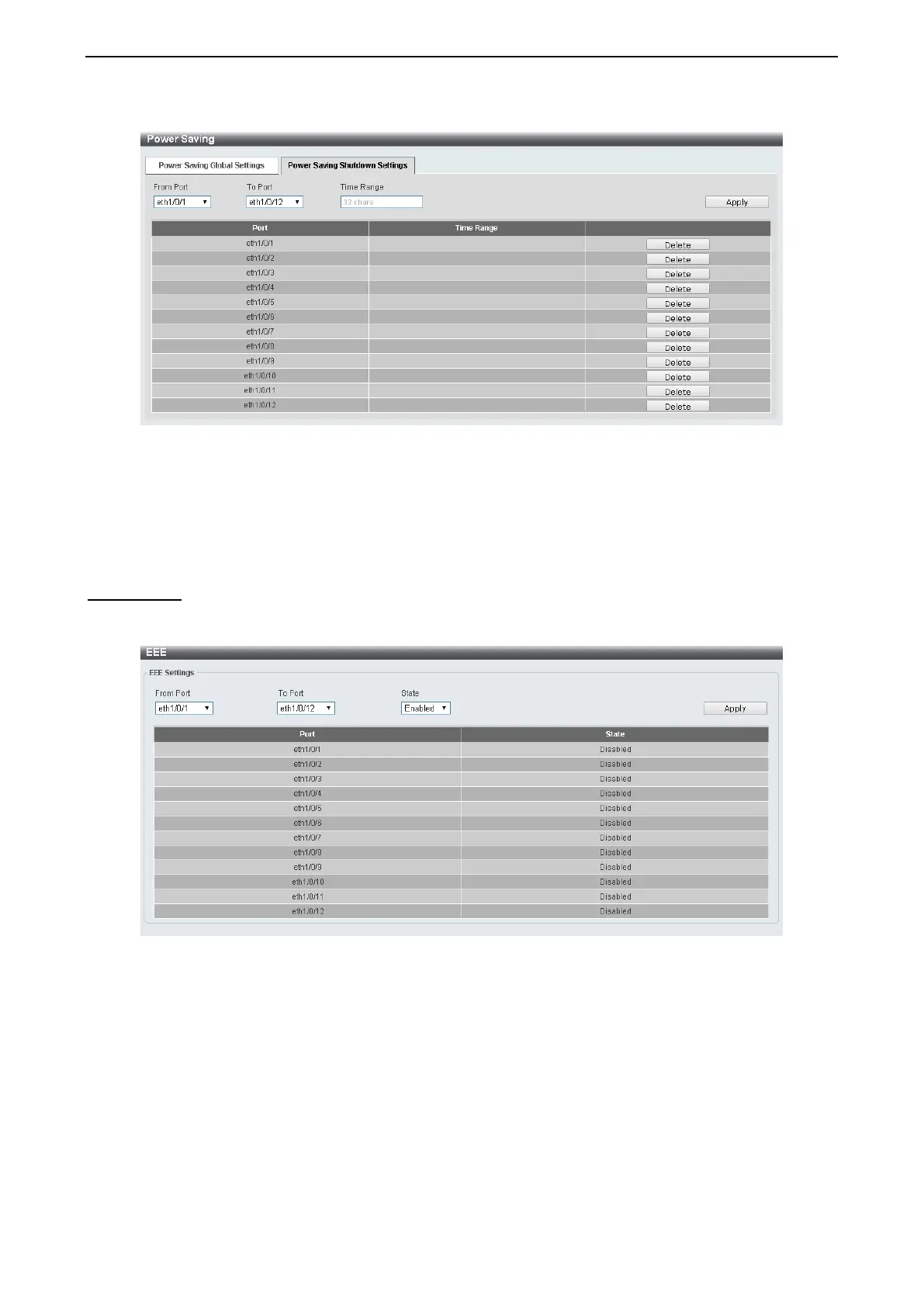4 Configuration D-Link DXS-1210 Series User Manual
100
After clicking the Power Saving Shutdown Settings tab, the following page will appear.
Figure 4.171 – Green > Power Saving – Shutdown Settings
From Port / To Port: Select the range of ports to be configured.
Time Range: Enter the time range to associate with the specified ports.
Click the Apply button to save your settings.
Green > EEE
The Energy Efficient Ethernet (EEE) is defined in IEEE 802.3az. It is designed to reduce the energy
consumption of a link when no packets are being sent.
Figure 4.172 – Green > EEE
From Port / To Port: Select the range of ports to be configured.
State: Select to enable or disable the EEE feature.
Click the Apply button to save your settings.
