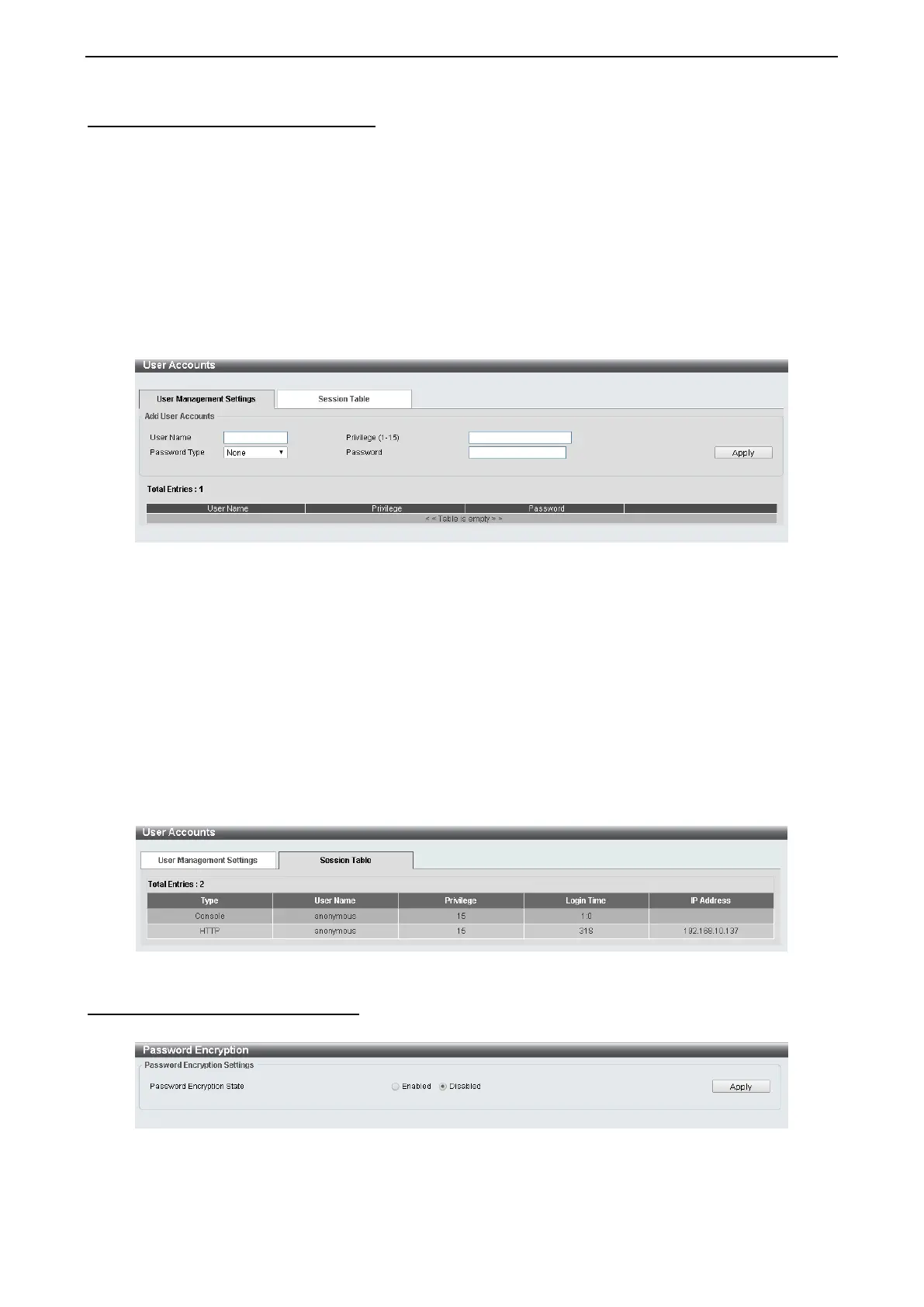4 Configuration D-Link DXS-1210 Series User Manual
2
2
5
5
Management > User Accounts Settings
The User Accounts Settings page allows you to create and configure user accounts. Active user account
sessions can be viewed. By default, there is no user account created on the Switch.
The pre-defined user account privilege levels supported by this switch are:
• Basic User – Privilege Level1. This user account level has the lowest priority of the user accounts. The
purpose of this type of user account level is for basic system checking.
• Operator – Privilege Level 12. This user account level is used to grant system configuration information
for users who need to change or monitor system configuration, except for security related information
such as user accounts and SNMP account settings.
• Administrator – Privilege Level 15. This administrator user account level can monitor all system
information and change any of the system configuration settings expressed in this guide.
Figure 4.39 – Management > User Accounts Settings
User Name: Enter the name of the user name. The name can be up to 32 characters long.
Privilege (1-15): Select the privilege level for this account. The value is between 1 and 15.
Password Type: Select a password type for this user account. The options are None, Plain Text, and
Encrypted.
Password: If you selected either Plain Text or Encrypted for the password type, please enter a password
for this user account.
Click the Apply button to save your settings.
Click the Delete button to remove the specified user account entry.
After clicking the Session Table tab, the following page will appear:
Figure 4.40 – Management > User Accounts Settings – Session Table
Management > Password Encryption
The Password Encryption page allows you to enable or disable password encryption.
Figure 4.41 – Management > Password Encryption
Password Encryption State: Specify to enable or disable the password encryption.
Click the Apply button to save your settings.
