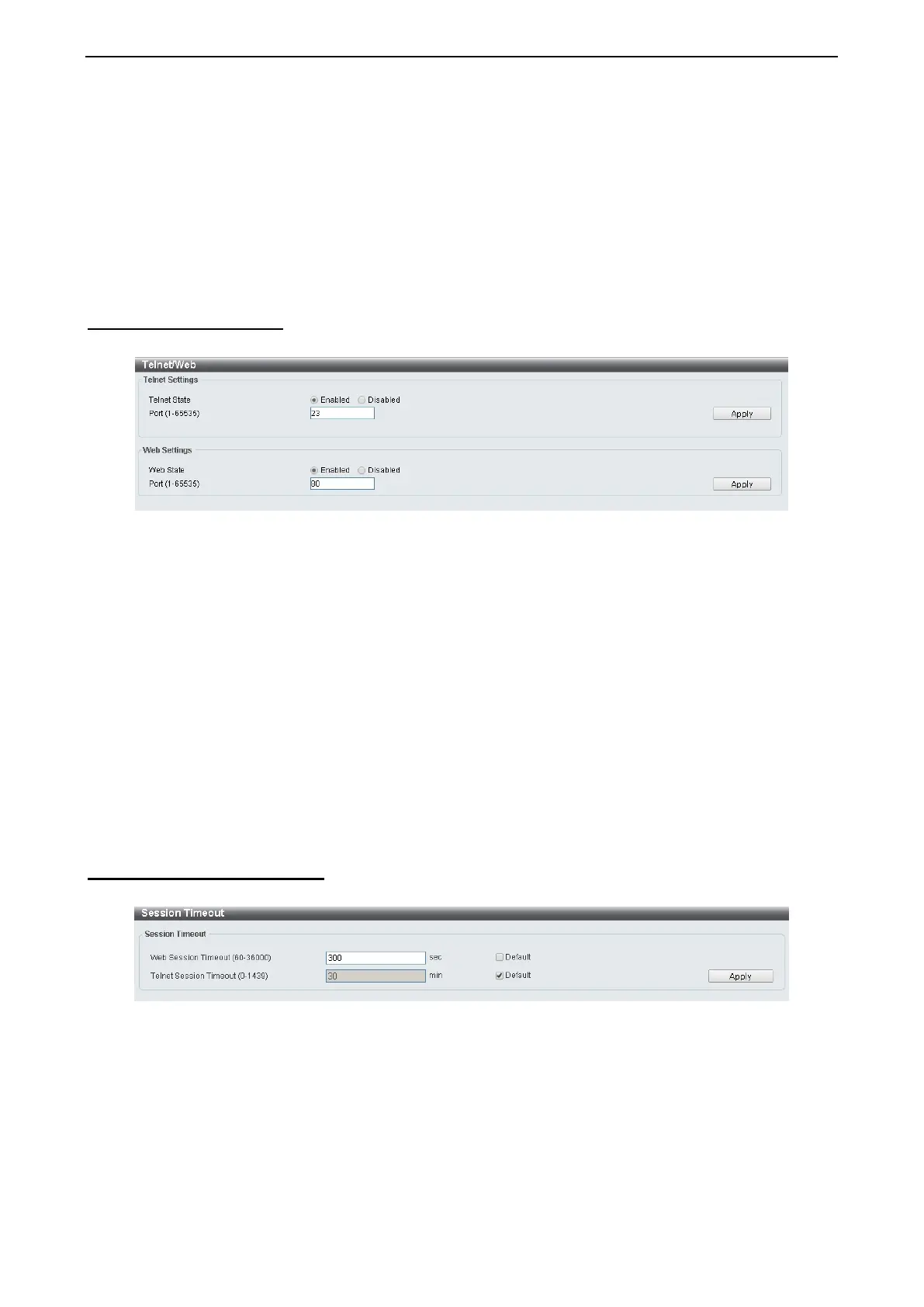4 Configuration D-Link DXS-1210 Series User Manual
3
3
3
3
Type: Select the event type. The possible values are:
None – Indicates that no event occurred.
Log – Indicates that the event is a log entry.
SNMP Trap – Indicates that the event is a trap.
Log and Trap – Indicates that the event is both a log entry and a trap.
Community: Enter the community to which the event belongs.
Owner: Enter the time that the event occurred.
Click Add to add a new RMON event.
Management > Telnet/Web
The Telnet/Web page allows you to configure Telnet and Web settings on the Switch.
Figure 4.54 – Management > Telnet/Web
Telnet Settings:
Telnet State: Select to enable or disable the configuration through Telnet.
Port (1-65535): Enter the TCP port number used for Telnet management of the Switch. The “well-known”
TCP port for the Telnet protocol is 23.
Click Apply to save your settings.
Web Settings:
Web State: Select to enable or disable Web-based configuration.
Port (1-65535): Enter the TCP port number used for Telnet management of the Switch. The “well-known”
TCP port for the Telnet protocol is 80.
Click the Apply button to save your settings.
Management > Session Timeout
The Session Timeout page allows you to configure the session timeout on the Switch.
Figure 4.55 – Management > Session Timeout
Web Session Timeout (60-36000): Enter the time in seconds of the web session timeout. Tick the Default
check box.
Telnet Session Timeout (0-1439): Enter the time in minutes of the Telnet session timeout. Tick the Default
check box to return to the default setting. The value is from 0 to 1439 minutes. 0 means never timeout. The
default value is 3 minutes.
Click the Apply button to save your settings.
