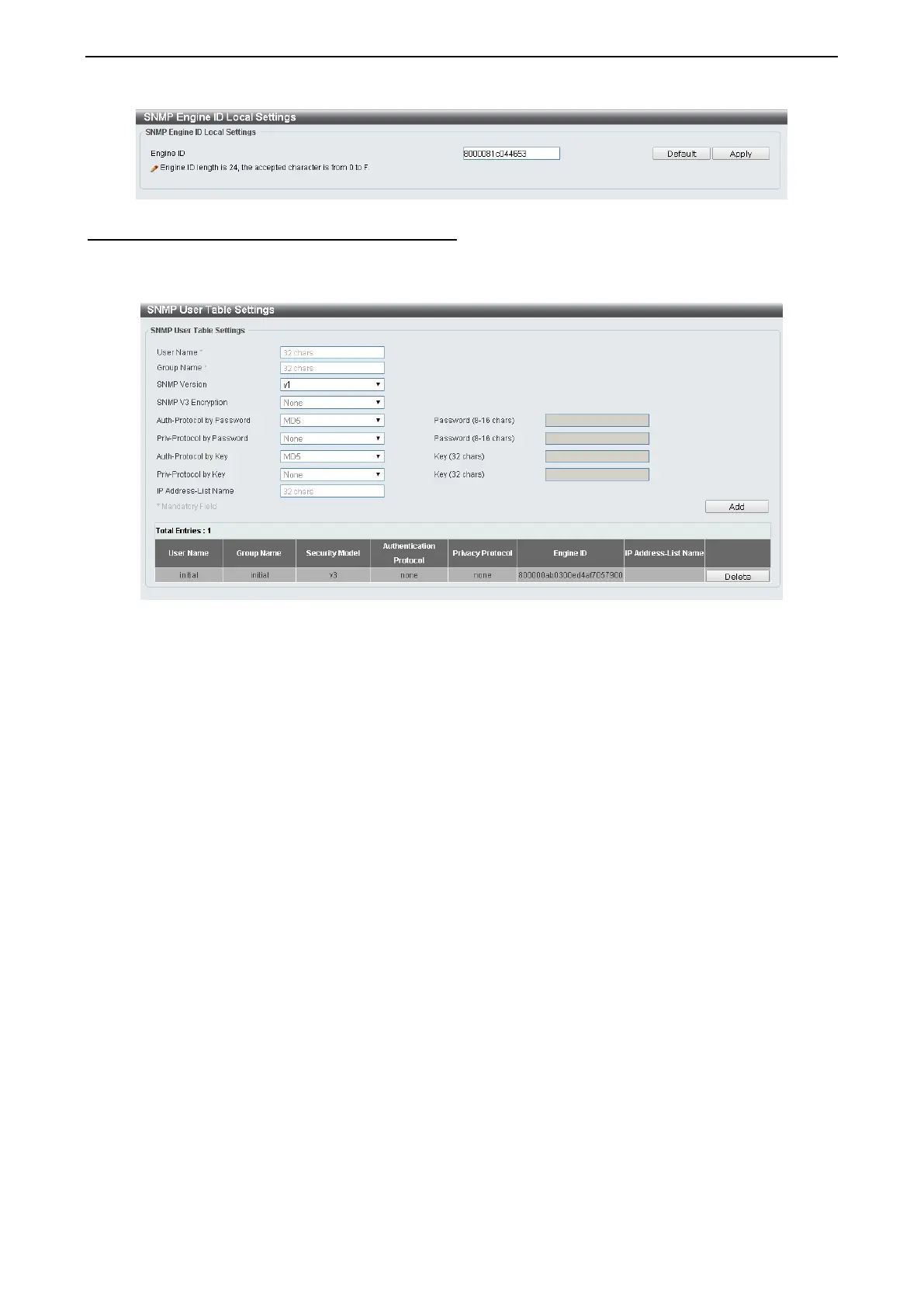4 Configuration D-Link DXS-1210 Series User Manual
2
2
9
9
Figure 4.46 – Management > SNMP > SNMP Engine ID Local Settings
Management > SNMP > SNMP User Table Settings
The SNMP User Table Settings page allows you to maintain the SNMP user table for the use of SNMPv3.
SNMPv3 allows or restricts users using the MIB OID, and encrypts the SNMP messages sent out between
users and Switch.
Figure 4.47 – Management > SNMP > SNMP User Table Settings
User Name: Enter a SNMP user name of up to 32 characters.
Group Name: Enter the SNMP group of the SNMP user.
SNMP Version: Select the SNMP version of the user. The options to choose are v1, v2c and v3.
SNMP V3 Encryption: When selecting v3 in the SNMP Version drop-down list, this option is available.
Options to choose from are None, Password, and Key.
Auth-Protocol by Password: Select either MD5 or SHA to be the authentication protocol. Enter a password
for SNMPv3 encryption in the right column.
MD5 – Select to use the HMAC-MD5-96 authentication level. This field will require the user to enter
a password.
SHA - Select that the HMAC-SHA authentication protocol will be used. This field will require the user
to enter a password.
Priv-Protocol by Password: Select either None or DES56 and then enter a password for SNMPv3
encryption in the right column.
None – Select to not use any authorization.
DES56 – Select to use DES 56-bit encryption, based on the CBC-DES (DES-56) standard. This field
will require you to enter a password.
Auth-Protocol by Key: Select either MD5 or SHA to be the authentication protocol. Enter a key for SNMPv3
encryption in the right column.
MD5 – Select to use the HMAC-MD5-96 authentication level. This field will require the user to enter
a key.
SHA – Select to use the HMAC-SHA authentication protocol. This field will require you to enter a key.
Priv-Protocol by Key: Select either None or DES56 and then enter a password for SNMPv3 encryption in
the right column.
None – Select to not use any authorization.
DES56 – Select to use DES 56-bit encryption, based on the CBC-DES (DES-56) standard. This field
will require the user to enter a key.
IP Address-List Name: Enter the standard IP Access Control List (ACL) to associate with the user.
