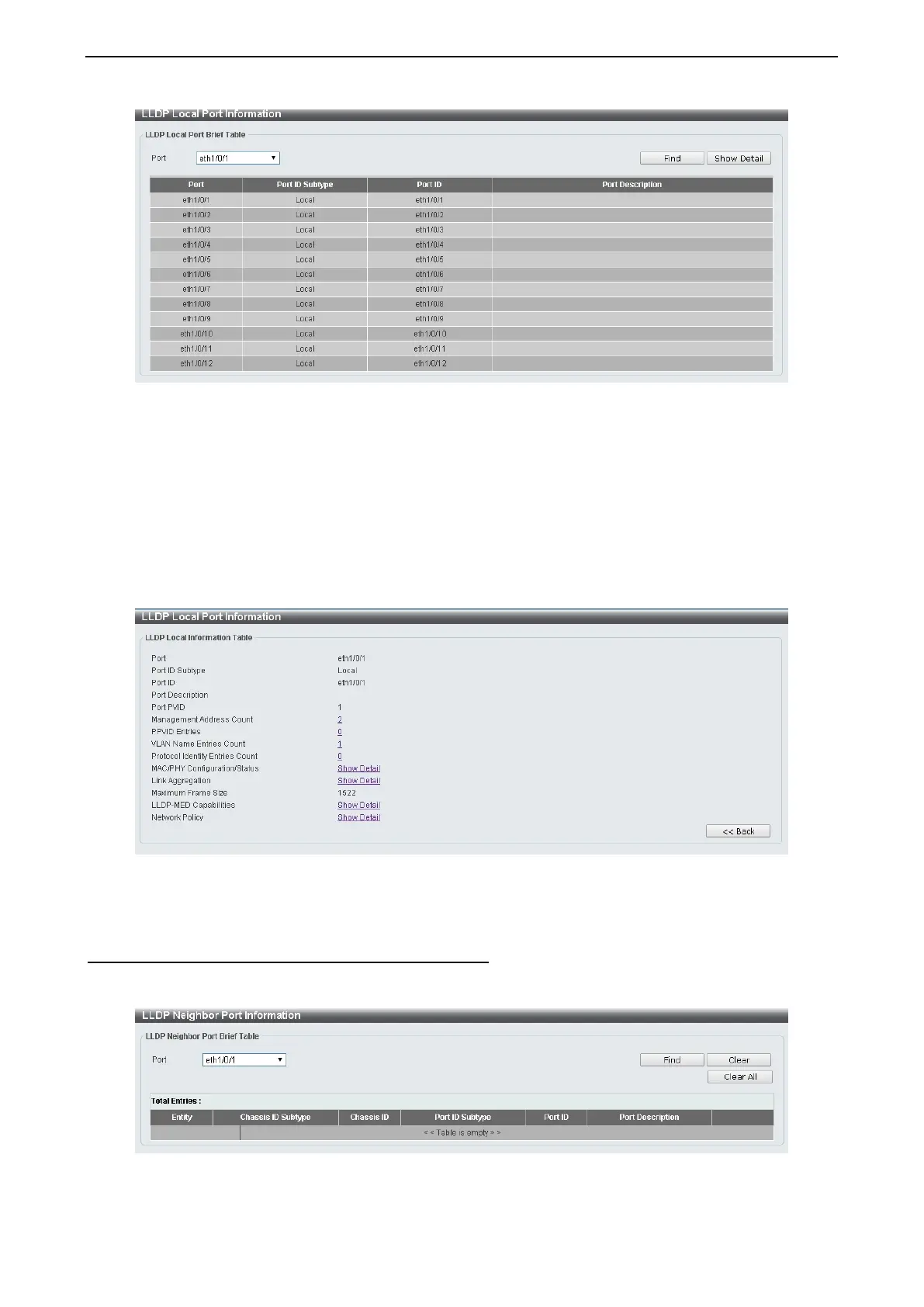4 Configuration D-Link DXS-1210 Series User Manual
58
Figure 4.95 – L2 Features > LLDP > LLDP Local Port Information
Port: Displays the port number.
Port ID Subtype: Displays the port ID subtype.
Port ID: Displays the port ID (Unit number/Port number).
Port Description: Displays the port description.
Click Find to displays more information for the specified port.
After clicking the Show Detail button, the following page will appear.
Figure 4.96 – L2 Features > LLDP > LLDP Local Port Information – Show Detail
Click the Back button to return to the previous window.
L2 Features > LLDP > LLDP Neighbor Port Information
This LLDP Neighbor Port Information page allows you to display the information on a per port basis currently
available for populating outbound LLDP advertisements in the local port brief table shown below.
Figure 4.97 – L2 Features > LLDP > LLDP Neighbors Port Information
Click the Find button to locate a specific entry based on the information entered.
