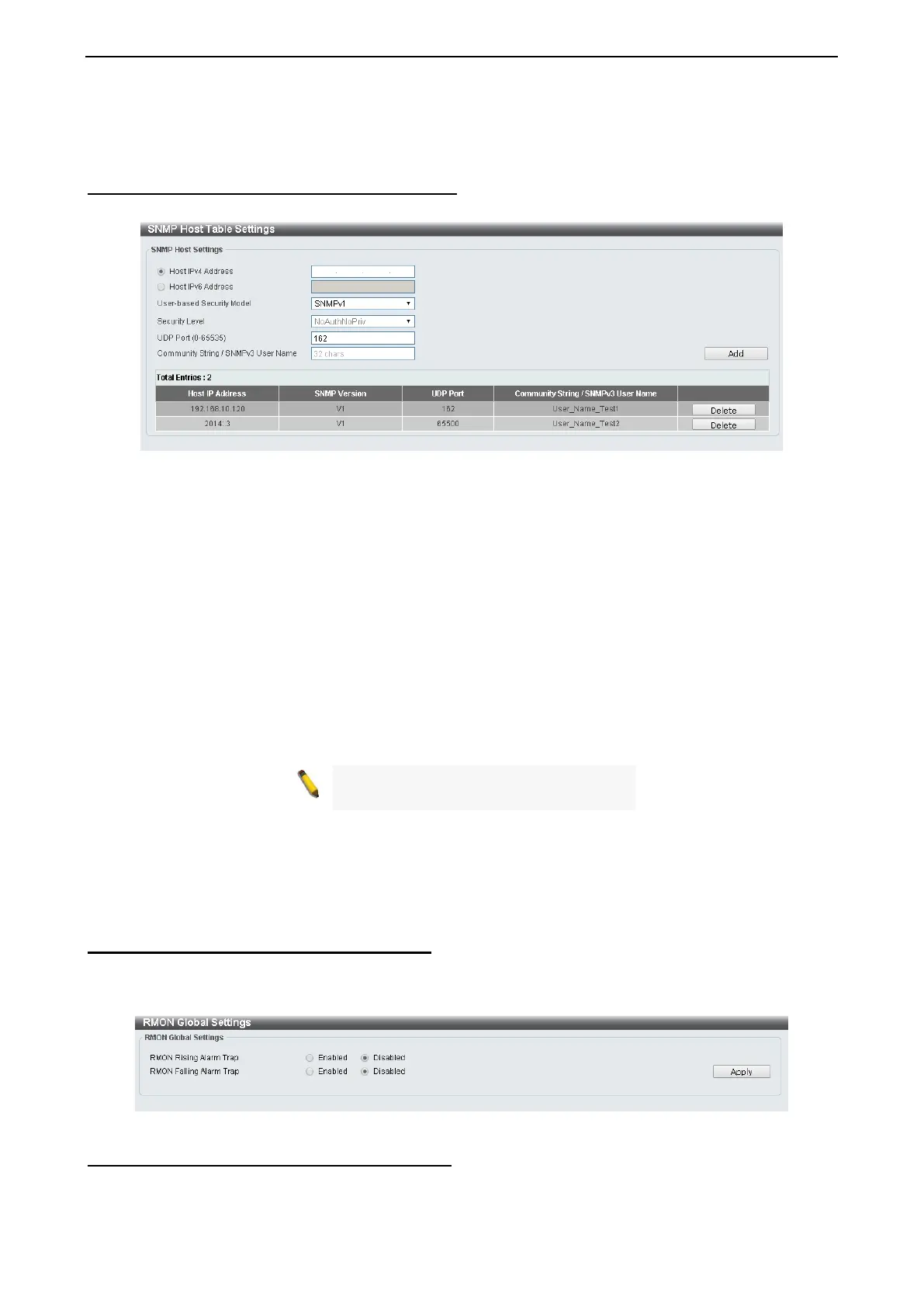4 Configuration D-Link DXS-1210 Series User Manual
30
Click Add to create a new SNMP user account or click Delete to remove any existing data.
Management > SNMP > SNMP Host Table Settings
The SNMP Host Table Settings page allows you to configure the SNMP trap recipients.
Figure 4.48 – Management > SNMP > SNMP Host Table Settings
Host IPv4/IPv6 Address: Select IPv4 or IPv6 and specify the IP address of SNMP management host.
User-based Security Model: Specify the SNMP version to be used to the management host. The options
are SNMPv1, SNMPv2C and SNMPv3.
Security Level: When selecting SNMPv3 in the User-based Security Model drop-down list, this option is
available.
NoAuthNoPriv – Select to have no authorization and no encryption of packets sent between the
Switch and a remote SNMP manager.
AuthNoPriv – Select to require authorization, but with no encryption of packets sent between the
Switch and a remote SNMP manager.
AuthPriv – Select to require authorization, and packets sent between the Switch and a remote
SNMP manger will be encrypted.
UDP Port (0-65535): Enter the UDP port number. The default trap UDP port number is 162. The range of
UDP port numbers is from 0 to 65535.
Note:
Some port numbers may conflict
with other protocols.
Community String / SNMPv3 User Name: Enter the community string to be sent with the notification packet.
Click Add to create a new SNMP host, Delete to remove an existing host.
Management > RMON > RMON Global Settings
You can enable and disable remote monitoring (RMON) status for the SNMP function on the Switch. In
addition, RMON Rising and Falling Alarm Traps can be enabled and disabled. Click Apply to save your
settings.
Figure 4.49 – Management > RMON > RMON Global Settings
Management > RMON > RMON Statistics Settings
The RMON Statistics Settings page displays RMON Ethernet Statistics and allows you to configure the
settings.
