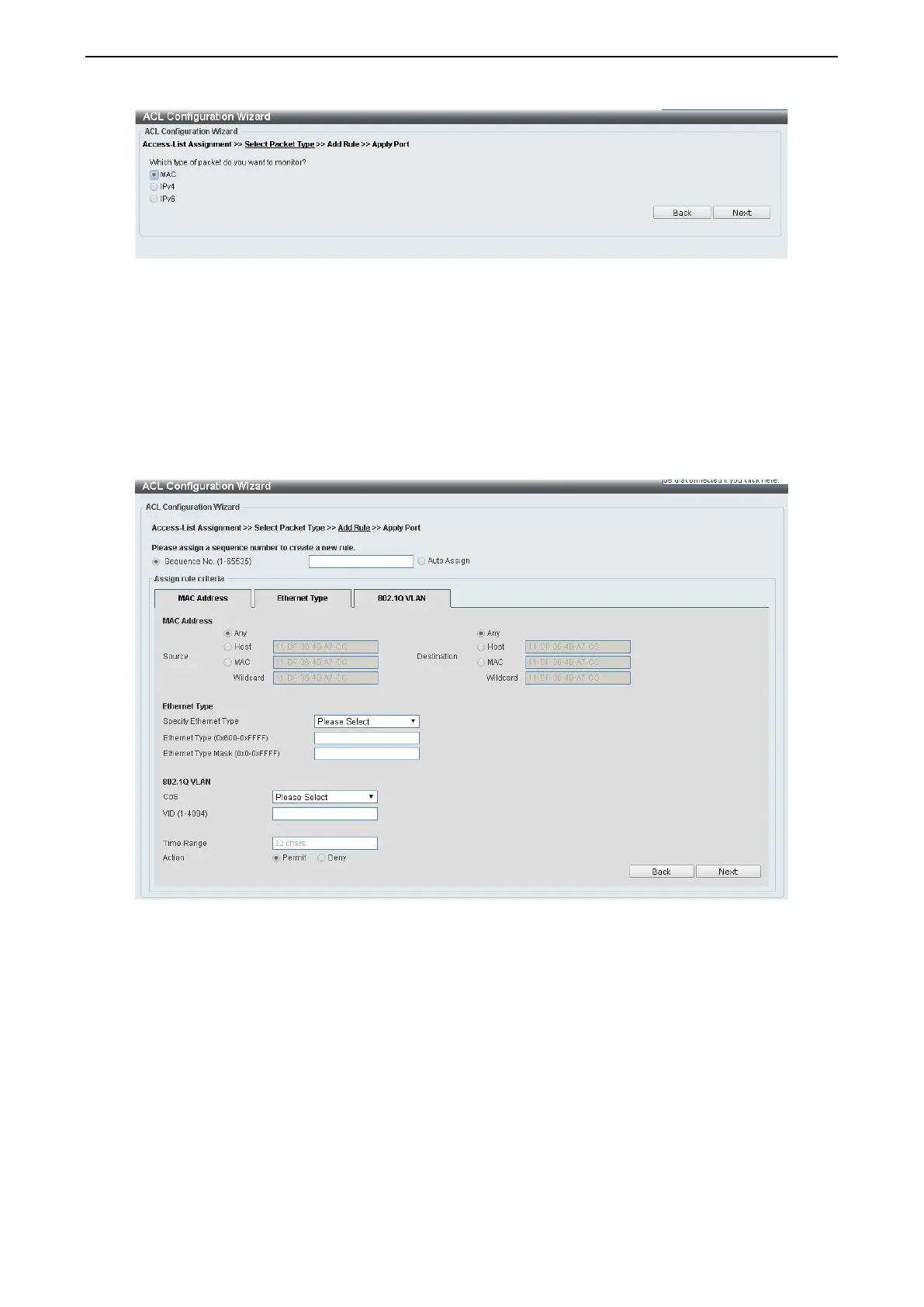4 Configuration D-Link DXS-1210 Series User Manual
6
6
9
9
Figure 4.120 – ACL > ACL Configuration Wizard – Packet Type
MAC: Select to create a MAC ACL.
IPv4: Select to create an IPv4 ACL.
IPv6: Select to create an IPv6 ACL.
Click the Back button to return to the previous window.
Click the Next button to continue.
To define the MAC ACL: Select MAC and then click the Next button. Click the associated tabs with MAC
Address, Ethernet Type and 802.1Q VLAN, the following page will appear:
Figure 4.121 – ACL > ACL Configuration Wizard – Create MAC ACL
The Add ACL Profile MAC ACL contains the following fields:
Sequence No.(1-65535): Select the ACL rule number. The value is between 1 and 65535. Select Auto
Assign to automatically generate an ACL rule number for this entry.
Source: Select and enter the source information. Available options are Any, Host, and MAC. When Any is
selected, any source traffic will be evaluated according to the conditions of this rule. When Host is specified,
enter the source host’s MAC address. When MAC is selected, the Wildcard will also be available. Enter the
source MAC address and wildcard value in the spaces provided.
Destination: Select and enter the destination information. Available options are Any, Host, and MAC. When
Any option is selected, any destination traffic will be evaluated according to the conditions of this rule. When
Host is selected, enter the destination host’s MAC address. When MAC is selected, the Wildcard will also
be available. Enter the destination MAC address and wildcard value in the spaces provided.
Specify Ethernet Type: Select the Ethernet type option. Options to choose from are aarp, appletalk,
decent-iv, etype-6000, etype-8042, lat, lavc-sca, mop-console, mop-dump, vines-echo, vines-ip, xns-
idp, and arp.
