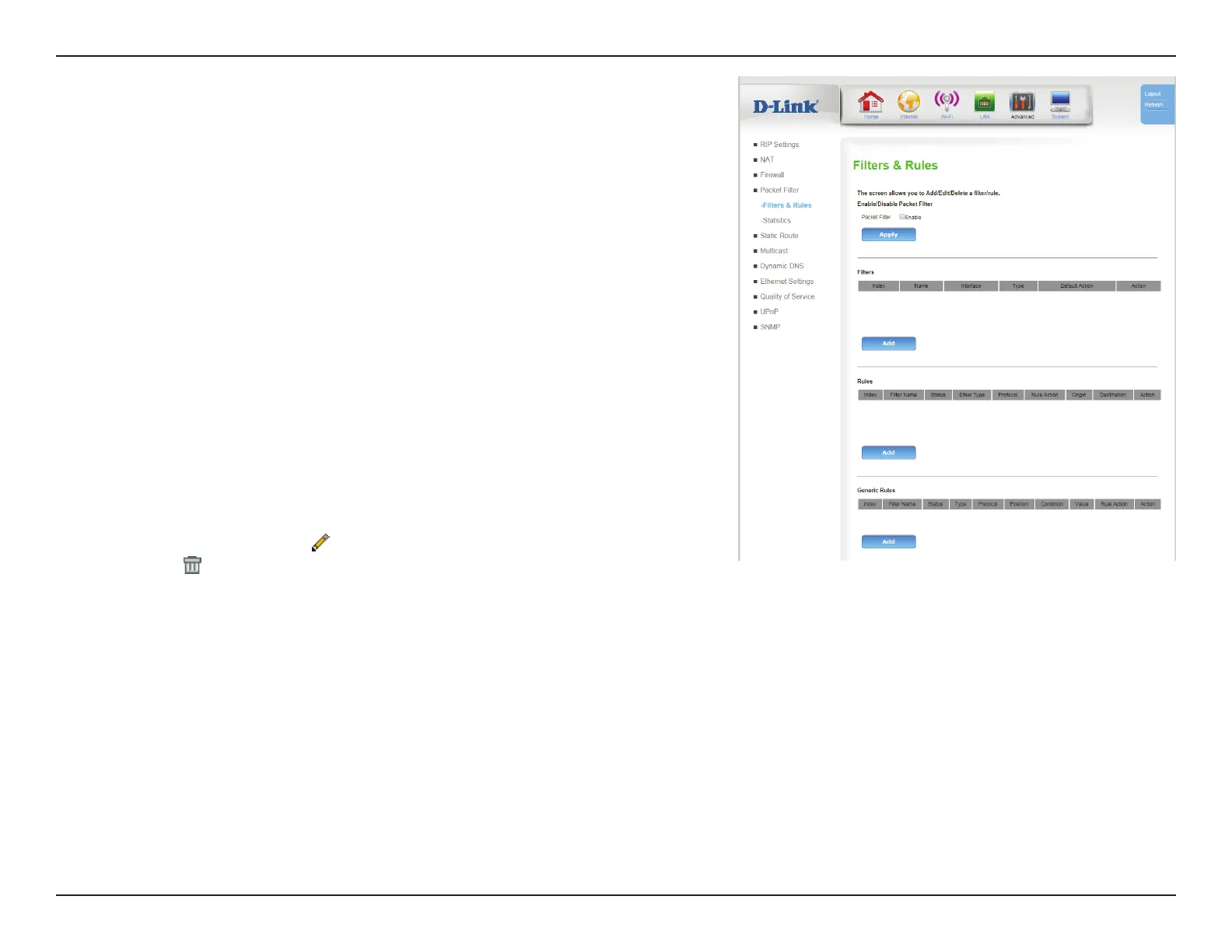75D-Link DWR-961 User Manual
Section 3 - Conguration
Rules
Index: Indicates the index of the rule.
Filter Name: Indicates the name of the lter to which the rule is applied.
Status: Indicates the current status of the rule (usually Enabled or
Disabled).
Ether Type: Indicates the EtherType to which the rule applies
Protocol: Indicates the protocol to which the rule applies
Rule Action: Indicates whether the incoming packet will be dropped,
permitted, rejected (return an error), logged and dropped, or
logged and permitted.
Origin: Indicates the origin to which the rule applies.
Destination: Indicates the destination to which the rule applies.
Action: Click the pencil (
) icon to edit the rule, click the trash can icon (
) to delete the rule.
Click Add to add a new rule, described in Packet Filter -- Rules on page 78.
Generic Rules
Index: Indicates the index of the rule.
Filter Name: Indicates the name of the lter to which the rule is applied.
Status: Indicates the current status of the rule (usually Enabled or
Disabled).