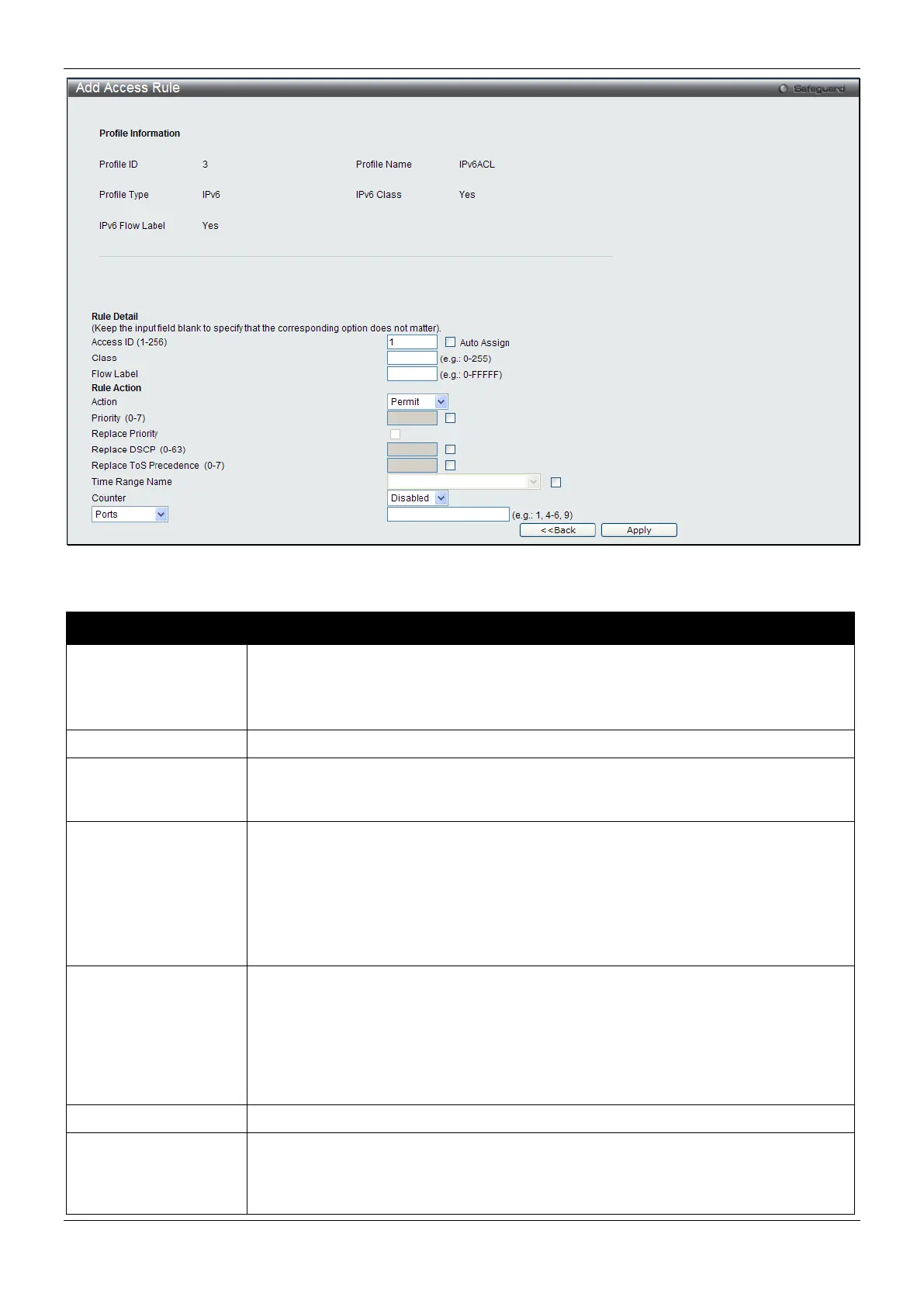xStack® DES-3200 Series Layer 2 Managed Fast Ethernet Switch
148
Figure 7-16 Add Access Rule (IPv6 ACL)
The fields that can be configured are described below:
Parameter Description
Access ID (1-256) Type in a unique identifier number for this access. This value can be set from 1 to
256.
Auto Assign – Select this check box will instruct the Switch to automatically assign an
Access ID for the rule being created.
Enter the IPv6 class mask value.
Flow Label
Configuring this field, in hex form, will instruct the Switch to examine the flow label
field of the IPv6 header. This flow label field is used by a source to label sequences of
packets such as non-default quality of service or real time service packets.
Action Select Permit to specify that the packets that match the access profile are forwarded
by the Switch, according to any additional rule added (see below).
Select Deny to specify that packets that match the access profile are not forwarded
by the Switch and will be filtered.
Select Mirror to specify that packets that match the access profile are mirrored to a
port defined in the config mirror port command. Port Mirroring must be enabled and a
Priority (0-7)
Tick the corresponding check box to re-write the 802.1p default priority of a packet to
the value entered in the Priority field, which meets the criteria specified previously in
this command, before forwarding it on to the specified CoS queue. Otherwise, a
packet will have its incoming 802.1p user priority re-written to its original value before
being forwarded by the Switch.
For more information on priority queues, CoS queues and mapping for 802.1p, see
the QoS section of this manual.
Tick this check box to replace the Priority value in the adjacent field.
Replace DSCP (0-63)
Select this option to instruct the Switch to replace the DSCP value (in a packet that
meets the selected criteria) with the value entered in the adjacent field. When an ACL
rule is added to change both the priority and DSCP of an IPv6 packet, only one of
them can be modified due to a chip limitation. Currently the priority is changed when