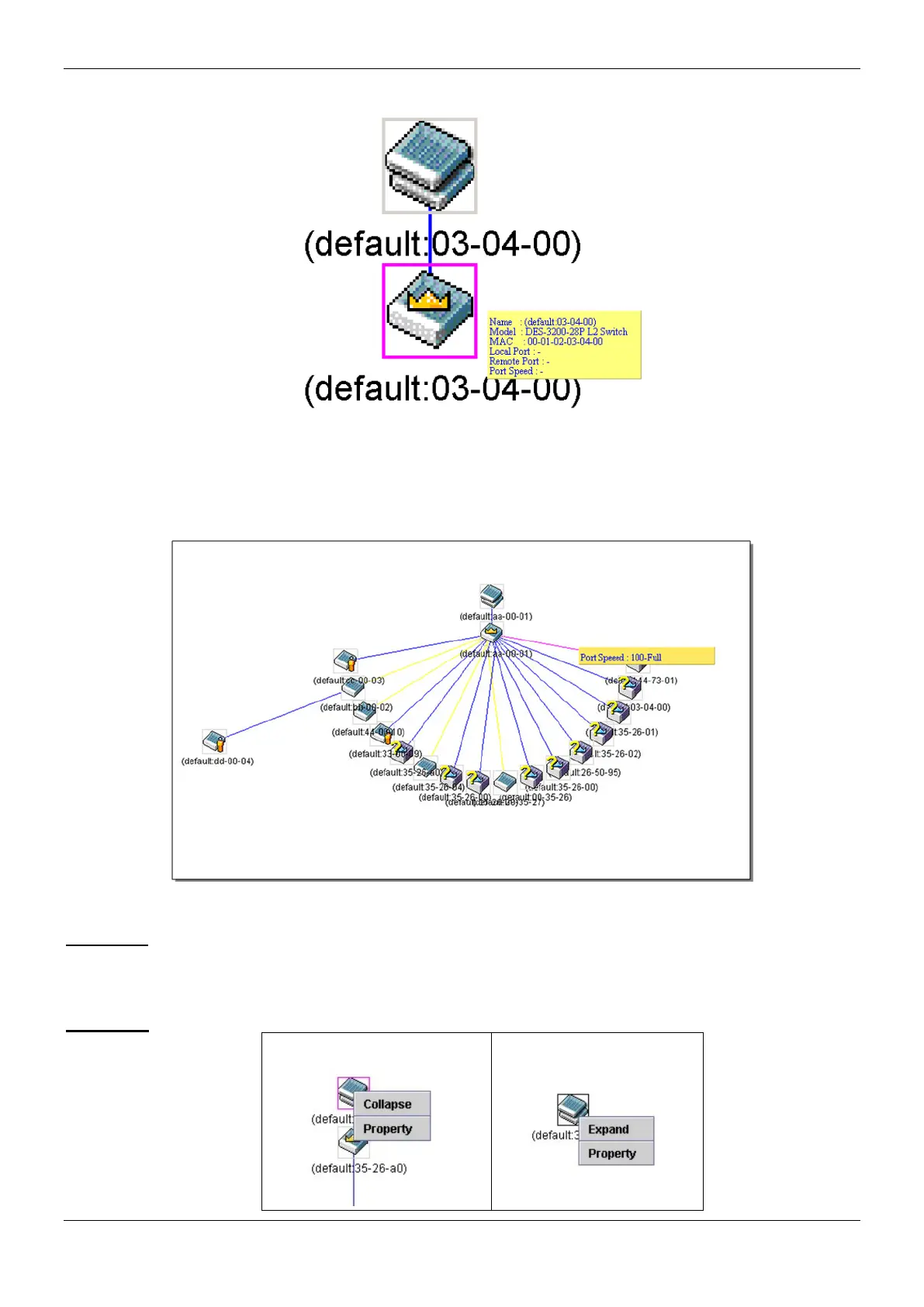xStack® DES-3200 Series Layer 2 Managed Fast Ethernet Switch
36
Figure 3-17 Device Information Utilizing the Tool Tip
Setting the mouse cursor over a line between two devices will display the connection speed between the two
devices, as shown below.
Figure 3-18 Port Speed Utilizing the Tool Tip
Right-Click
Right-clicking on a device will allow the user to perform various functions, depending on the role of the Switch in
the SIM group and the icon associated with it.
Group Icon
