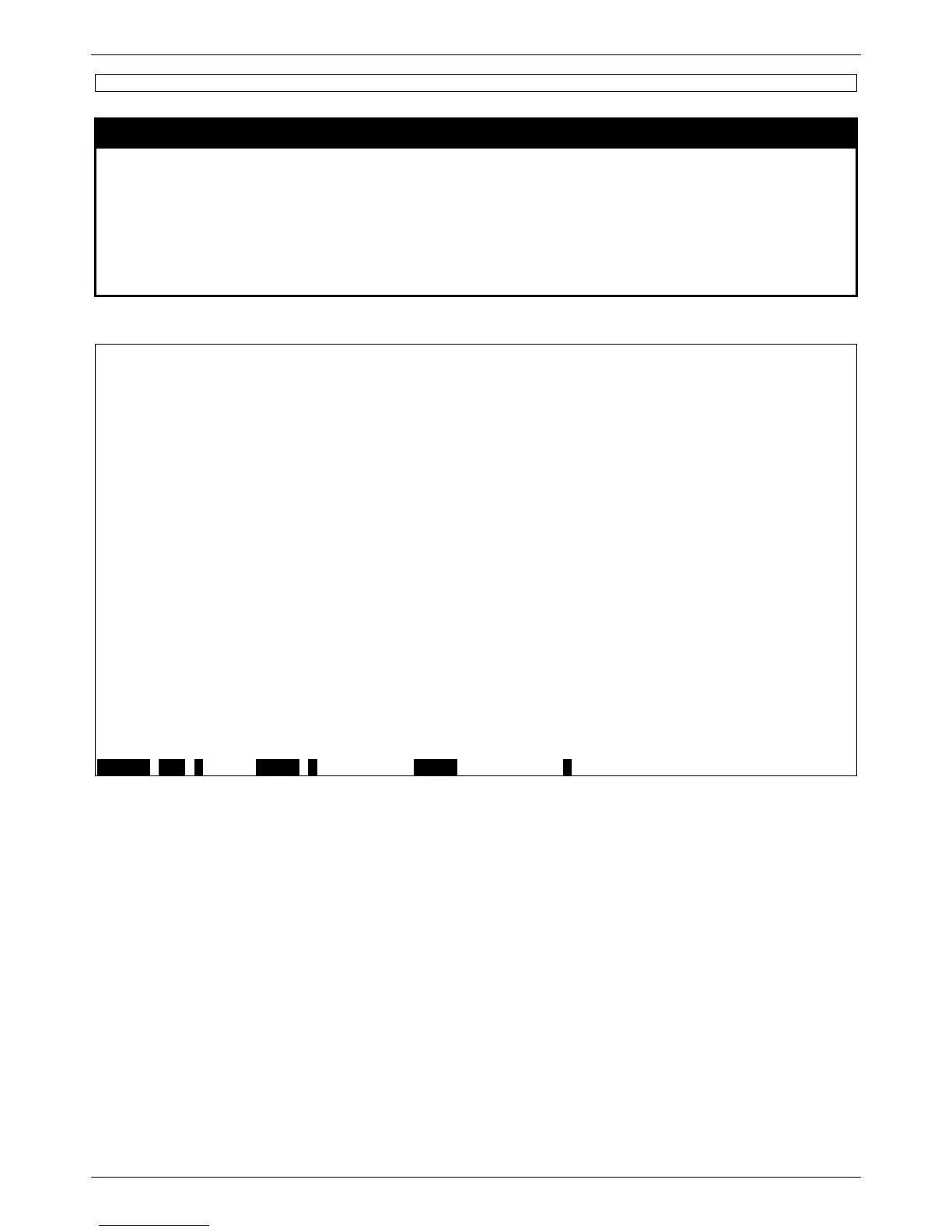show traffic control
Purpose
Used to display current traffic control settings.
Syntax show traffic control { <portlist> }
Description
This command displays the current storm traffic control configuration on the Switch.
Parameters
<portlist> − Used to specify port or list of ports for which to display traffic control settings.
The beginning and end of the port list range are separated by a dash.
Restrictions
None.
Example usage:
To display traffic control settings:
Command: show traffic control
Traffic Control Trap : [None]
Traffic Control Log : Enabled
Traffic Control Auto Recover Time: 0 Minutes
Port Thres Broadcast Multicast Unicast Action Count Time Shutdown
hold Storm Storm Storm down Interval Forever
---- ------ --------- --------- -------- -------- -------- -------- --------
1 131072 Disabled Disabled Disabled drop 0 5
2 131072 Disabled Disabled Disabled drop 0 5
3 131072 Disabled Disabled Disabled drop 0 5
4 131072 Disabled Disabled Disabled drop 0 5
5 131072 Disabled Disabled Disabled drop 0 5
6 131072 Disabled Disabled Disabled drop 0 5
7 131072 Disabled Disabled Disabled drop 0 5
8 131072 Disabled Disabled Disabled drop 0 5
9 131072 Disabled Disabled Disabled drop 0 5
10 131072 Disabled Disabled Disabled drop 0 5
11 131072 Disabled Disabled Disabled drop 0 5
12 131072 Disabled Disabled Disabled drop 0 5
13 131072 Disabled Disabled Disabled drop 0 5
14 131072 Disabled Disabled Disabled drop 0 5
