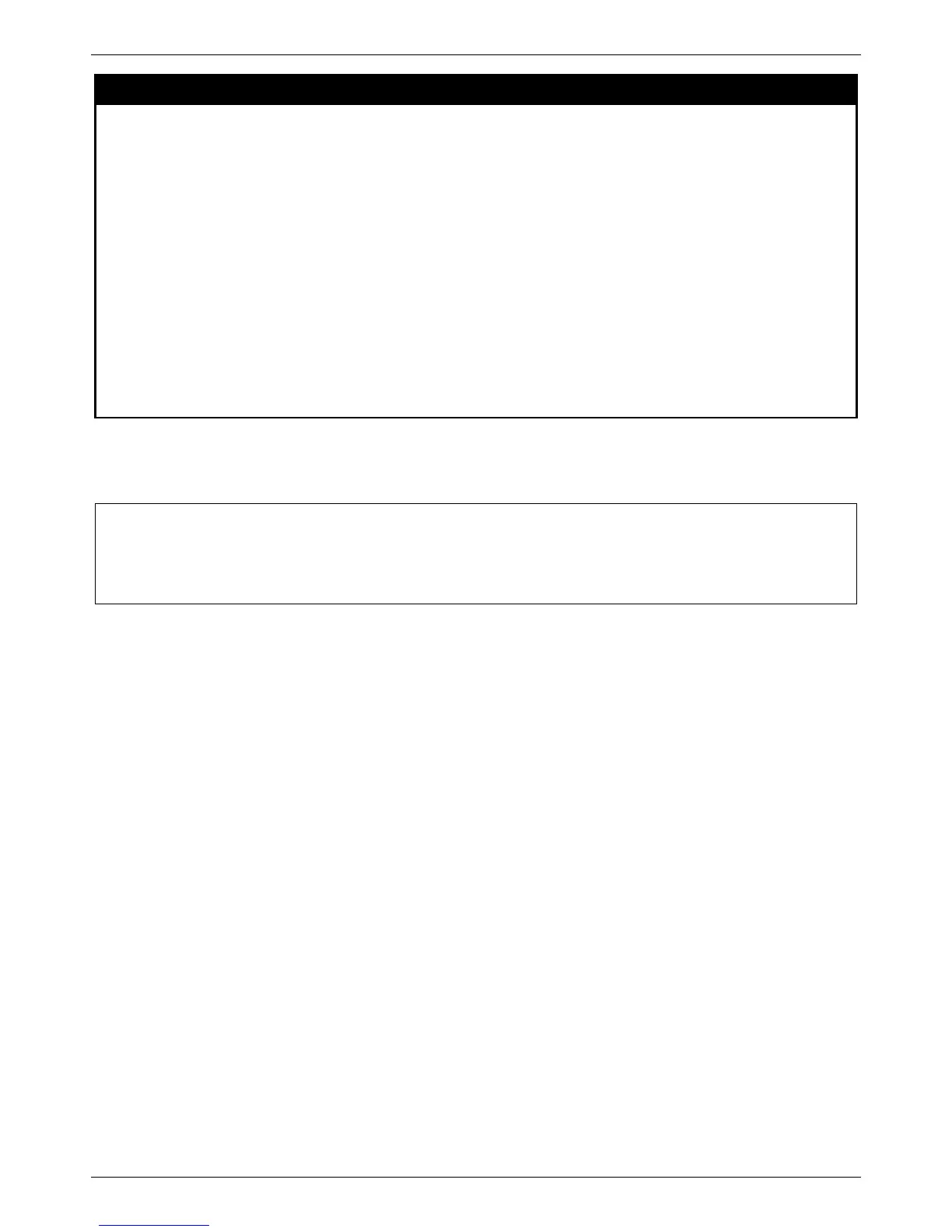xStack® DES-3528/DES-3552 Series Layer 2 Managed Stackable Fast Ethernet Switch CLI Reference Guide
109
config traffic trap
Purpose
Used to configure the trap settings for the packet storm control mechanism.
Syntax config traffic trap [none | storm_occurred | storm_cleared | both]
Description
This command is used to configure how packet storm control trap messages will be used
when a packet storm is detected by the Switch. This function can only be used for the
software traffic storm control mechanism (when the action field in the config traffic
storm_control command is set as shutdown).
Parameters none – No notification will be generated or sent when a packet storm control is occurred or
cleared.
storm _occurred – A notification will be generated and sent when a packet storm has been
detected by the Switch.
storm_cleared − A notification will be generated and sent when a packet storm has been
cleared by the Switch.
both − A notification will be generated and sent when a packet storm has been detected and
cleared by the Switch.
Restrictions
Only Administrator and Operator and Power-User-level users can issue this command.
Example usage:
To configure notifications to be sent when a packet storm control has been detected and cleared by the
Switch.
