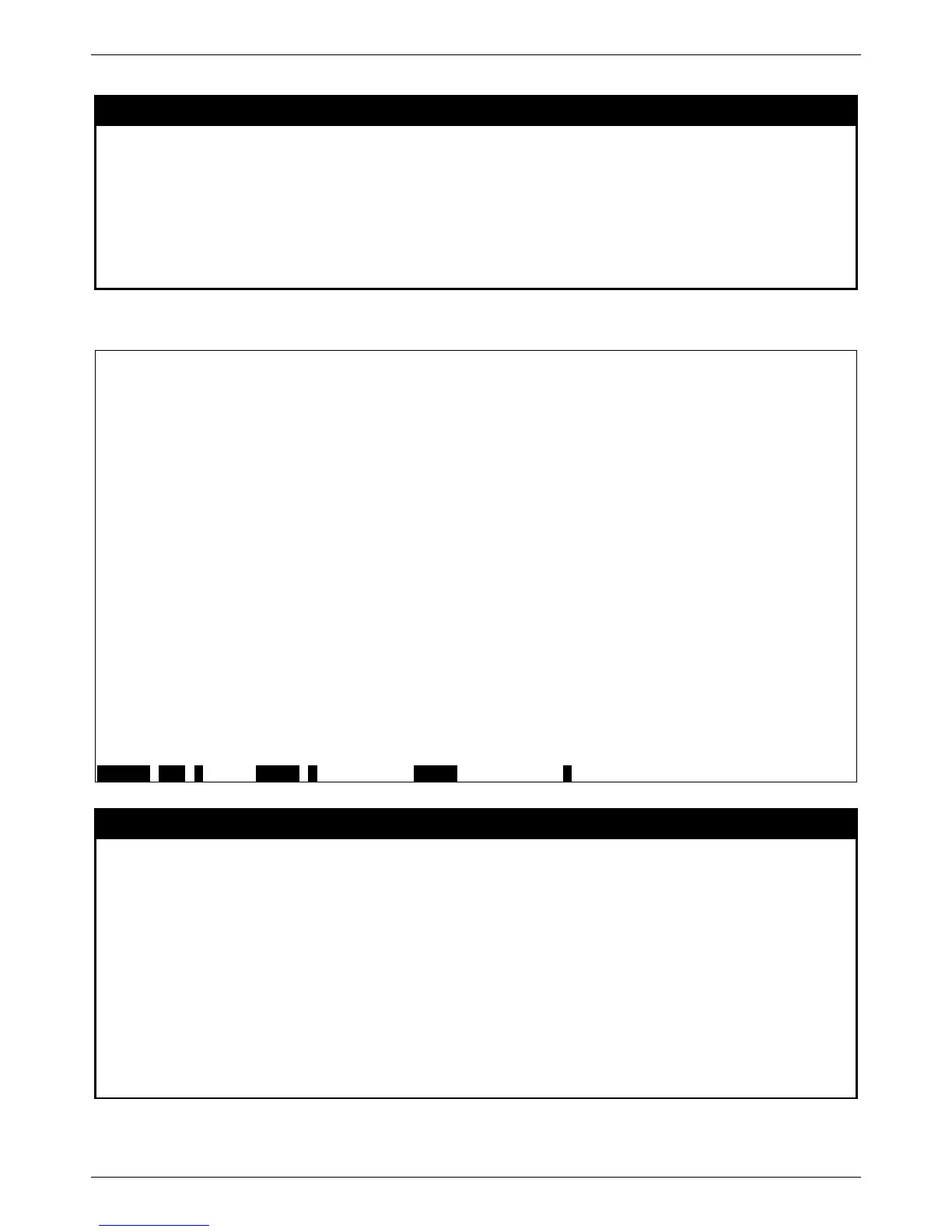xStack® DES-3528/DES-3552 Series Layer 2 Managed Stackable Fast Ethernet Switch CLI Reference Guide
117
show 802.1p user_priority
Purpose
Used to display the current mapping between an incoming packet’s 802.1p priority value and
one of the Switch’s seven hardware priority queues.
Syntax show 802.1p user_priority {<portlist>}
Description
This command is used to display the current mapping of an incoming packet’s 802.1p priority
value to one of the Switch’s seven hardware priority queues.
Parameters {<portlist>} – Specifies a range of ports to be displayed.
Restrictions
None.
Example usage:
To show 802.1p user priority:
config 802.1p default_priority
Purpose
Used to configure the 802.1p default priority settings on the Switch. If an untagged packet is
received by the Switch, the default priority configured with this command will be written to the
packet’s priority field.
Syntax config 802.1p default_priority [<portlist> | all] <priority 0-7>
Description
This command is used to specify the default priority for the Switch to handle the untagged
packets. The priority value entered with this command will be used to determine which of the
seven hardware priority queues the packet is forwarded to.
Parameters
<portlist> − Specifies a port or range of ports to be configured.
all − Specifies that the command applies to all ports on the Switch.
<priority 0-7> − The priority value to assign to untagged packets received by the Switch or a
range of ports on the Switch.
Restrictions
Only Administrator and Operator and Power-User-level users can issue this command.
Example usage:
To configure 802.1p default priority on the Switch:
