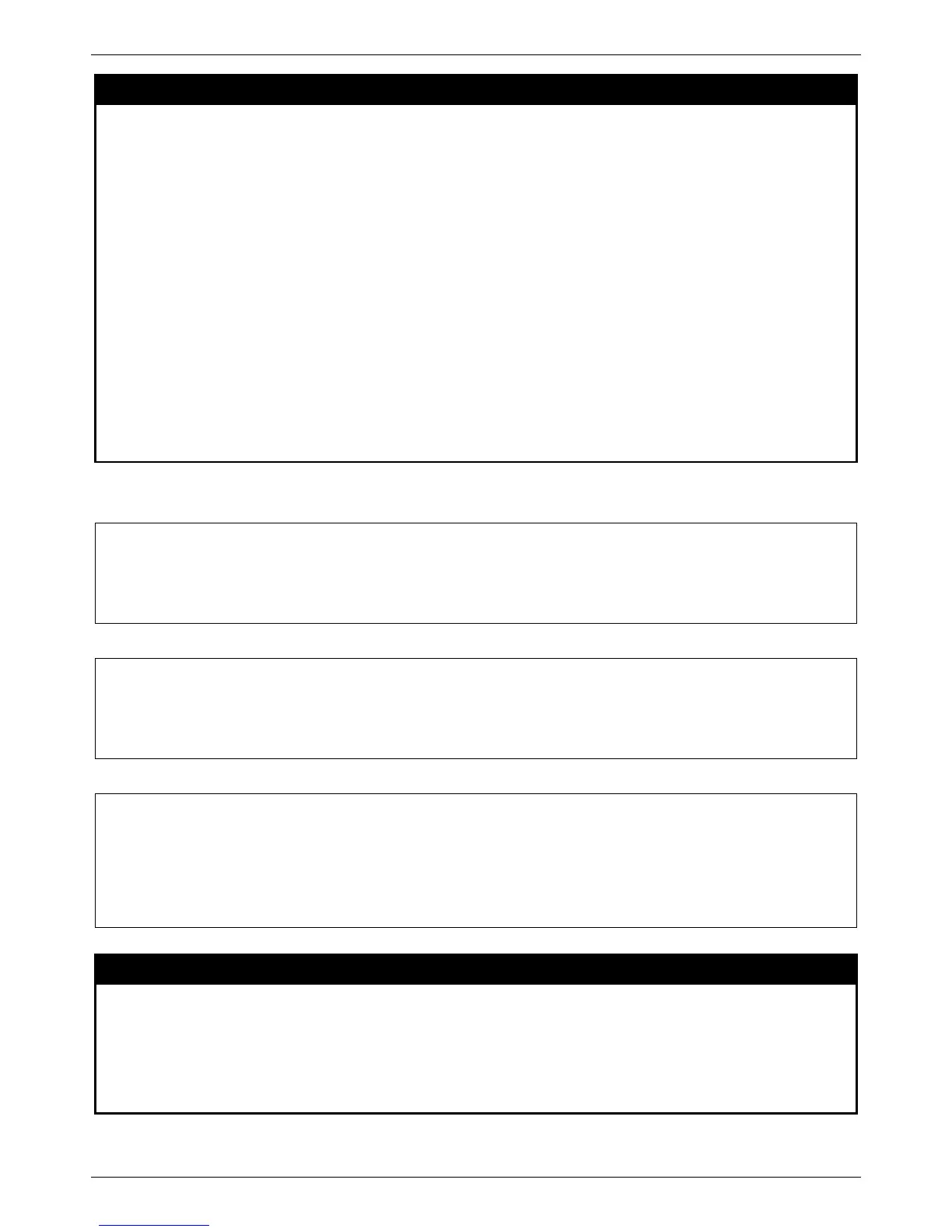forwarded; when set to disable, they are blocked.
forward_dhcppkt – By default, the Switch will forward all DHCP packets. However, if the
port state is set to Strict, all DHCP packets will be dropped. In that case, enable
forward_dhcppkt so that the port will forward DHCP packets even under Strict state.
Enabling this feature also ensures that DHCP snooping works properly.
mode – select to port to use ARP mode or ACL mode. When a port is under ACL mode,
the Switch will create ACL access entry corresponding to the entries of this port. If the
port mode changes to ARP, all the ACL access entries will be deleted automatically. The
default mode of the port is ARP mode.
stop_learning_threshold <value 0-500> – Enter a stop learning threshold between 0 and
500. Entering 500 means the port will enter the stop learning state after 500 illegal MAC
entries and will not allow additional MAC entries, both legal or illegal, to be learned on this
port. In the stop learning state, the port will also automatically purge all blocked MAC
entries on this port. Traffic from legal MAC entries are still forwarded. Entering 0 means
no limit has been set and the port will keep learning illegal MAC addresses.
<portlist> − Specifies a port or range of pors to be configured.
all – Specifies all ports on the Switch.
Restrictions
Only Administrator, Operator and Power User-level users can issue this command.
Example usage:
To enable port 1 address_binding state:
show address_binding
Purpose
This command is used to display the IP–MAC–Port Binding entries.
Syntax show address_binding {ports {<portlist>}}
Description
This command is used to display the IP–MAC–Port Binding entries.
Parameters ports – Specifies the list of ports used for this display.
Restrictions
None.
Example usage:
