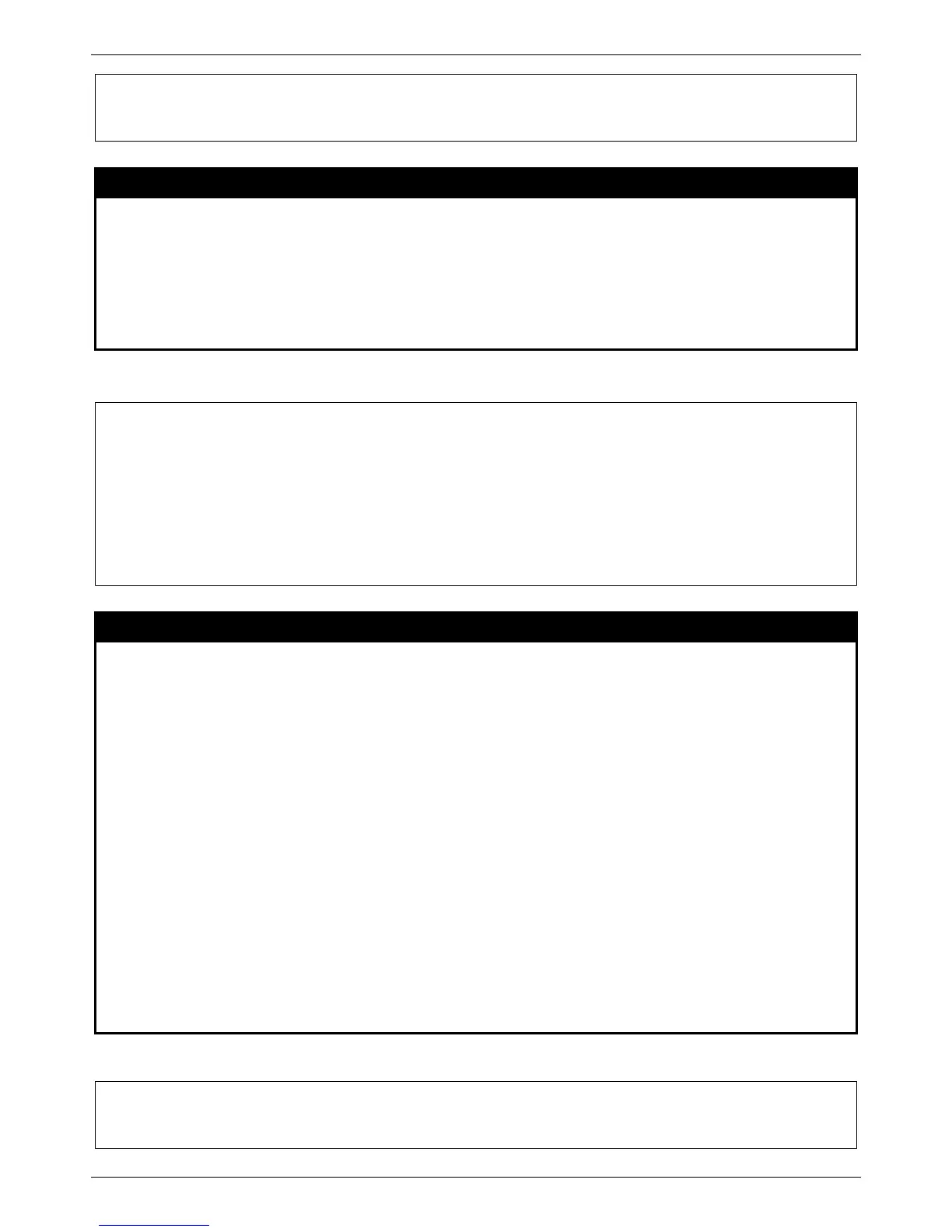show mcast_filter_profile
Purpose
Used to display the defined multicast address profiles.
Syntax show mcast_filter_profile {[profile_id <value 1-24> | profile_name <name 1-32>]}
Description
This command displays the defined multicast address profiles.
Parameters
profile_id − ID of the profile if not specified all profiles will be displayed.
profile_name <name 1-32 > – Name of the profile if not specified all profiles will be displayed.
Restrictions
None
Example usage:
To display a multicast filter profile:
Command: show mcast_filter_profile
Profile ID Name Multicast Addresses
---- ---------- ---------------------------
1 MOD 234.1.1.1 - 238.244.244.244
2 customer 224.19.62.34 - 224.19.162.200
Total Entries : 2
config limited_multicast_addr
Purpose
Used to configure the multicast address filtering function on a port.
Syntax config limited_multicast_addr [ports <portlist> | vlanid <vidlist>] {[add | delete]
[profile_id <value 1-24> | profile_name <name 1-32> ] | access [permit | deny]} (1)
Description
This command is used to configure the multicast address filtering function on a port. When
there are no profiles assigned to a port or VLAN, the filtering function is not effective.
When the function is configured on a port or VLAN, it limits the multicast group that hosts can
join through the operation of IGMP.
Parameters
<portlist> − A range of ports to config the multicast address filtering function.
<vidlist> – A range of VLAN IDs to config the multicast address filtering function.
add − Add a multicast address profile to a port.
delete − Delete a multicast address profile to a port.
profile_id − A profile to be added to or deleted from the port.
profile_name <name 1-32> − The name of the profile.
permit − Specifies that the multicast packet that matches the addresses defined in the
profiles will be permitted. The default mode is permit.
deny − Specifies that the multicast packet that matches the addresses defined in the profiles
will be denied.
Restrictions
Only Administrator and Operator and Power-User-level users can issue this command.
Example usage:
To config port 1,3 to set the multicast address profile 2:
