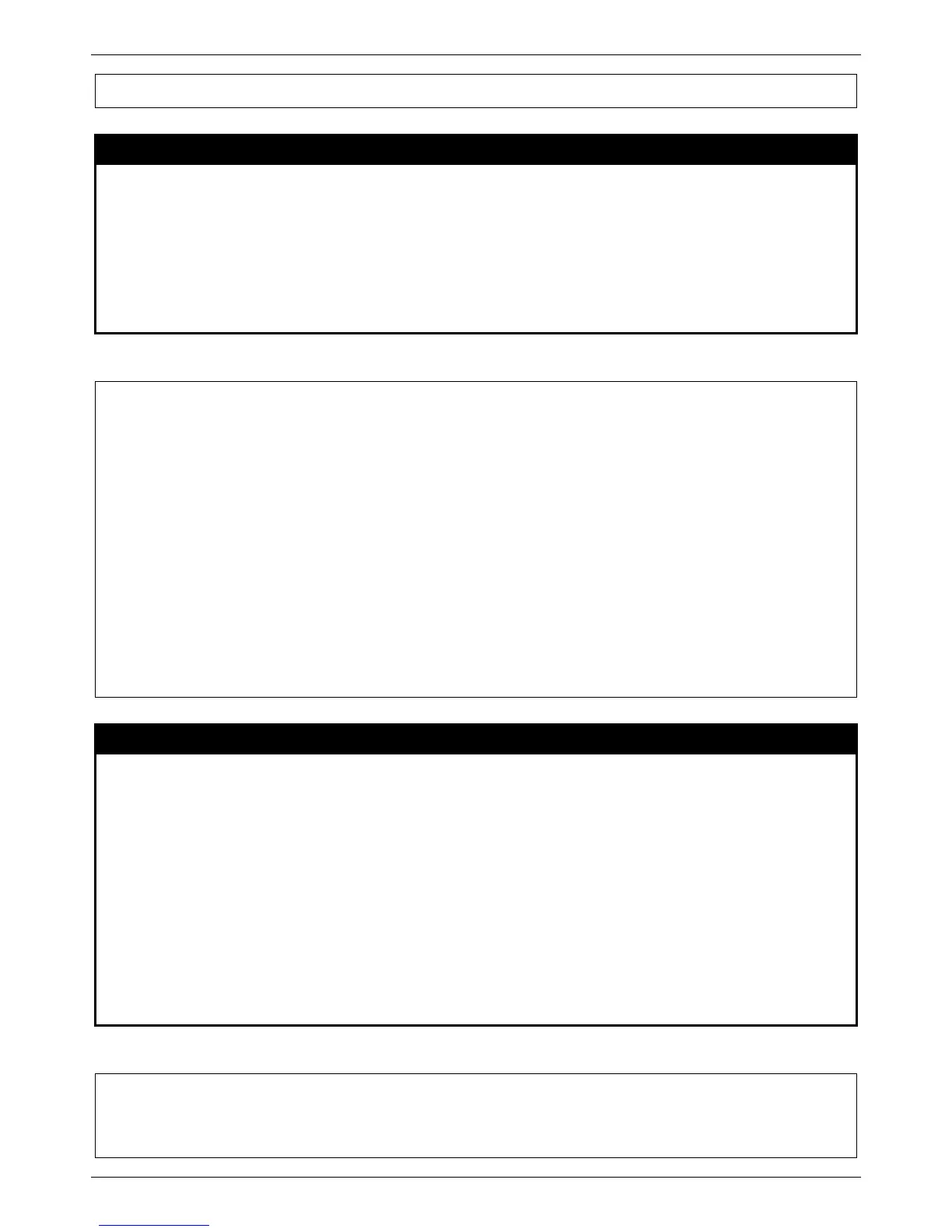xStack® DES-3528/DES-3552 Series Layer 2 Managed Stackable Fast Ethernet Switch CLI Reference Guide
175
show limited_multicast_addr
Purpose
Used to show per-port Limited IP multicast address range.
Syntax show limited_multicast_addr [ports <portlist> | vlanid <vidlist>]
Description
This command shows limited multicast address on a per port or per VID basis.
When the function is configured on a port or VLAN, it limits the multicast groups that hosts
can join through the operation of IGMP snooping function and layer 3 function.
Parameters
<portlist> − A range of ports to show the limited multicast address configuration.
Restrictions
None.
Example usage:
To show a limited multicast address range:
DES-3528:admin# show limited_multicast_addr ports 1,3
Command: show limited_multicast_addr ports 1,3
Port : 1
Access : Deny
Profile ID Name Multicast Addresses
----------- ----------- ---------------------------
1 customer 224.19.62.34 - 224.19.162.200
Port : 3
Access : Deny
Profile ID Name Multicast Addresses
----------- ---------------- ----------------------------
1 customer 224.19.62.34 - 224.19.162.200
config max_mcast_group
Purpose
Used to configure the maximum number of multicast groups that a port can join.
Syntax config max_mcast_group [ports <portlist> | vlanid <vidlist>] {max_group [<value 1-
1024> | infinite] | action [drop | replace]} (1)
Description
This command configures the maximum number of multicast groups that a port can join.
Parameters
<portlist> − A range of ports to config the max_mcast_group
<vidlist> – A range of VLAN IDs to config the max_mcast_group.
max_group − Specifies the maximum number of the multicast groups. The range is from 1 to
1024 or infinite. Infinite is the default setting.
action – Specifies the action to handle the newly learned group when the register is full.
drop – The newly learned group will be dropped.
replace – The newly learned group will replace the lower IP group in the register table.
Restrictions
Only Administrator and Operator and Power-User-level users can issue this command.
Example usage:
To configure the maximum number of multicast groups:
DES-3528:admin# config max_mcast_group ports 1, 3 max_group 100
Command: config max_mcast_group ports 1, 3 max_group 100
Success.
